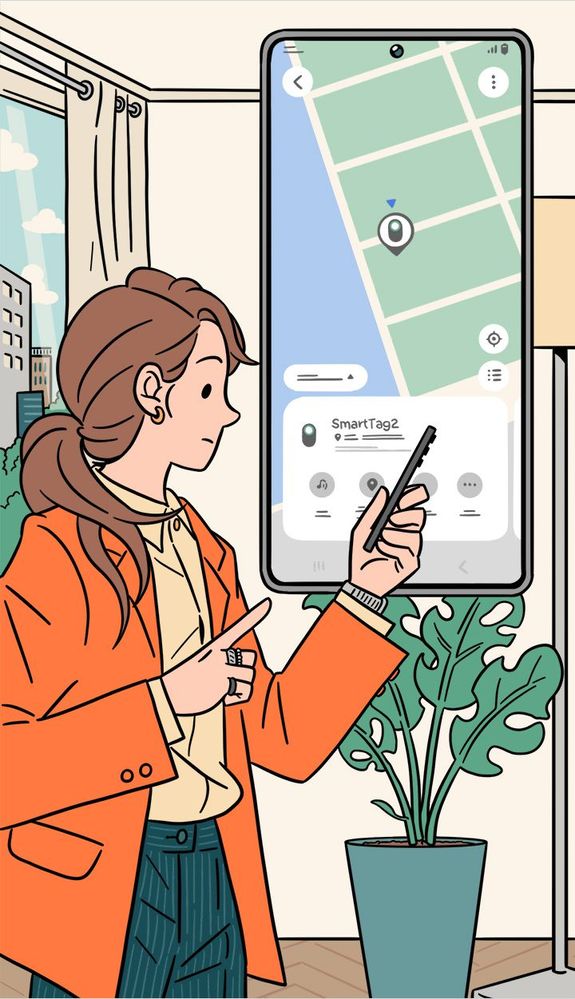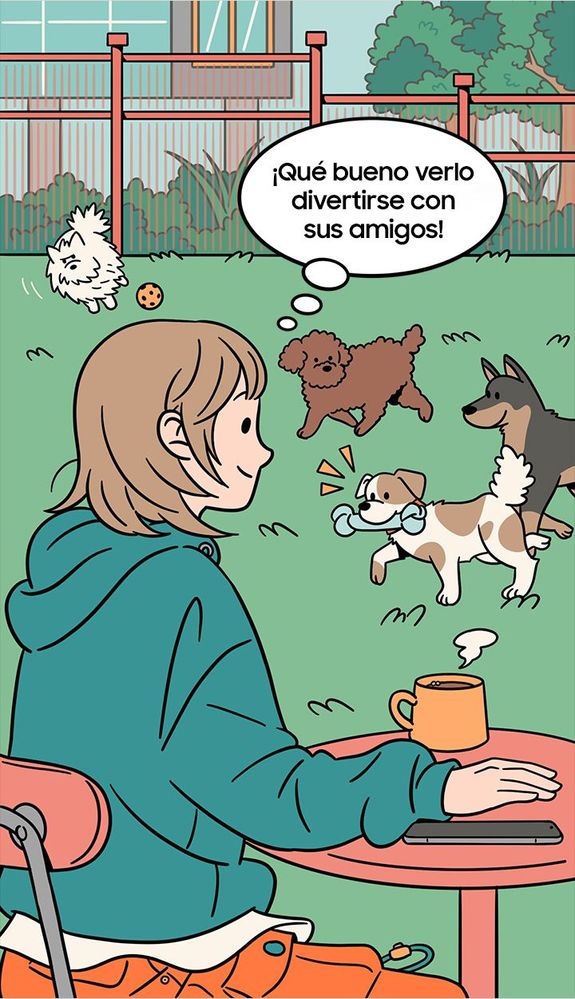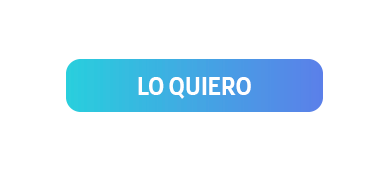- Marcar como nuevo
- Favorito
- Suscribir
- Suscribirse a un feed RSS
- Resaltar
- Imprimir
03-28-2024 12:04 PM - editado 03-28-2024 12:06 PM
OtrosEl Galaxy SmartTag2 llegó con nuevas y mejores formas de seguir en todo momento tus bienes más importantes. Aquí te mostramos todas las funciones y algunos ejemplos de lo que puedes lograr, ¡sigue leyendo! 👇
CASO 1: Explora SmartThings Find 🔎
Gracias a SmartThings Find, ¡pudo encontrar fácilmente su billetera! Con esta función puedes comprobar la ubicación e incluso la ruta del artículo que has perdido.
CASO 2: Buen uso del ‘Modo Perdido’ 📍
Explora el 'Modo Perdido' que te permite compartir tu información de contacto cuando se pierda algún objeto. Selecciona Buscar> Más en SmartThings Find, activa 'Modo Perdido', y deja tu información de contacto y mensaje. Un buscador puede comprobarlos con etiquetado NFC.
CASO 3: Explora ‘Cuidado de Mascota’ 🐶🐱
Presentamos el "Modo para caminar" de Cuidado de mascotas en SmartThings. Podrás consultar la ruta, tiempo y distancia de tu mascota. Además, puede marcar registros relacionados con la salud como tiempo de caminata, evacuaciones y comidas.
¡Viste! Es asombroso todo lo que puedes lograr con SmartTag2; y tendrás la tranquilidad de necesitas sobre tus cosas personales. ¿Lo quieres?, ingresa aquí abajo 👇
Saludos,
SamsungLatin
--English Version--
For the everything you care and love: SmartTag2 📍💙
The Galaxy SmartTag2 arrived with new and better ways to track your most important assets at all times. Beyond just telling you how you can take advantage of it, we will show you with examples, keep reading! 👇
CASE 1: Explore ‘SmartThings Find’ 🔎
Thanks to SmartThings Find, she could easily find her wallet! With SmartThings Find, you can check the location and even the route of the item you’ve lost.
CASE 2: Good to use with, ‘Lost Mode’ 📍
Check out the ‘Lost Mode’ that can share your contact information when lost. Select ‘Find‘, ‘More’ in SmartThings Find, activate ‘Lost Mode’, and leave your contact information and message. A finder can check them with NFC tagging.
CASE 3: Explore, ‘Pet Care’ 🐶🐱
Introducing a ‘Walking Mode‘ of ‘Pet Care’ in SmartThings. You can check the route, time and distance of your pet. Plus, you can mark health-related records like walking time, bowel movement and meals.
We hope this has convinced you of all the peace you can get by attaching a SmartTag2 to what you love most. If you want it, enter 👉 HERE.
Greetings,
SamsungLatin
- Etiquetas:
- Accesorios
- SmartTag2
- SmartThings
- « Anterior
-
- 1
- 2
- Siguiente »
- Marcar como nuevo
- Suscribir
- Suscribirse a un feed RSS
- Resaltar
- Imprimir
- Informe de contenido inapropiado
el 04-10-2024 08:17 PM
Otros- Marcar como nuevo
- Suscribir
- Suscribirse a un feed RSS
- Resaltar
- Imprimir
- Informe de contenido inapropiado
el 04-11-2024 03:11 PM
Otros
- Marcar como nuevo
- Suscribir
- Suscribirse a un feed RSS
- Resaltar
- Imprimir
el 04-11-2024 05:57 PM
Otros¡Buenísimo Michelle! Esperamos lo disfrutes mucho 😀🙌
- « Anterior
-
- 1
- 2
- Siguiente »