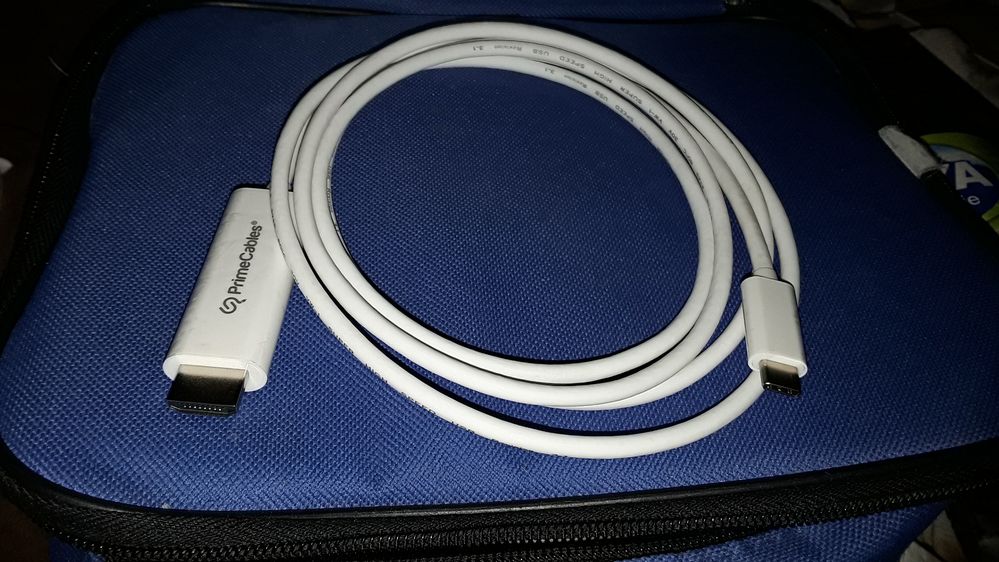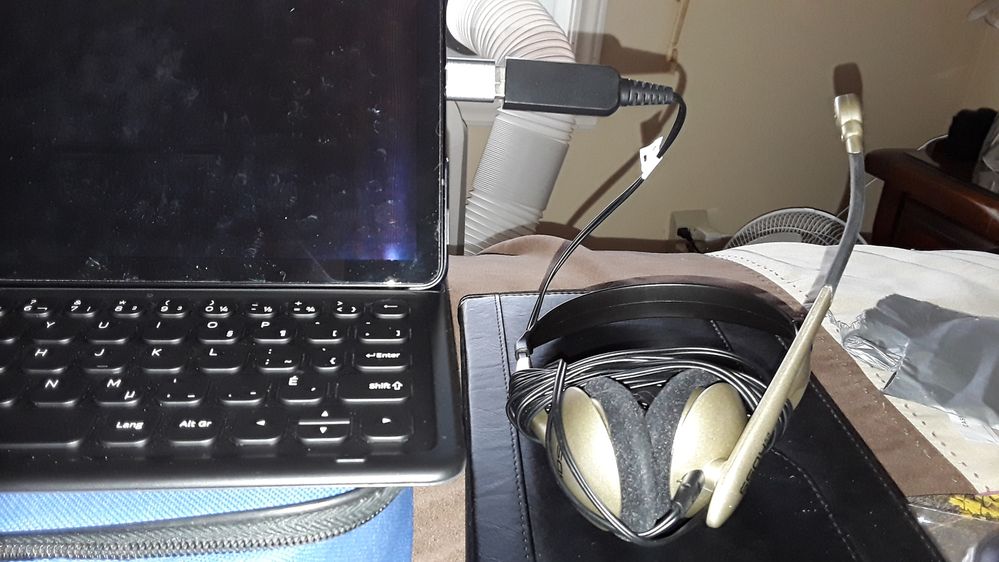- Mark as New
- Bookmark
- Subscribe
- Subscribe to RSS Feed
- Permalink
- Report Inappropriate Content
08-21-2019 05:02 PM in
Samsung DeX- Mark as New
- Subscribe
- Subscribe to RSS Feed
- Permalink
- Report Inappropriate Content
08-22-2019 04:14 AM in
Samsung DeXYou could use pretty much any USB-C to HDMI cable and a Bluetooth mouse and keyboard. With the Note 10+ you can simply use a USB-C cable and plug it to a laptop or desktop and install the Samsung Dex app for Windows or Mac.
- Mark as New
- Subscribe
- Subscribe to RSS Feed
- Permalink
- Report Inappropriate Content
08-22-2019 07:54 AM (Last edited 08-22-2019 08:07 AM ) in
Samsung DeXOn my Galaxy Tab S4, I use this USB-C/HDMI to connect to any TV or Computer screen
https://www.shopperplus.com/p-359182-6pi-cble-usb-31-type-c-vers-hdmi-mode-dp-alt-primecables
And i use this USB-C/USB-A to connect all of my others USB devices like keyboard, keyboard/mouse, hearphone, endoscopic camera, external hard disk etc etc
I took it on Amazon, but maybe you'll have it in the box
- Mark as New
- Subscribe
- Subscribe to RSS Feed
- Permalink
- Report Inappropriate Content
03-31-2020 07:43 AM (Last edited 03-31-2020 07:46 AM ) in
Samsung DeXVery nice and portable setup for what I need. The NexDock2 is a nice little laptop and not bad for the price imo.