- Mark as New
- Bookmark
- Subscribe
- Subscribe to RSS Feed
- Permalink
- Report Inappropriate Content
10-14-2020 10:29 PM (Last edited 05-06-2021 08:33 AM ) in
Samsung DeXEdit: A Reddit user has gone the extra mile and uncovered that the phone checks for a Samsung vendor ID on the adapter being used. This is clearly an artificial limitation and one that Samsung should correct immediately. See the output code which indicates this here: https://www.reddit.com/r/SamsungDex/comments/jte853/a_deeper_look_into_samsung_dex_resolution_and/
Easily resolved with root, meaning Samsung can correct it in a future update with little more than a line of code.
Edit 2: Motorola's "Ready For" desktop mode supports up to 4K output regardless of the dock or adapter used (assuming the dock/adapter otherwise supports 4K) as does the AOSP desktop mode. You can even try the latter on a Galaxy device and get up to 4K output where DeX restricts you to 1080p. Ridiculous.
Please do not artificially restrict "smartphones" to only FHD and HD+ resolutions when using an accessory other than a DeX Station or DeX Pad. The Tab and Fold can both display 1440p regardless of the accessory used, and have no such limitation imposed on them.
Please simply allow the same freedom of resolution to all DeX devices, "regardless of the type of connected accessories." Samsung doesn't even make or sell a DeX Station or DeX Pad anymore!
Thank you -
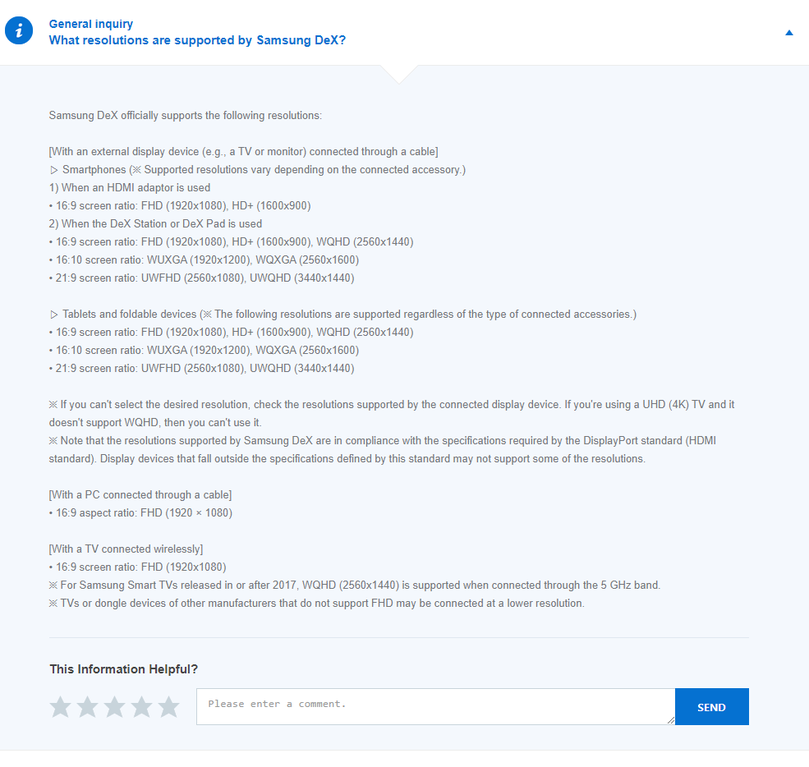
- Mark as New
- Subscribe
- Subscribe to RSS Feed
- Permalink
- Report Inappropriate Content
04-24-2021 02:13 PM in
Samsung DeXThis is outrageous Samsung. Is this how you treat customers who pay 1.2k+ on a device? It would literally take one line of code to remove this artificial limitation.
- Mark as New
- Subscribe
- Subscribe to RSS Feed
- Permalink
- Report Inappropriate Content
04-24-2021 02:34 PM in
Samsung DeX- Mark as New
- Subscribe
- Subscribe to RSS Feed
- Permalink
- Report Inappropriate Content
04-25-2021 08:08 AM in
Samsung DeXI have a Galaxy Note10+ with Android 11 and One UI 3.1 . I have a DeX station from samsung . If i connect to a Samsung 4k TV (UE50MU6172U) the maximum resolution for dex is 1080p . why is that the maximum? can't I have 1440p?
With the DeX Station and Note10+ could I connect to a 21:9 3440x1440 monitor and have the maximum 1440p resolution?
- Mark as New
- Subscribe
- Subscribe to RSS Feed
- Permalink
- Report Inappropriate Content
04-25-2021 09:37 AM in
Samsung DeXAgain, another pointless and arbitrary limitation imposed by Samsung...
- Mark as New
- Subscribe
- Subscribe to RSS Feed
- Permalink
- Report Inappropriate Content
04-25-2021 12:31 PM in
Samsung DeXand, what about an 3440x1440 monitor with Note10+ and DeX station ?
- Mark as New
- Subscribe
- Subscribe to RSS Feed
- Permalink
- Report Inappropriate Content
04-25-2021 12:35 PM (Last edited 04-25-2021 12:36 PM ) in
Samsung DeX3440x1440 is the highest resolution DeX supports, and only with specific docks and connections (which is the whole point of this thread, lol).
- Mark as New
- Subscribe
- Subscribe to RSS Feed
- Permalink
- Report Inappropriate Content
04-26-2021 10:54 AM in
Samsung DeXSamsung be good!!! Else you will push people to look for other solutions such as Motorola new desktop mode, they know their game.
- Mark as New
- Subscribe
- Subscribe to RSS Feed
- Permalink
- Report Inappropriate Content
07-04-2021 04:14 AM in
Samsung DeXSamsung DEX used to work perfectly with all my home TVs and Google Chromecast when I first purchased my Z Fold 2.
Unfortunately the first OTA update destroyed DEX for me. Now I MUST use a HDMI adapter box & cable for any hope of DEX.
The very thing I bought the Fold 2 for has now been kneecapped. And no sign of help in any subsequent updates.
Samsung really knows how to shaft its users 🥶
- Mark as New
- Subscribe
- Subscribe to RSS Feed
- Permalink
- Report Inappropriate Content
07-04-2021 09:49 AM in
Samsung DeX- Mark as New
- Subscribe
- Subscribe to RSS Feed
- Permalink
- Report Inappropriate Content
07-18-2021 07:27 PM in
Samsung DeXI have never been a huge Samsung guy. I've chosen HTC and Pixel phones in the past. I especially appreciated the stock Android presentation afforded by Google. However, after watching videos on Dex, I decided to spring for the S21 Ultra. Dex is a great feature but I'm absolutely bummed that I can't display anything above 1080p. I am advocating for Samsung to remove this limitation on third party cables; especially considering there is no first party option for the S21 Ultra.
I would actually like Samsung to allow lower resolutions as well. I have some old 4:3 monitors with sub HD native resolutions that would be awesome to use with Dex.
Please improve resolution support, Samsung. Two options is insufficient.
