- Mark as New
- Bookmark
- Subscribe
- Subscribe to RSS Feed
- Permalink
- Report Inappropriate Content
10-14-2020 10:29 PM (Last edited 05-06-2021 08:33 AM ) in
Samsung DeXEdit: A Reddit user has gone the extra mile and uncovered that the phone checks for a Samsung vendor ID on the adapter being used. This is clearly an artificial limitation and one that Samsung should correct immediately. See the output code which indicates this here: https://www.reddit.com/r/SamsungDex/comments/jte853/a_deeper_look_into_samsung_dex_resolution_and/
Easily resolved with root, meaning Samsung can correct it in a future update with little more than a line of code.
Edit 2: Motorola's "Ready For" desktop mode supports up to 4K output regardless of the dock or adapter used (assuming the dock/adapter otherwise supports 4K) as does the AOSP desktop mode. You can even try the latter on a Galaxy device and get up to 4K output where DeX restricts you to 1080p. Ridiculous.
Please do not artificially restrict "smartphones" to only FHD and HD+ resolutions when using an accessory other than a DeX Station or DeX Pad. The Tab and Fold can both display 1440p regardless of the accessory used, and have no such limitation imposed on them.
Please simply allow the same freedom of resolution to all DeX devices, "regardless of the type of connected accessories." Samsung doesn't even make or sell a DeX Station or DeX Pad anymore!
Thank you -
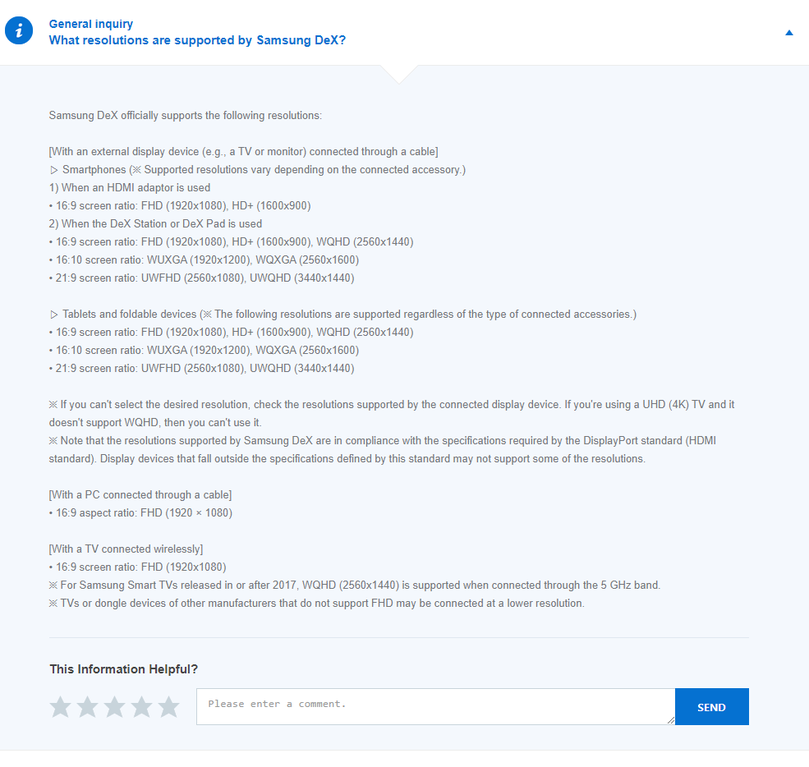
- Mark as New
- Subscribe
- Subscribe to RSS Feed
- Permalink
- Report Inappropriate Content
10-15-2020 09:52 AM in
Samsung DeXThere is no good reason to lock this out and it has resulted in a LOT of confusion and frustration. This is clear on the Samsung DeX sub-reddit - https://www.reddit.com/r/SamsungDex
We have more than 8,700 DeX fans and users there, and want only for DeX to realise its full potential. This fix would go a long way to doing that.
- Mark as New
- Subscribe
- Subscribe to RSS Feed
- Permalink
- Report Inappropriate Content
04-26-2021 10:57 AM in
Samsung DeXSamsung be good!!! Else you will push people to look for other solutions such as Motorola new desktop mode, they know their game.
- Mark as New
- Subscribe
- Subscribe to RSS Feed
- Permalink
10-15-2020 10:26 AM in
Samsung DeXHi nickthaskater, We already forwarded your suggestions to our team. Thanks for letting us know your ideas on Dex.
- Mark as New
- Subscribe
- Subscribe to RSS Feed
- Permalink
- Report Inappropriate Content
03-23-2021 03:13 PM (Last edited 03-23-2021 04:23 PM ) in
Samsung DeXHi Keagan,
So instead of Samsung listening to the massive amounts of feedback in this thread, they've doubled down on the "white list" of accessories with One UI 3.1.
I have seen some people talking about this recently, but as I only just received 3.1 on my Note 10+ this morning, I couldn't confirm.
Now, I can confirm: my Viewsonic VP3481 monitor has a USB-C video input (DisplayPort 1.4 with 60W PD) which previously triggered DeX but only allowed 1080p resolution. Nevertheless, it "worked" on One UI 3.0.
Now? No DeX. Only screen mirroring. As soon as I trigger DeX, the DeX startup screen appears and then goes black and I get a notification on the Note that says I need to use "genuine accessories."
This might be the final straw for DeX for me if Samsung can't get something as simple as this right. Absolutely pathetic.
To rule out my monitor as being the issue, I forced the AOSP desktop mode through Developer Options and guess what? It output over the monitor's USB-C cable without issue in full 3440x1440 resolution! This is completely on Samsung.
- Mark as New
- Subscribe
- Subscribe to RSS Feed
- Permalink
- Report Inappropriate Content
05-06-2021 09:06 AM in
Samsung DeXI couldn't agree more. Well said
- Mark as New
- Subscribe
- Subscribe to RSS Feed
- Permalink
- Report Inappropriate Content
01-05-2023 01:38 PM in
Samsung DeXIt’s been over two years, with no response to our “feedback.”
It’s a little embarrassing.
- Mark as New
- Subscribe
- Subscribe to RSS Feed
- Permalink
- Report Inappropriate Content
10-15-2020 01:13 PM in
Samsung DeXYes, yes and yes. Drives me mad that I can't use my Note20 on my high res screen.
- Mark as New
- Subscribe
- Subscribe to RSS Feed
- Permalink
- Report Inappropriate Content
10-18-2020 08:24 PM in
Samsung DeXVery frustrating how bad it looks using a USB C adapter on my Samsung TV. Hope this issue is resolved soon. Can't understand why my note 20 ultra can't put out higher resolutions when it's a $2000 phone.
- Mark as New
- Subscribe
- Subscribe to RSS Feed
- Permalink
- Report Inappropriate Content
10-20-2020 09:19 AM in
Samsung DeXI agree, this is one of my main annoyances with Dex.
- Mark as New
- Subscribe
- Subscribe to RSS Feed
- Permalink
- Report Inappropriate Content
10-20-2020 09:36 AM in
Samsung DeXSecond this, for a $1000+ flagship we should be able to run Dex at any resolution the phone can support regardless of adaptor used .. Especially since this is obviously an arbitrary software limitation.
