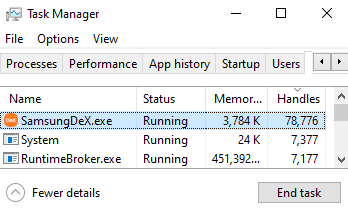- Mark as New
- Bookmark
- Subscribe
- Subscribe to RSS Feed
- Permalink
- Report Inappropriate Content
10-22-2021 04:36 AM in
Samsung DexI have Samsung DeX for Windows version 2.0.1.2. My Windows laptop has been getting unstable after a few days of uptime. After googling and investigating I finally found the problem. It's the Samsung DeX app!
Look at the image that shows the SamsungDeX.exe allocated handles in Task Manager. 78,776! The dex app allocates 1 handle per second. Approx 86,400 handles or about 2gb of kernel non-paged memory per day. And never releases it.
This has been bringing my laptop to its knees after a few days. Note I haven't been using DeX for Windows. This problem just silently grows in the background.
I've submitted a support ticket but at the moment uninstall the DeX for Windows to get Windows computer to work again
- Mark as New
- Subscribe
- Subscribe to RSS Feed
- Permalink
- Report Inappropriate Content
10-22-2021 11:31 AM in
Samsung DexProbably best to send Windows an error log if you haven't already.
https://answers.microsoft.com/en-us/windows/forum/all/how-to-use-windows-error-reporting-to-diagnose...
- Mark as New
- Subscribe
- Subscribe to RSS Feed
- Permalink
- Report Inappropriate Content
10-22-2021 03:39 PM in
Samsung DexI started researching Windows errors. That's how I got onto finding handle problems. The handles it creates are for "EFSM". Which is the Windows Encrypted File System Manager. My computer is setup with BitLocker so my guess is that Samsung Dex is opening files and not closing them. Once I uninstalled the DeX there is no more slow computer or out of memory errors in Windows.