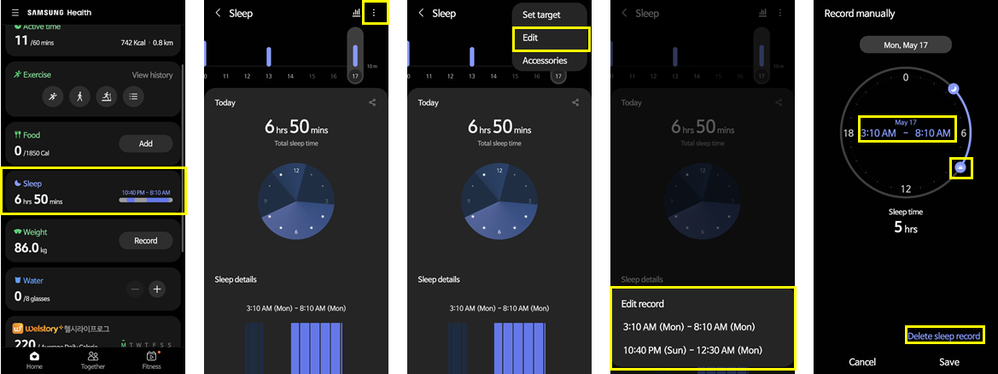- Mark as New
- Bookmark
- Subscribe
- Subscribe to RSS Feed
- Permalink
- Report Inappropriate Content
05-07-2021 11:29 AM in
Samsung HealthOccasionally, my Galaxy Active 2 watch records a period of sleep when I am not sleeping, i.e, at my desk on my computer, etc. It always used to show separate instances of sleep activity. If I took a nap for a couple of hours, then went to bed that night, it would show up as two separate sleep periods. If one was wrong, I could tap it and edit it in the Samsung Health app on my phone.
Since the last update, I can no longer edit any of my sleep activity. I can only delete the entire day of sleep activity, not individual segments like I did before. I REALLY wish Samsung would stop with these updates and "improvements" that push things 5 steps backwards.
I am still waiting for the promised blood pressure app. Why not work on getting that working instead of ruining what used to be a good sleep app? The sleep app gets worse with every update.
- Mark as New
- Subscribe
- Subscribe to RSS Feed
- Permalink
05-08-2021 10:40 AM in
Samsung HealthHi JeanChang,
Welcome to the Samsung Members Canada community.
Thanks for your time and for sharing this information. We will consider it as a valuable feedback and forwarded your concern to the concerned team. Samsung is dedicated to ensuring that you have a great experience with your Samsung product.
- Mark as New
- Subscribe
- Subscribe to RSS Feed
- Permalink
- Report Inappropriate Content
02-07-2022 10:48 AM in
Samsung HealthHello, any updates on this? It's INCREDIBLY inaccurate and makes the watch absolutely useless for sleep tracking. Am seriously considering ditching the entire Samsung ecosystem if this is a sign of the user interface that Samsung implements.
- Mark as New
- Subscribe
- Subscribe to RSS Feed
- Permalink
05-18-2021 04:36 PM in
Samsung HealthHi @JeanChang,
Thank you for sharing your valuable feedback! The ability to edit sleep results are available. Would you please provide the moderators with screenshots if you are still facing difficulties to edit it?
To access sleep results, first tab the time section, then use the slide bar, and delete sleep results.
Best regards,
Samsung_Ben
- Mark as New
- Subscribe
- Subscribe to RSS Feed
- Permalink
- Report Inappropriate Content
06-06-2021 04:23 AM in
Samsung HealthI'm having the same issue. My screen does not show as above when I select edit. I only have the option to delete the entire record.
- Mark as New
- Subscribe
- Subscribe to RSS Feed
- Permalink
- Report Inappropriate Content
09-18-2021 10:27 PM in
Samsung HealthI have the same issue
- Mark as New
- Subscribe
- Subscribe to RSS Feed
- Permalink
- Report Inappropriate Content
08-26-2022 05:39 PM in
Samsung HealthI tried this, but the "Edit" option is not pulling up the ability to edit the sleep record, only taking me to a details page that only gives the option to delete the whole record. Screenshots attached.
I often run into this issue when I watch a movie before going to sleep, or stay in bed checking my phone after I wake up. It makes the nights data near meaningless sometimes.
- Mark as New
- Subscribe
- Subscribe to RSS Feed
- Permalink
- Report Inappropriate Content
09-05-2022 04:04 PM in
Samsung Health- Mark as New
- Subscribe
- Subscribe to RSS Feed
- Permalink
- Report Inappropriate Content
07-06-2021 10:50 PM in
Samsung HealthSame issue here. What happened to Samsung_Ben? I'd like to know how he got the old edit screen on his app.
- Mark as New
- Subscribe
- Subscribe to RSS Feed
- Permalink
- Report Inappropriate Content
11-01-2022 07:34 AM in
Samsung HealthWord of advice, do not Update any Sumdung apps unless you're forced to. Disable auto update. Uninstall current version and install old working app from the numerous apk stores.