- Mark as New
- Bookmark
- Subscribe
- Subscribe to RSS Feed
- Permalink
- Report Inappropriate Content
09-08-2018 08:28 AM (Last edited 03-14-2019 03:09 AM ) in
Samsung PayI posted this tip early, but thanks to @Richman, this routines is not needed as NFC will turn on automatically once you launch Samsung Pay and start the payment process and then NFC will turn off.
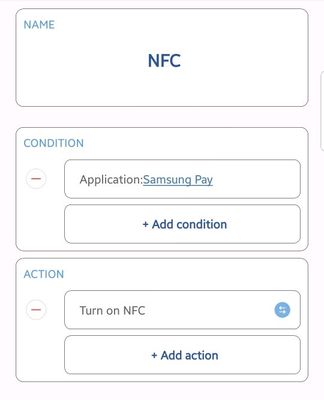
- Mark as New
- Subscribe
- Subscribe to RSS Feed
- Permalink
- Report Inappropriate Content
09-08-2018 08:37 AM in
Samsung Pay- Mark as New
- Subscribe
- Subscribe to RSS Feed
- Permalink
- Report Inappropriate Content
09-08-2018 08:53 AM in
Samsung PayTurn off your NFC. Then select a card and start Samsung Pay. You'll see NFC turned on automatically! Then when you quit Samsung Pay, NFC gets turned off automatically too.
- Mark as New
- Subscribe
- Subscribe to RSS Feed
- Permalink
- Report Inappropriate Content
09-08-2018 09:03 AM in
Samsung PayThanks @Richman
- Mark as New
- Subscribe
- Subscribe to RSS Feed
- Permalink
- Report Inappropriate Content
09-08-2018 09:15 AM in
Samsung PayYeah this community is awesome, we can always get new useful knowledge from each other.
And you're welcome as always @Cprice
- Mark as New
- Subscribe
- Subscribe to RSS Feed
- Permalink
- Report Inappropriate Content
09-08-2018 10:50 AM in
Samsung Pay- Mark as New
- Subscribe
- Subscribe to RSS Feed
- Permalink
- Report Inappropriate Content
09-09-2018 07:45 PM in
Samsung Pay- Mark as New
- Subscribe
- Subscribe to RSS Feed
- Permalink
- Report Inappropriate Content
09-10-2018 08:28 AM in
Samsung Pay- Mark as New
- Subscribe
- Subscribe to RSS Feed
- Permalink
- Report Inappropriate Content
09-10-2018 08:39 AM in
Samsung Pay- Mark as New
- Subscribe
- Subscribe to RSS Feed
- Permalink
- Report Inappropriate Content
09-10-2018 08:47 AM in
Samsung Pay