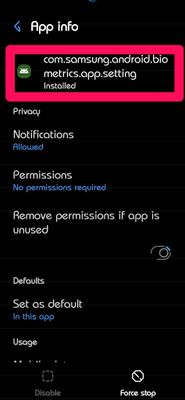- Mark as New
- Bookmark
- Subscribe
- Subscribe to RSS Feed
- Permalink
- Report Inappropriate Content
05-27-2022 01:15 PM in
Samsung Pay- Mark as New
- Subscribe
- Subscribe to RSS Feed
- Permalink
- Report Inappropriate Content
05-27-2022 01:30 PM in
Samsung PayDo you mean the Finger Print verification?
- Mark as New
- Subscribe
- Subscribe to RSS Feed
- Permalink
- Report Inappropriate Content
05-27-2022 03:30 PM in
Samsung Pay- Mark as New
- Subscribe
- Subscribe to RSS Feed
- Permalink
- Report Inappropriate Content
05-27-2022 03:39 PM in
Samsung PayA few things that you can try.
If you're connected to WiFi, turn WiFi off & use Cellular Data. See if that works for you.
Remove all your Finger Prints in Settings > Biometrics, Reboot & Add your Finger Prints back & try again.
If it's still getting stuck on Finger Print Verification, you can try Clearing Cache & Data from Samsung Pass & start fresh.
One of these suggestions should solve the issue 🤞
- Mark as New
- Subscribe
- Subscribe to RSS Feed
- Permalink
- Report Inappropriate Content
05-27-2022 06:37 PM in
Samsung Pay- Mark as New
- Subscribe
- Subscribe to RSS Feed
- Permalink
- Report Inappropriate Content
05-27-2022 06:42 PM in
Samsung PayGood to hear that your problem is resolved 👍
- Mark as New
- Subscribe
- Subscribe to RSS Feed
- Permalink
- Report Inappropriate Content
08-23-2022 04:01 PM in
Samsung PayHi RedDogRabbit
I followed up the thread as i have the very same issue, but still no luck, is there anything else i can do?
- Mark as New
- Subscribe
- Subscribe to RSS Feed
- Permalink
- Report Inappropriate Content
08-23-2022 04:27 PM in
Samsung PayYou removed your Finger Prints from Biometrics & Security?
Tried Clearing Cache & Data for Samsung Pay?
Don't think I mentioned this before, but go to Settings > Apps & Toggle On "Show System Apps" (Toggle is middle right) & Click "OK", then Search for "Biometrics" & select & scroll down to "Storage" & Clear both Cache & Data for Biometrics.
Reboot & Try again.
- Mark as New
- Subscribe
- Subscribe to RSS Feed
- Permalink
05-28-2022 06:20 AM in
Samsung PayHi, We are glad to hear that your issue is resolved. Please get back to us if you require any further assistance.
- Mark as New
- Subscribe
- Subscribe to RSS Feed
- Permalink
- Report Inappropriate Content
08-23-2022 03:59 PM in
Samsung PayHi Brantley
I followed up the thread as i have the very same issue, but still no luck, is there anything else i can do?