- Mark as New
- Bookmark
- Subscribe
- Subscribe to RSS Feed
- Permalink
- Report Inappropriate Content
12-19-2019 07:39 AM in
Suggestions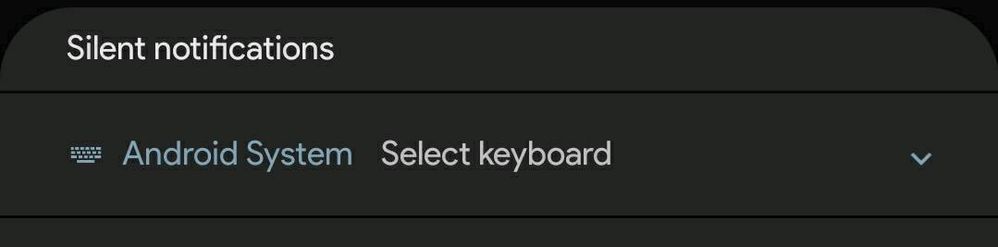
- Mark as New
- Subscribe
- Subscribe to RSS Feed
- Permalink
- Report Inappropriate Content
12-19-2019 08:13 AM in
Suggestions- Mark as New
- Subscribe
- Subscribe to RSS Feed
- Permalink
- Report Inappropriate Content
12-19-2019 08:21 AM in
Suggestions- Mark as New
- Subscribe
- Subscribe to RSS Feed
- Permalink
- Report Inappropriate Content
12-15-2020 07:53 PM in
Suggestions... You can disable the notifications by long press on that notification, then tap on details, then scroll down to Virtual Keyboard and then tap on the blue button to turn it off. once it's off you won't see the notifications again....
I have searched EVERYWHERE to solve this issue, yet yours is the ONLY suggestion that has worked! Thank you NIKOLS!!!!
- Mark as New
- Subscribe
- Subscribe to RSS Feed
- Permalink
- Report Inappropriate Content
01-19-2021 10:56 PM in
SuggestionsAny idea how to turn this back on again?
- Mark as New
- Subscribe
- Subscribe to RSS Feed
- Permalink
- Report Inappropriate Content
08-29-2021 06:20 PM in
SuggestionsSearch "Android System" in settings, click on "notifications," scroll down to "Virtual Keyboard" and enable the notification
- Mark as New
- Subscribe
- Subscribe to RSS Feed
- Permalink
12-19-2019 12:22 PM in
SuggestionsPlease try clearing the system cache and rebooting your device.
If issue persists, please send us an error report with screenshots from One UI Beta App (Beta Feedback -> Send feedback-> Error Reports -> "Select Category" -> Input frequency and Description" -> Send (Top Right Icon). We appreciate your help for supporting beta program.
