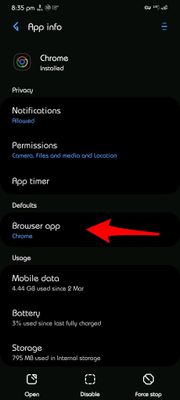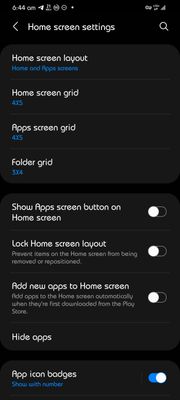- Mark as New
- Bookmark
- Subscribe
- Subscribe to RSS Feed
- Permalink
- Report Inappropriate Content
06-14-2021 05:17 PM in
Tablets- Mark as New
- Subscribe
- Subscribe to RSS Feed
- Permalink
- Report Inappropriate Content
06-14-2021 05:42 PM in
TabletsShould be > Settings > Apps > Scroll down to Chrome > Browser app > Select Chrome browser as the default browser.
No sure what you mean by place the Chrome icon "in the tray"? Do you mean on your desktop?
You should be able to just long press on the Chrome icon in the app drawer & place it on the desktop.
- Mark as New
- Subscribe
- Subscribe to RSS Feed
- Permalink
- Report Inappropriate Content
06-15-2021 03:42 AM in
Tablets- Mark as New
- Subscribe
- Subscribe to RSS Feed
- Permalink
- Report Inappropriate Content
06-15-2021 03:47 AM in
TabletsI don't have a Tab, but I would think that the UI would be very similar.
Long Press on the Desktop > Settings & check to see if your Desktop is "locked", If it is Unlock it, this *should* allow you to add the Chrome icon to your desktop?
- Mark as New
- Subscribe
- Subscribe to RSS Feed
- Permalink
- Report Inappropriate Content
06-15-2021 04:19 AM in
Tablets