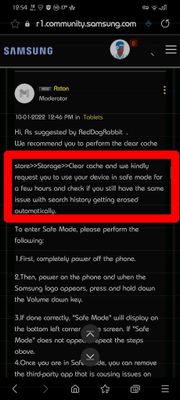- Mark as New
- Bookmark
- Subscribe
- Subscribe to RSS Feed
- Permalink
- Report Inappropriate Content
10-01-2022 08:46 AM in
Tablets- Mark as New
- Subscribe
- Subscribe to RSS Feed
- Permalink
- Report Inappropriate Content
10-01-2022 09:25 AM in
TabletsTry Clearing Cache & Data for the Galaxy Store & Reboot?
Also if you haven't already, set Galaxy Store updates to WiFi Only & Reboot & Open the Galaxy Store. See if that works for you.
- Mark as New
- Subscribe
- Subscribe to RSS Feed
- Permalink
10-01-2022 09:46 AM (Last edited 10-01-2022 10:00 AM ) in
TabletsHi, As suggested by RedDogRabbit .
We recommend you to perform the clear cache go to settings>>apps>>select Galaxy store>>Storage>>Clear cache and we kindly request you to use your device in safe mode for a few hours and check if it still showing the same issue.
To enter Safe Mode, please perform the following:
1.First, completely power off the phone.
2.Then, power on the phone and when the Samsung logo appears, press and hold down the Volume down key.
3.If done correctly, "Safe Mode" will display on the bottom left corner of the screen. If "Safe Mode" does not appear, repeat the steps above.
4.Once you are in Safe Mode, you can remove the third-party app that is causing issues on your phone.
5.To exit Safe Mode, simply restart your phone and it will reboot normally.
Kindly get back to us, if you need any further assistance.
Thanks Reddograbbit
- Mark as New
- Subscribe
- Subscribe to RSS Feed
- Permalink
- Report Inappropriate Content
10-01-2022 09:56 AM in
TabletsDid I just MISS @jonsta NOT saying that they had an issue with Search History?