EverythingEvery
Active Level 3
Options
- Mark as New
- Bookmark
- Subscribe
- Subscribe to RSS Feed
- Permalink
- Report Inappropriate Content
02-13-2021 10:27 AM (Last edited 02-13-2021 10:27 AM ) in
Tablets
1. Connect the Headset/Audio Devices.

Tap and Hold the Bluetooth Icon

Insert Headphon/Audio device

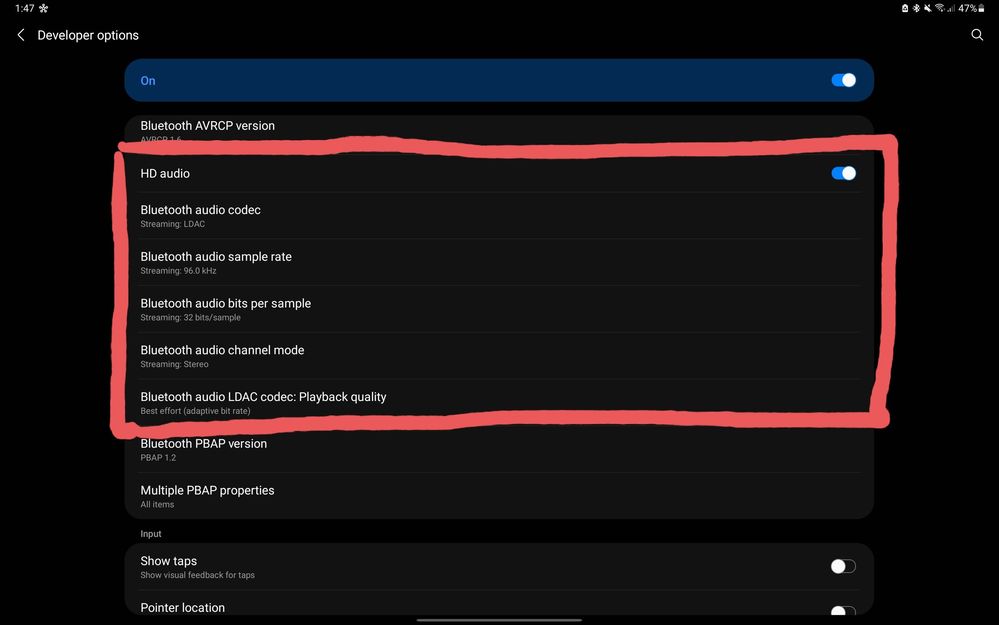

2. After you connect the headset/audio device click here



There , we are all done. Unfortunately, I do not own an aptx/aptxHD devices.
So, let's look at this, the Developer Options.
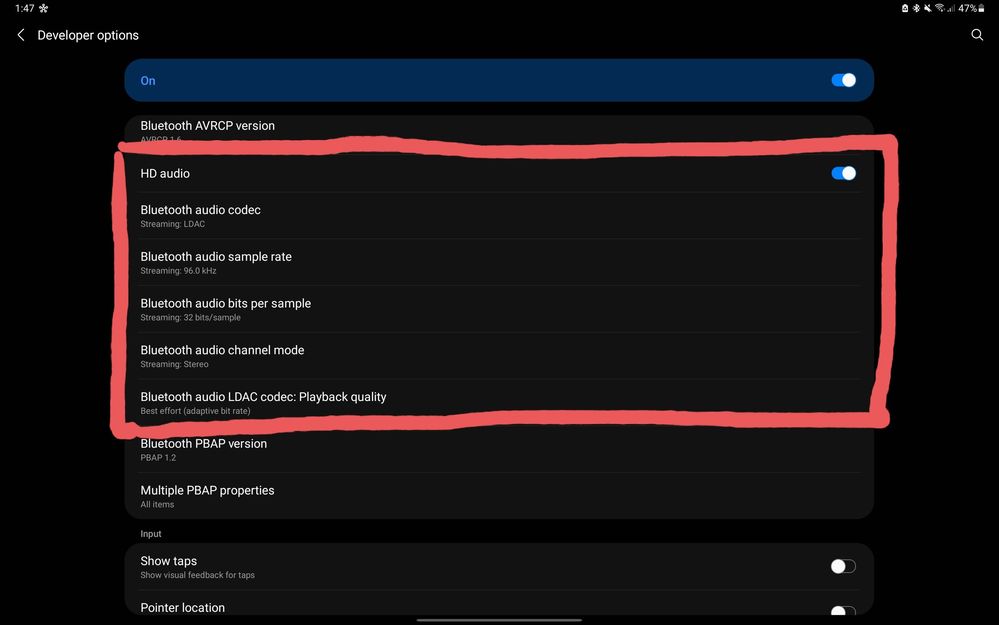
you can change the "Buetooth audio LDAC codec: Playback qualty "

"The Galaxy Tab S7/7+ has Bluetooth® 5.0 + LE, A2DP, supporting the following HD codecs: AptX, AptX HD, LDAC, AAC." ~ Samsung
0 Comments
