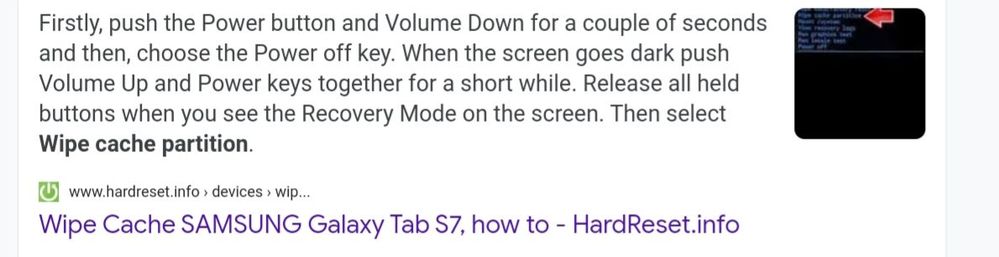- Mark as New
- Bookmark
- Subscribe
- Subscribe to RSS Feed
- Permalink
- Report Inappropriate Content
02-08-2021 06:34 PM in
Tablets- Mark as New
- Subscribe
- Subscribe to RSS Feed
- Permalink
- Report Inappropriate Content
02-08-2021 06:48 PM in
Tablets- Mark as New
- Subscribe
- Subscribe to RSS Feed
- Permalink
- Report Inappropriate Content
02-08-2021 06:56 PM in
Tablets- Mark as New
- Subscribe
- Subscribe to RSS Feed
- Permalink
- Report Inappropriate Content
02-08-2021 07:01 PM (Last edited 02-08-2021 07:02 PM ) in
TabletsDid you try @CHMultimedia tricks
when you plug your device to your computer and use Smart Switch PC, have you tried clicking on the "Plus" button on the top left and selected the Emergency Recovery function?
Make a back-up in case of...
- Mark as New
- Subscribe
- Subscribe to RSS Feed
- Permalink
- Report Inappropriate Content
02-08-2021 07:04 PM in
Tablets- Mark as New
- Subscribe
- Subscribe to RSS Feed
- Permalink
- Report Inappropriate Content
02-09-2021 06:28 AM in
TabletsI tried @Cassidy solution with Smart Switch on a computer but cannot see a way to get to wipe the cache this way either
- Mark as New
- Subscribe
- Subscribe to RSS Feed
- Permalink
02-08-2021 08:27 PM in
TabletsHi Fatwa,
While trying to enter into the recovery mode make sure that the Tab is having enough Battery or it is fully charged. If the battery is low, Then the device cannot be booted into the recovery mode.
Please connect the charger and then boot the device into recovery mode.
- Mark as New
- Subscribe
- Subscribe to RSS Feed
- Permalink
- Report Inappropriate Content
02-09-2021 03:31 AM in
TabletsI also factory reset last night. No change.
Are there any other diagnostic opportunities or is this a defective unit?
- Mark as New
- Subscribe
- Subscribe to RSS Feed
- Permalink
- Report Inappropriate Content
02-10-2021 08:44 AM in
Tablets- Mark as New
- Subscribe
- Subscribe to RSS Feed
- Permalink
- Report Inappropriate Content
09-11-2021 09:47 PM in
Tablets:)