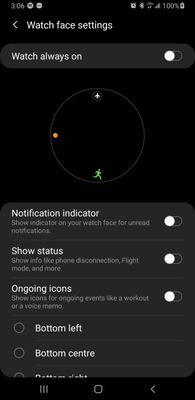- Mark as New
- Bookmark
- Subscribe
- Subscribe to RSS Feed
- Permalink
- Report Inappropriate Content
09-19-2020 11:39 AM in
WearablesI got my galaxy active 2 two weeks ago, and the battery lasts up to 24h maximum. It holds battery through the day, and it drains completely overnight. Does the REM sleep tracking feature suppose to drain my battery like that?
I have the heart rate function set to manual, always on display is off,already updated the watch software, already reset the watch.
- Mark as New
- Subscribe
- Subscribe to RSS Feed
- Permalink
09-19-2020 12:05 PM in
WearablesHi gus13, When you connect your Galaxy Watch Active2 to a mobile device after resetting it, the Galaxy Watch Active2’s battery may drain more quickly while syncing data, such as contacts. Could you please provide a screenshot of the battery usage by following the path below.
Open Galaxy Wearable app >> Settings >> About Watch >> Battery.
- Mark as New
- Subscribe
- Subscribe to RSS Feed
- Permalink
- Report Inappropriate Content
09-19-2020 12:33 PM in
Wearablessince my phone was out of battery this morning, I wasn't able to see which app has drained the battery out but I'll keep an eye on it. This is how it looks like since I recharged it.
Thanks for the speedy response, by the way!
- Mark as New
- Subscribe
- Subscribe to RSS Feed
- Permalink
- Report Inappropriate Content
09-19-2020 12:26 PM (Last edited 09-19-2020 12:26 PM ) in
Wearables- Mark as New
- Subscribe
- Subscribe to RSS Feed
- Permalink
- Report Inappropriate Content
09-19-2020 12:36 PM in
WearablesI just post it above. I'll keep an eye on it throughout day. Yesterday before I reset the watch, Samsung Health was using 50% of my battery. Let's see how it goes today!
Thanks for you help!!
- Mark as New
- Subscribe
- Subscribe to RSS Feed
- Permalink
- Report Inappropriate Content
09-19-2020 01:18 PM (Last edited 09-19-2020 01:19 PM ) in
Wearables- Mark as New
- Subscribe
- Subscribe to RSS Feed
- Permalink
- Report Inappropriate Content
09-19-2020 03:09 PM in
WearablesIt's actually off. I'm wondering if the watch style has any impact on battery consumption.
if the watch face style has any impact on consumption.
- Mark as New
- Subscribe
- Subscribe to RSS Feed
- Permalink
- Report Inappropriate Content
09-19-2020 03:30 PM in
Wearables- Mark as New
- Subscribe
- Subscribe to RSS Feed
- Permalink
- Report Inappropriate Content
09-19-2020 04:24 PM in
WearablesI'll try that. Just for the record, I was using a samsung standard watch face.
I've read a few threads on the forum, and I must say it's weird when the solution for battery issues is not to use a feature that comes with the watch e.g turn AOD off, turn REM off, turn Heart rate off etc... I expected Samsung to provide me with a product that works right out of the box.