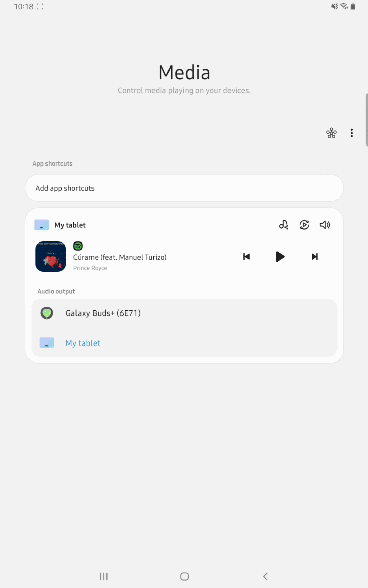au_community_mg
Community Manager
Options
- Mark as New
- Bookmark
- Subscribe
- Subscribe to RSS Feed
- Permalink
03-16-2021 06:56 PM (Last edited 03-17-2021 09:39 AM ) in
WearablesEasily switch your Galaxy Buds+ connection from your Galaxy phone to Galaxy Tab without having to unpair and re-pair your Buds+. Simply pair your Galaxy Buds+ to your Galaxy phone or Galaxy Tab, once paired the Buds+ Bluetooth information will be shared between devices. Follow the below guide to learn how to switch Bluetooth connections with your Galaxy Buds+.
1.Open up the Galaxy Buds+ case to activate pairing mode and tap on Connect on your Galaxy phone
| If you are having difficulties pairing your Galaxy Buds+ to your mobile device, ensure your Galaxy phone has enabled Bluetooth settings, both devices have sufficient charge are within Bluetooth range from one another. |
2. Once your Galaxy Buds+ and Galaxy phone are paired, you will be able to start listening to your music from your Buds+.
3. If you would like to listen to music or videos from your Galaxy Tab instead of your smartphone simply swipe down on your Galaxy Tab screen to access your Quick Panel and select Media

| Please Note: The Galaxy Buds+ needs to have been paired to your Galaxy Tab prior to the switch, in order to locate and select Buds+ in the Media panel. |
4. Select the Galaxy Buds+ to connect to your Galaxy Tab. Once the connection is complete, you will be able to listen to music from your Galaxy Buds+
0 Comments