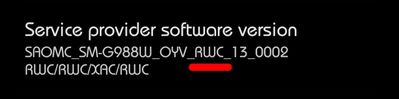- Mark as New
- Bookmark
- Subscribe
- Subscribe to RSS Feed
- Permalink
- Report Inappropriate Content
08-22-2023 05:31 PM in
Galaxy S- Mark as New
- Subscribe
- Subscribe to RSS Feed
- Permalink
- Report Inappropriate Content
08-22-2023 07:50 PM in
Galaxy S"OYV" is not the CSC.
The CSC would be what comes after OYV.
You don't need to use any Dialer Code to find this information.
Go to Settings > About Phone > Software Information & Look at Service Provider Software Version.
On my Rogers device it is "RWC".
- Mark as New
- Subscribe
- Subscribe to RSS Feed
- Permalink
- Report Inappropriate Content
08-22-2023 07:57 PM in
Galaxy S- Mark as New
- Subscribe
- Subscribe to RSS Feed
- Permalink
- Report Inappropriate Content
08-23-2023 01:33 AM in
Galaxy SI forgot to mention, but it is odd that your device is on the February Play System Update. My S20 Ultra One UI V5.1, is on the July Play System Update.
Go to Settings > Security & Privacy > Click on Play System Update & see if at least the July Play System Update is available for your device.
FYI, in case you're wondering why there's an exclamation mark beside "App Security", it's because I don't use Samsung's McAfee "antivirus" software nonsense.
- Mark as New
- Subscribe
- Subscribe to RSS Feed
- Permalink
- Report Inappropriate Content
08-23-2023 08:04 AM (Last edited 08-23-2023 08:06 AM ) in
Galaxy SI also don't use McAfee, its all pure bs that Samsujg promotes, (although I do pay for McAfee for my PCs and Macs)
I also keep Play Protect off, I'm developing an app company wide, and the beta builds aren't signed, causing Google to detect it as a virus