- Mark as New
- Bookmark
- Subscribe
- Subscribe to RSS Feed
- Permalink
- Report Inappropriate Content
02-07-2022 01:34 AM in
Gaming Hub- Mark as New
- Subscribe
- Subscribe to RSS Feed
- Permalink
- Report Inappropriate Content
02-07-2022 02:00 AM in
Gaming Hub- Mark as New
- Subscribe
- Subscribe to RSS Feed
- Permalink
- Report Inappropriate Content
02-07-2022 02:58 AM in
Gaming Hub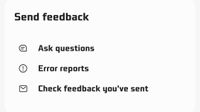
- Mark as New
- Subscribe
- Subscribe to RSS Feed
- Permalink
- Report Inappropriate Content
02-07-2022 05:02 AM in
Gaming Hub1) Restarted my phone.
2) Clear cache in-game that can be found under Settings.
3) Clear cache and data under my phone's settings then redownloaded all the resources.
4) Clear cache and data then uninstalled the game. I reinstalled everything after.
5) Turned off my phone then cleared cache partition under Android System Recovery.
- Mark as New
- Subscribe
- Subscribe to RSS Feed
- Permalink
- Report Inappropriate Content
02-08-2022 08:33 AM in
Gaming Hub- Mark as New
- Subscribe
- Subscribe to RSS Feed
- Permalink
- Report Inappropriate Content
02-12-2022 02:52 AM in
Gaming Hub- Mark as New
- Subscribe
- Subscribe to RSS Feed
- Permalink
- Report Inappropriate Content
03-26-2022 11:54 AM in
Gaming Hubsame for me. try also wipe reinstall
- Mark as New
- Subscribe
- Subscribe to RSS Feed
- Permalink
- Report Inappropriate Content
04-23-2022 07:26 PM in
Gaming HubDid you guys still having this problem? I still got issue on this, I can't even start the game as it freeze on loading screen. Tried to wipe game data and re download the in game data but it still happening thought.
- Mark as New
- Subscribe
- Subscribe to RSS Feed
- Permalink
- Report Inappropriate Content
06-04-2022 02:57 AM in
Gaming Hubit doesn't freeze on my phone but my homescreen is lagging when i play mobile legends. seriously what is wrong with samsung
