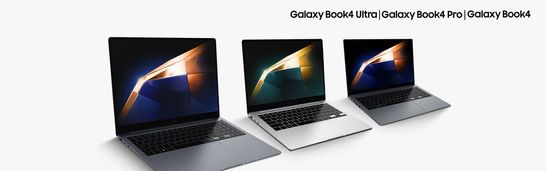- Mark as New
- Bookmark
- Subscribe
- Subscribe to RSS Feed
- Permalink
02-16-2024 09:41 AM in
OthersHi Samsung Members!
So many highlights to quickly go over, so let’s jump right in!
[Galaxy Book4 series]
🚨 First of all, I wanted to quickly let you know about an exciting deal that Samsung is currently offering on the Galaxy Book4 series. The Galaxy Book4 series can help you work more efficiently with Microsoft Copilot's AI capabilities built in. Plus, you can seamlessly connect your Galaxy Book4 with other Galaxy devices, like transforming your smartphone into a powerful PC camera.
Save up to $1028 on the Galaxy Book4 Ultra and even get a free pair of Galaxy Buds FE! For more information, click here.
[Galaxy S24 Series update]
We would like to thank those Members who have provided valuable feedback about the Galaxy S24 series!
The upcoming update for the Galaxy S24 series devices will provide an option to adjust the vividness of your display 📱, so you can tune your display for a more natural look or go vibrant all the way. It will also enhance the camera experience 📸, from zooming to using Nightography.
Updates will start rolling out soon this month. If you have received the update, we invite you to post it on Samsung Members Community to help remind other S24 series users! An article about the update can be found here.
[Quick Share, thread by Mark-Abdelnour-16]
A subtle reminder from Mark-Abdelnour-16 that 'Nearby Share' is transforming into 'Quick Share'.
You may notice the new 'Quick Share' name and icon if you use a compatible Windows PC, Chromebook, or other non-Samsung Android devices. If you use a Galaxy device, you will also notice the new icon:
This feature allows you to quickly and conveniently share between your Galaxy devices, and even with compatible devices from... other Galaxies 😎.
Simply update your device, tap the "Share" option from any app, then tap the new "Quick Share" icon. If your device still shows the old ‘Nearby Share’, don't worry, it still works with the new Quick Share.
[Other software updates]
- [Thread by BloomFan282] For Galaxy Tab A7 Lite users, the One UI 6 upgrade is now available.
- [Thread by KOTS21, TBone] If you are a Galaxy S23 series user, a February security update may be available. To check for the latest security software update, go to "Software update".
- [Thread by RedDogRabbit] Some devices may also have received the January Google Play System update. To check for this update, go to "Settings", "Security and Privacy", "Updates", then click "Google Play System Update."
That’s all for this week’s Hot Topic, and I hope you all have a fantastic weekend (long weekend for those who celebrate Family Day)!
Cheers!
Winston @ Samsung Members Team Canada
- Mark as New
- Subscribe
- Subscribe to RSS Feed
- Permalink
- Report Inappropriate Content
02-17-2024 01:42 PM in
Others- Mark as New
- Subscribe
- Subscribe to RSS Feed
- Permalink
- Report Inappropriate Content
02-19-2024 04:22 PM in
Others- Mark as New
- Subscribe
- Subscribe to RSS Feed
- Permalink
- Report Inappropriate Content
02-19-2024 04:50 PM in
Others- Mark as New
- Subscribe
- Subscribe to RSS Feed
- Permalink
02-21-2024 09:52 AM in
OthersHi Binou, Android 14 (One UI 6) was released in Canada a few months ago, and it is still rolling out to older Samsung devices. One UI 6.1 is starting to roll out to newer Samsung devices. Usually, if your device is tied to a carrier, the carrier will post a software update schedule on their website or online forum; therefore, we recommend you get more information about your device's software updates there.
- Mark as New
- Subscribe
- Subscribe to RSS Feed
- Permalink
- Report Inappropriate Content
02-21-2024 01:30 PM (Last edited 02-21-2024 01:30 PM ) in
Others