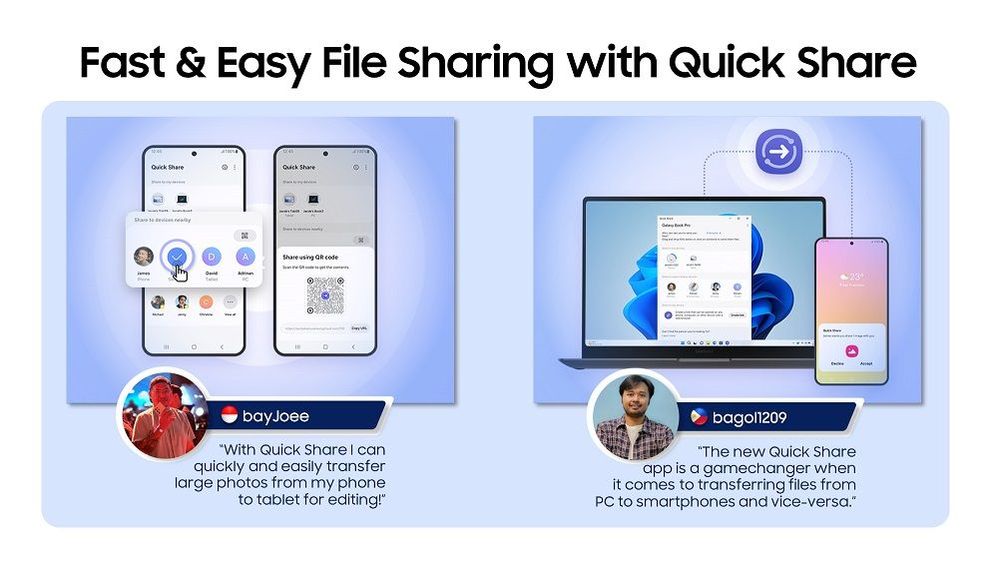- Mark as New
- Bookmark
- Subscribe
- Subscribe to RSS Feed
- Permalink
04-19-2024 12:03 PM in
Samsung MembersHey Samsung Members!
Let’s explore another feature that’ll make your everyday a breeze. 😉Did you know that sharing photos, documents, or videos can be super quick, safe, and easy? Our Members Stars are diving into all the file-sharing action with Quick Share – and you can too!
If you’re a creative in need of exporting large files for editing, avid photographer @bayJoee from Indonesia has got your back! ✊ See how, with just a few taps, he can Quick Share a whole set of RAW images between his own Galaxy devices and even generate QR codes or links for sharing with non-Galaxy Android devices.
And for those of you transferring important files for use on your PC, say goodbye to the hassle of setting up cables or dealing with cloud storage. @bagol1209 from the Philippines shares how he effortlessly transfers files from his Galaxy smartphone to his computer – all via the Quickshare App! 🌟
Who knew file sharing could be this simple? Discover the magic of Quick Share the next time you need to send files flying – whether it's to yourself, your friends, or family! 🚀
- Mark as New
- Subscribe
- Subscribe to RSS Feed
- Permalink
- Report Inappropriate Content
04-21-2024 09:53 PM in
Samsung Members