- Mark as New
- Bookmark
- Subscribe
- Subscribe to RSS Feed
- Permalink
- Report Inappropriate Content
03-26-2024 04:53 PM in
Samsung Wallet/Pay
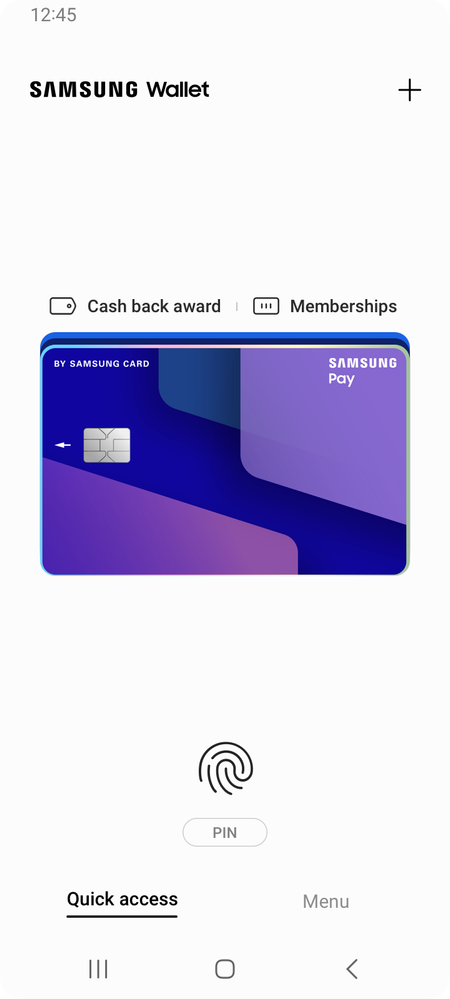

- Mark as New
- Subscribe
- Subscribe to RSS Feed
- Permalink
- Report Inappropriate Content
04-22-2024 02:33 AM in
Samsung Wallet/Pay- Mark as New
- Subscribe
- Subscribe to RSS Feed
- Permalink
- Report Inappropriate Content
04-22-2024 01:52 PM in
Samsung Wallet/Pay
- Mark as New
- Subscribe
- Subscribe to RSS Feed
- Permalink
- Report Inappropriate Content
04-22-2024 11:31 AM in
Samsung Wallet/Pay- Mark as New
- Subscribe
- Subscribe to RSS Feed
- Permalink
- Report Inappropriate Content
04-23-2024 02:16 PM in
Samsung Wallet/Pay- Mark as New
- Subscribe
- Subscribe to RSS Feed
- Permalink
- Report Inappropriate Content
04-23-2024 02:18 PM in
Samsung Wallet/Pay- Mark as New
- Subscribe
- Subscribe to RSS Feed
- Permalink
- Report Inappropriate Content
04-23-2024 02:19 PM in
Samsung Wallet/Pay- Mark as New
- Subscribe
- Subscribe to RSS Feed
- Permalink
- Report Inappropriate Content
04-24-2024 10:17 AM in
Samsung Wallet/Pay- Mark as New
- Subscribe
- Subscribe to RSS Feed
- Permalink
- Report Inappropriate Content
04-24-2024 12:53 PM in
Samsung Wallet/PayOther than Maybank Amex card, any Maybank Visa/Mastercard can be added. If the error message is to call the bank, the user has to call the bank and mention his request clearly 'to RESET token'.
- Mark as New
- Subscribe
- Subscribe to RSS Feed
- Permalink
- Report Inappropriate Content
04-27-2024 02:26 PM in
Samsung Wallet/Pay