- Mark as New
- Bookmark
- Subscribe
- Subscribe to RSS Feed
- Permalink
- Report Inappropriate Content
01-28-2024 11:56 AM in
Samsung Wallet/Pay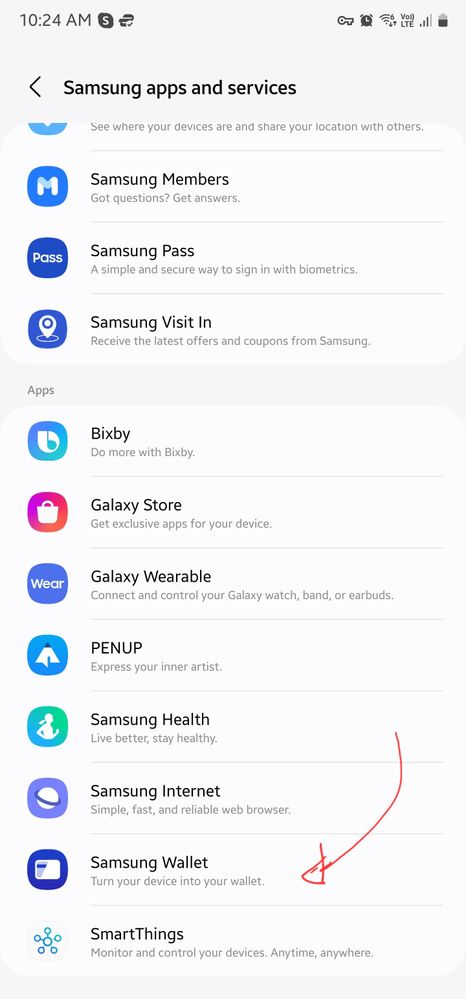
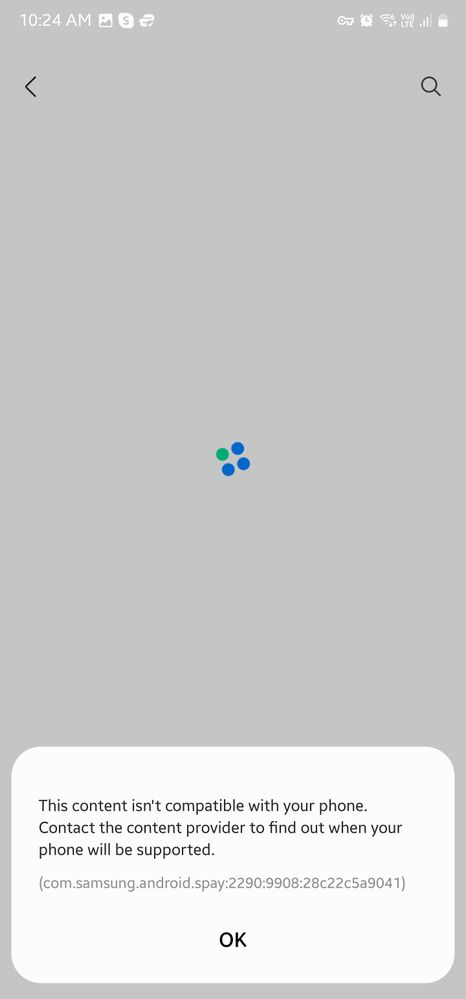
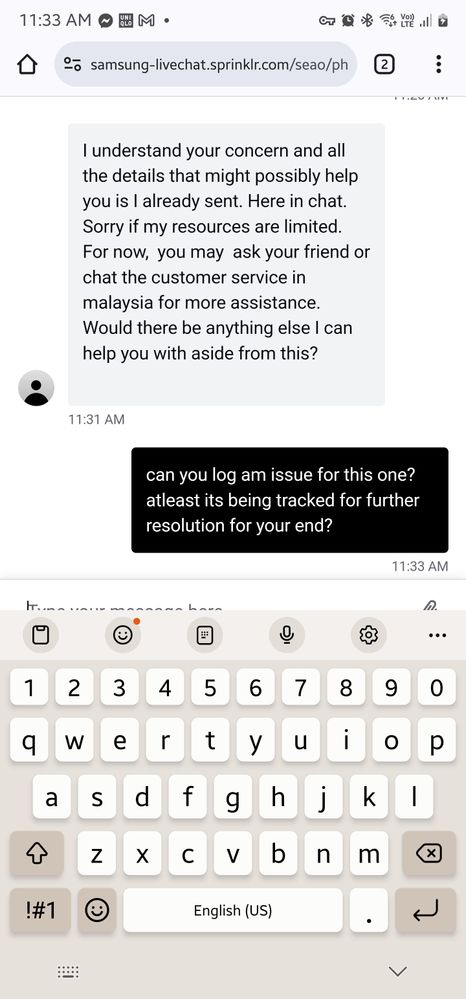
- Mark as New
- Subscribe
- Subscribe to RSS Feed
- Permalink
- Report Inappropriate Content
01-28-2024 04:34 PM in
Samsung Wallet/Pay- Mark as New
- Subscribe
- Subscribe to RSS Feed
- Permalink
- Report Inappropriate Content
01-28-2024 05:49 PM in
Samsung Wallet/Pay- Mark as New
- Subscribe
- Subscribe to RSS Feed
- Permalink
- Report Inappropriate Content
01-28-2024 05:40 PM (Last edited 01-28-2024 05:41 PM ) in
Samsung Wallet/Pay- Mark as New
- Subscribe
- Subscribe to RSS Feed
- Permalink
- Report Inappropriate Content
01-28-2024 05:46 PM (Last edited 01-28-2024 05:48 PM ) in
Samsung Wallet/Pay- Mark as New
- Subscribe
- Subscribe to RSS Feed
- Permalink
- Report Inappropriate Content
01-31-2024 09:53 AM in
Samsung Wallet/Pay- Mark as New
- Subscribe
- Subscribe to RSS Feed
- Permalink
- Report Inappropriate Content
01-31-2024 10:14 AM in
Samsung Wallet/Pay