- Mark as New
- Bookmark
- Subscribe
- Subscribe to RSS Feed
- Permalink
- Report Inappropriate Content
04-11-2021 09:26 AM in
Galaxy A
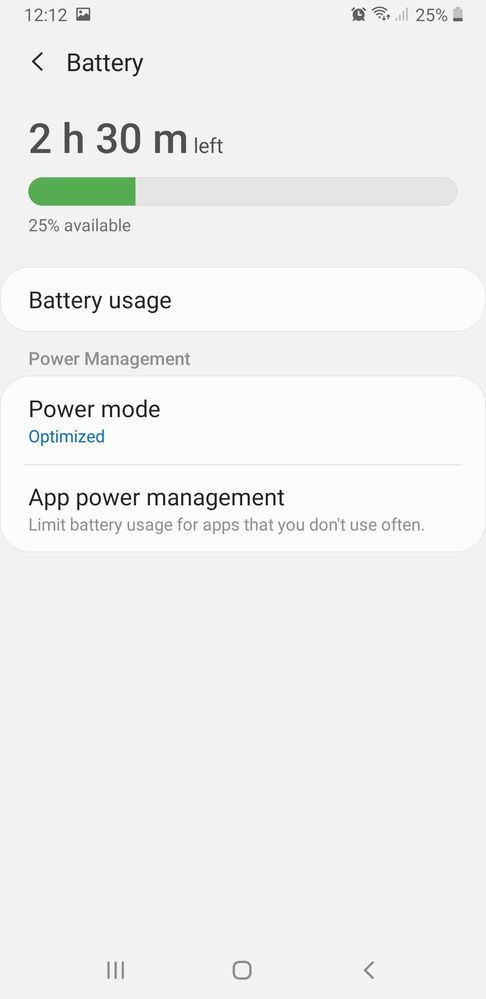

Solved! Go to Solution.
- « Previous
-
- 1
- 2
- Next »
- Mark as New
- Subscribe
- Subscribe to RSS Feed
- Permalink
- Report Inappropriate Content
08-21-2021 06:37 AM in
Galaxy AShow System Apps》System UI》Notifications》General Notifications
Put on Alert and Show as Pop-up
It won't be like the usual Pop-up notification but it works just the same.
It will show as a Top Pop-up notification when connected to charger. Also, it will notify you if its not charging properly as well (which is the main reason I want to enable it again)...
I hope this Alternative Solution can be of satisfaction and help.



- Mark as New
- Subscribe
- Subscribe to RSS Feed
- Permalink
- Report Inappropriate Content
08-21-2021 06:42 AM in
Galaxy A- Mark as New
- Subscribe
- Subscribe to RSS Feed
- Permalink
- Report Inappropriate Content
07-23-2022 04:21 PM in
Galaxy AI DID IT
I managed to properly fix that. As suggested in multiple threads related to this issue, package com.android.systemui holds this preference. Solution is to clear its data, but apparently it is disabled in the actual settings UI. However, it is still possible to do that by using ADB command
pm clear com.android.systemui
Obviously it will reset multiple user interface settings, but the good thing is the lack of popup really is fixable without root or full factory reset.
- Mark as New
- Subscribe
- Subscribe to RSS Feed
- Permalink
- Report Inappropriate Content
08-03-2022 01:47 PM in
Galaxy AThis is the only answer that actually works
- « Previous
-
- 1
- 2
- Next »
