SpeedbirdConcor
Beginner Level 2
Options
- Mark as New
- Bookmark
- Subscribe
- Subscribe to RSS Feed
- Permalink
- Report Inappropriate Content
07-29-2024 02:27 PM (Last edited 07-29-2024 02:32 PM ) in
Galaxy A
I want these notifications removed in the next update, or an option to turn them off. I do not care if my storage is running low, and I am unwilling to free up space. You don't have to nag and disable features just because the storage is low. These notifications pop up when I have 150-550MB left. That's more than enough to edit images and take photos, which are at most 5MB each. The worst part? Gallery doesn't even let you delete images if storage is low.
I would like a reply. Freeing up space is not a solution as it will only pile up again. I will not settle for less.
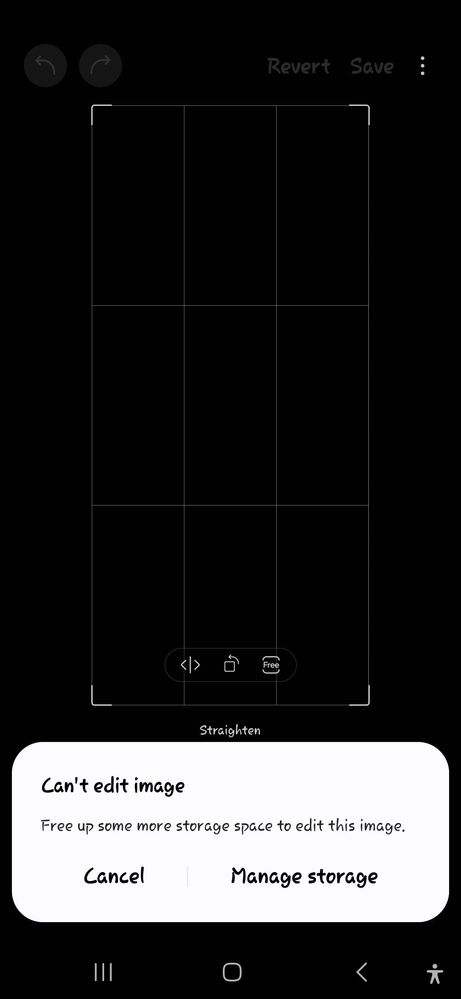
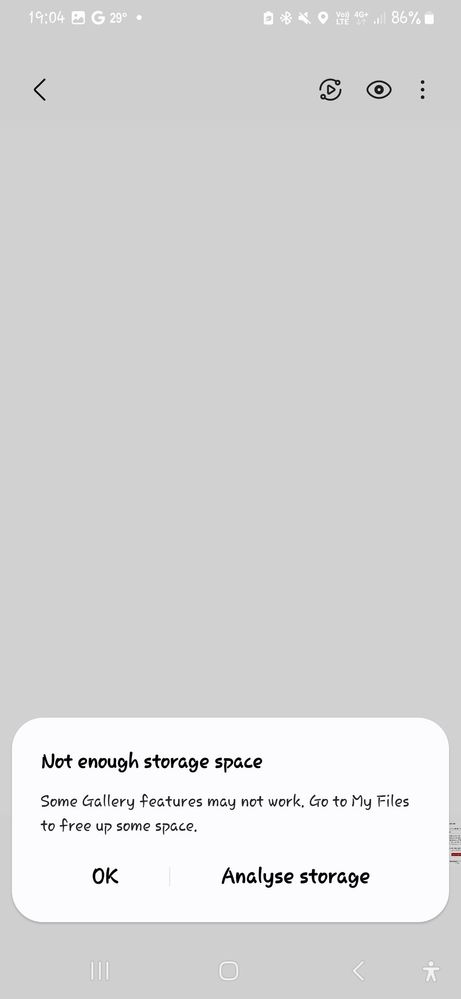
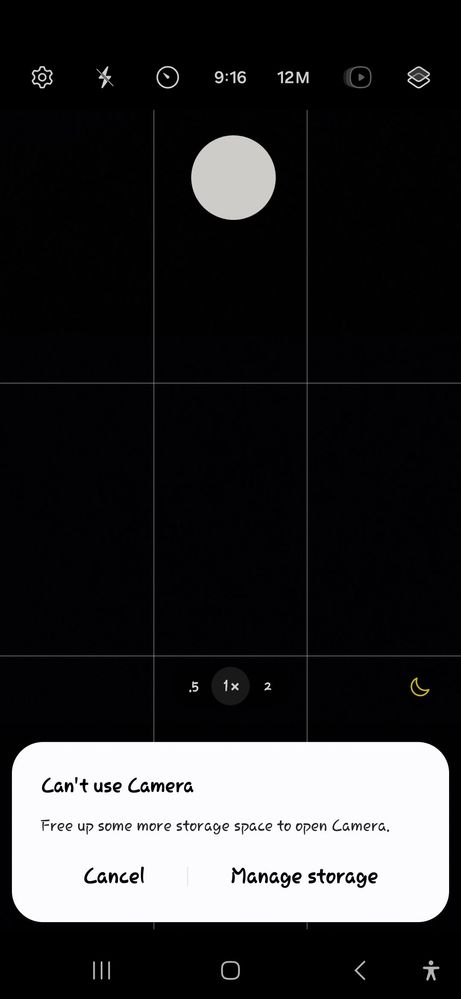
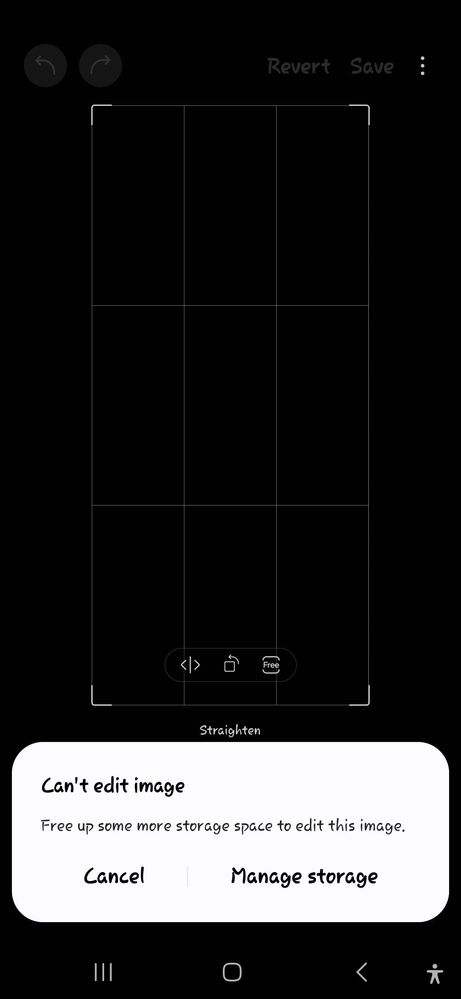
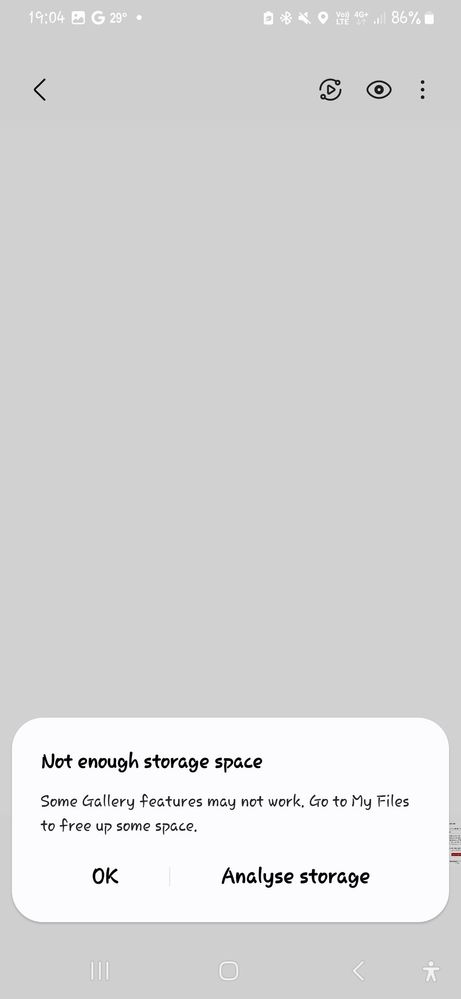
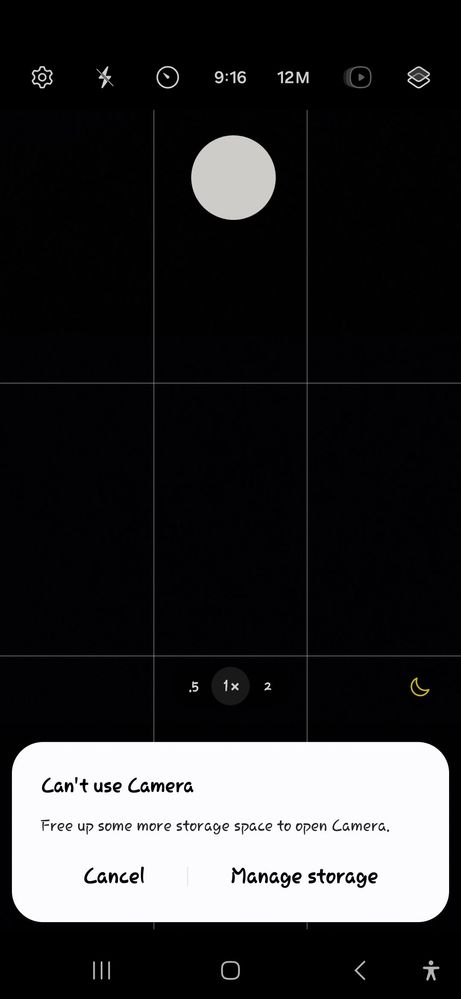
0 REPLIES 0
