Nkosi20
Beginner Level 2
Opciones
- Marcar como nuevo
- Favorito
- Suscribir
- Suscribirse a un feed RSS
- Resaltar
- Imprimir
- Informe de contenido inapropiado
el 07-21-2021 07:09 PM
Galaxy A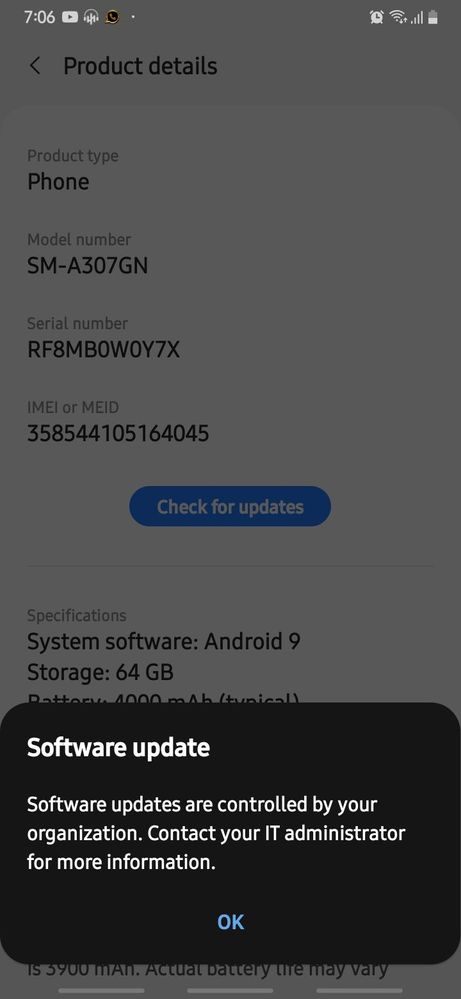
Im having problems can someone help me
2 Comentarios
Gerar04
Expert Level 5
Opciones
- Marcar como nuevo
- Suscribir
- Suscribirse a un feed RSS
- Resaltar
- Imprimir
- Informe de contenido inapropiado
el 07-21-2021 09:45 PM
Galaxy A
Hello, nice to greet you Nkosi20 👋 😎
Why is my Android software not updating? Most likely, the software is not updated on the phone because it has no memory space. When this happens, the owner of the phone must delete all the cache that is inside the cell phone.
Note: Sometimes it also happens and gives us those errors due to the lack of connection. Or coverage that we have in our mobile network 📱
Error processing android update
The error usually appears when we want to update the Android version of our device but let's bear in mind that it can also occur when it comes to even native Samsung applications.
The way to fix it is actually quite simple and all you need to do is click here to go to the official Samsung website to download the Samsung Smart Switch. This way you can solve the problem by connecting your device directly to the PC.
Obviously in case you do not like the idea of fixing it yourself, you should take it to a technical service so they can solve the problem,
Greetings Gerar04. ✌
Why is my Android software not updating? Most likely, the software is not updated on the phone because it has no memory space. When this happens, the owner of the phone must delete all the cache that is inside the cell phone.
Note: Sometimes it also happens and gives us those errors due to the lack of connection. Or coverage that we have in our mobile network 📱
Error processing android update
The error usually appears when we want to update the Android version of our device but let's bear in mind that it can also occur when it comes to even native Samsung applications.
The way to fix it is actually quite simple and all you need to do is click here to go to the official Samsung website to download the Samsung Smart Switch. This way you can solve the problem by connecting your device directly to the PC.
Obviously in case you do not like the idea of fixing it yourself, you should take it to a technical service so they can solve the problem,
Greetings Gerar04. ✌
Lr19
Expert Level 4
Opciones
- Marcar como nuevo
- Suscribir
- Suscribirse a un feed RSS
- Resaltar
- Imprimir
- Informe de contenido inapropiado
07-22-2021 07:48 AM - editado 07-22-2021 07:49 AM
Galaxy A
Hi! I can see that your phone is controlled by a company, maybe if is a work phone that the company gave you, you will not have the option to upgrade the software untile the company do it because the software is limited by them.
