davychoo
Active Level 10
Options
- Mark as New
- Bookmark
- Subscribe
- Subscribe to RSS Feed
- Permalink
- Report Inappropriate Content
09-15-2023 09:02 PM in
Galaxy Gallery
Many may not notice that there is an advanced Developer Mode inside Intelligent WiFi setting. You have to activate it via special way because it's not enabled by default.
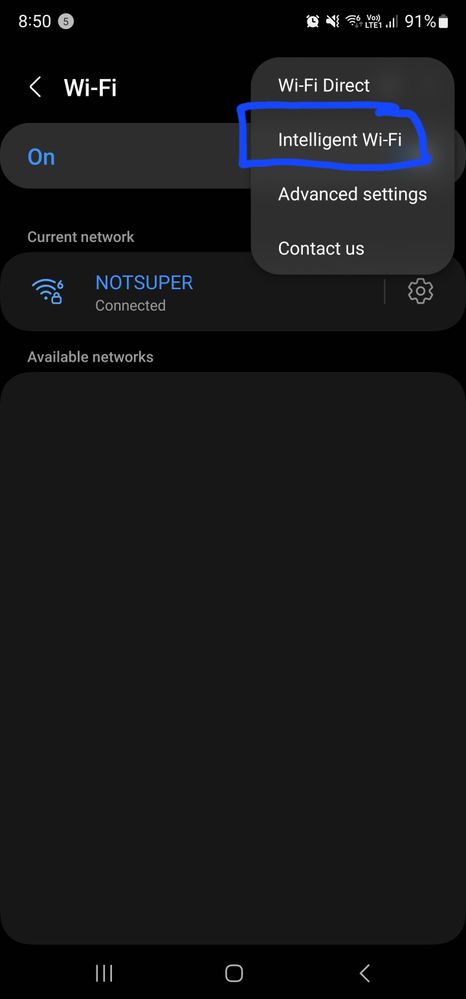
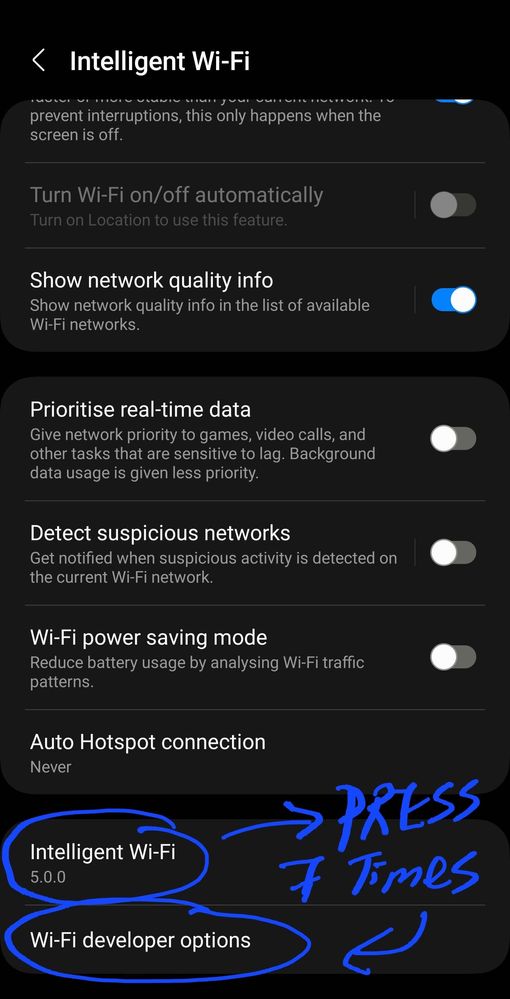
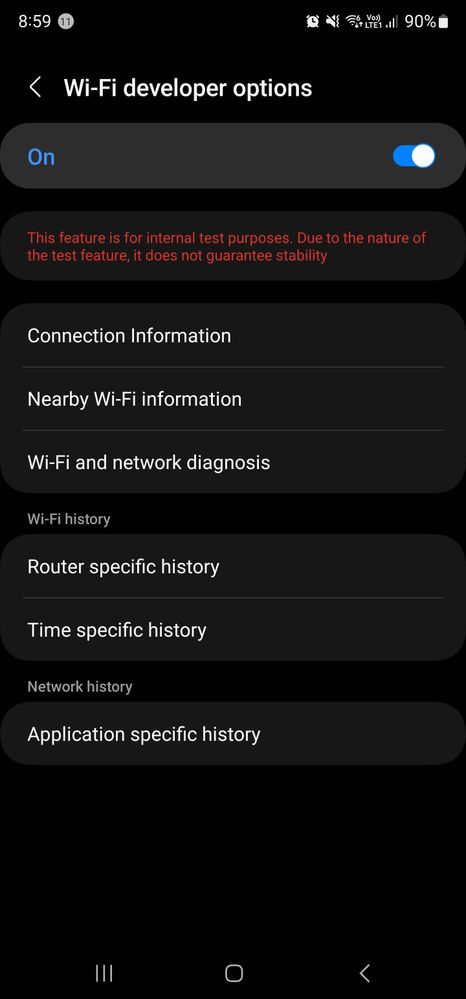
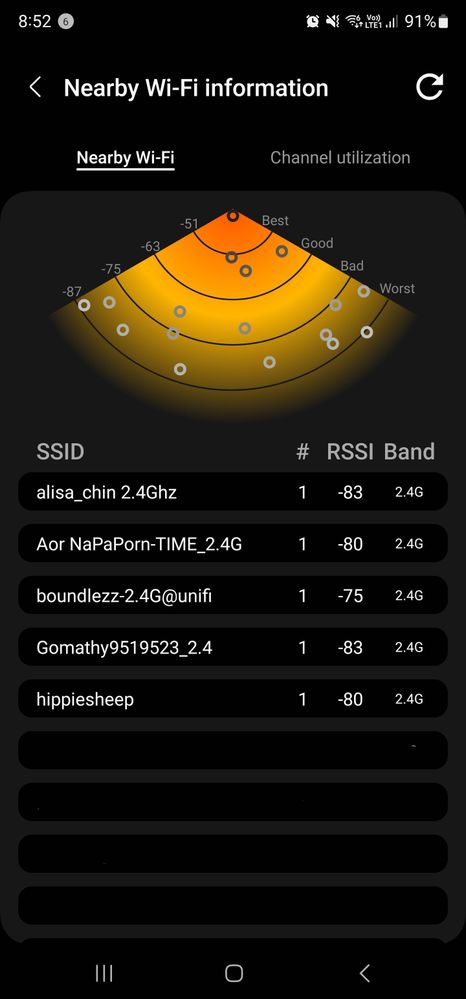
1. Open Wifi setting, goto Intelligent Wi-Fi.
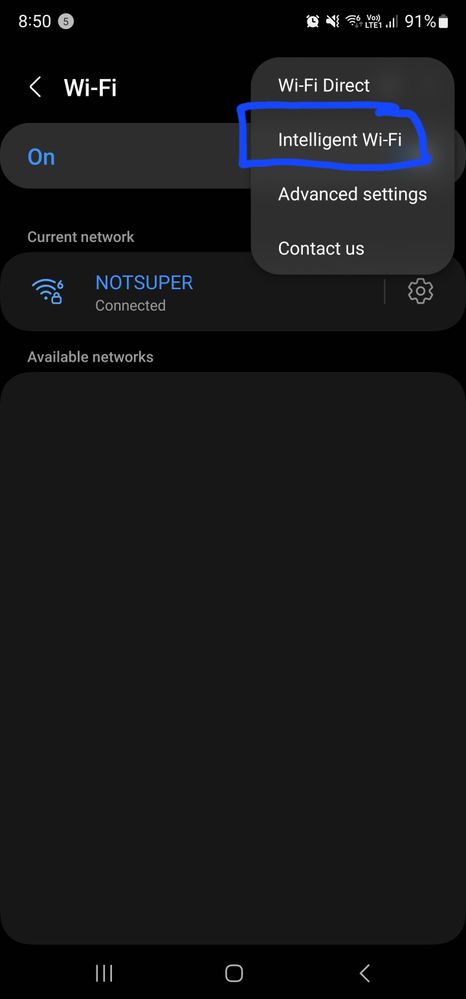
2. Press "Intelligent Wi-Fi" for 7 times (continuously) and activate the developer mode, you will see "Wi-Fi Developer Options".
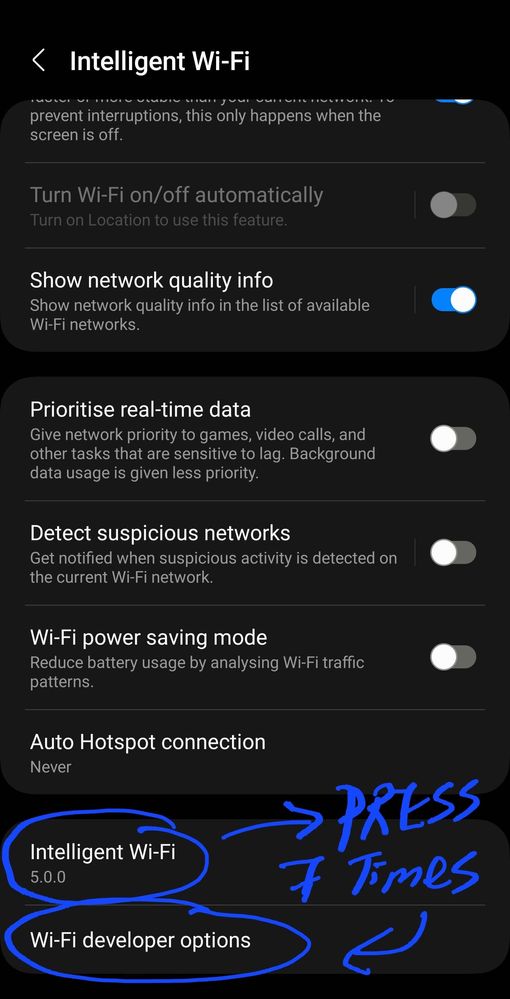
You will have many hidden advance functions to use.
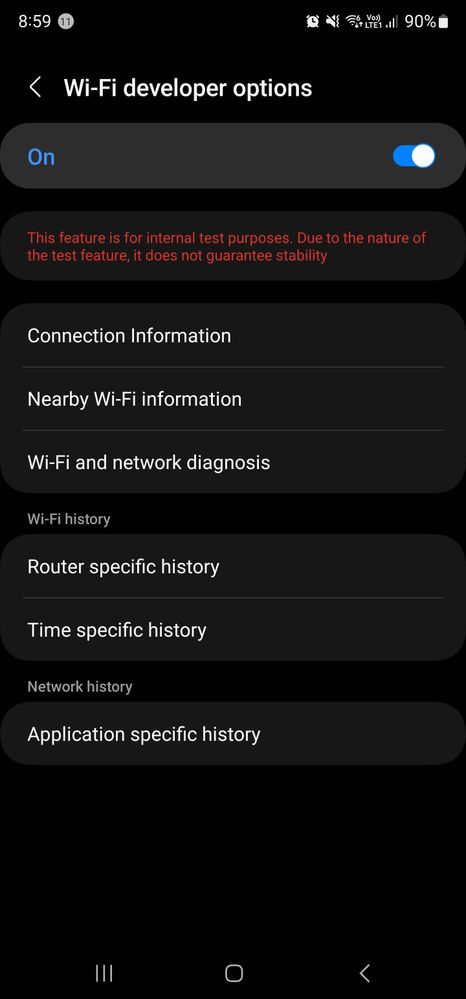
This is one of the special functions in the developer options.
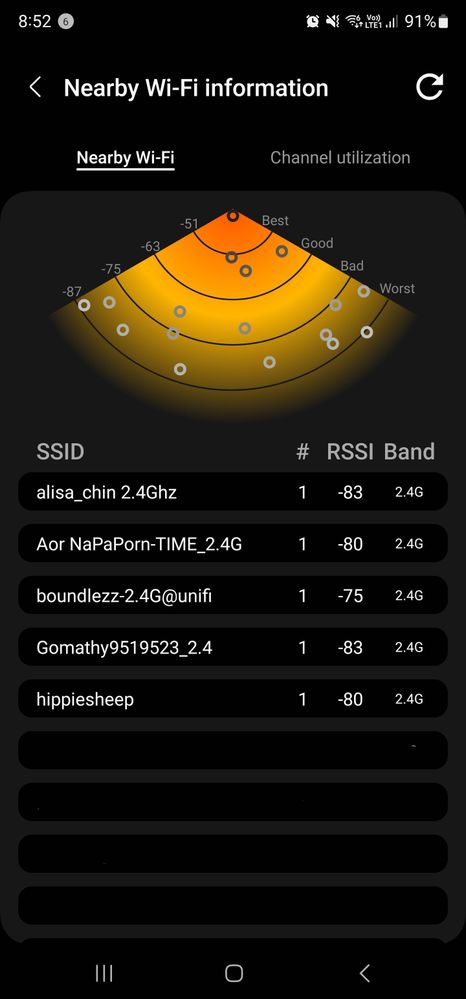
4 REPLIES 4
Jazly
Active Level 6
Options
- Mark as New
- Subscribe
- Subscribe to RSS Feed
- Permalink
- Report Inappropriate Content
09-16-2023 12:28 AM in
Galaxy Gallery
did not know it exist before. thank you!
MarkChern
Expert Level 5
Options
- Mark as New
- Subscribe
- Subscribe to RSS Feed
- Permalink
- Report Inappropriate Content
09-16-2023 12:55 PM in
Galaxy Gallery
Interesting 🙂
EdwinTan
Expert Level 5
Options
- Mark as New
- Subscribe
- Subscribe to RSS Feed
- Permalink
- Report Inappropriate Content
09-18-2023 01:26 PM in
Galaxy GalleryVery useful functions. Thanks for sharing.
KampungBoyFormu
Expert Level 1
Options
- Mark as New
- Subscribe
- Subscribe to RSS Feed
- Permalink
- Report Inappropriate Content
09-28-2023 03:57 PM in
Galaxy Gallery
Cool stuff 👍
