brandonnn
Beginner Level 3
Options
- Mark as New
- Bookmark
- Subscribe
- Subscribe to RSS Feed
- Permalink
- Report Inappropriate Content
04-30-2025 07:19 PM in
Galaxy S
I hoped that the "Motion smoothness will be changed to [Standard (up to 60Hz)]" in the working principle of power saving mode can be improved to be turned on or off by the user. The purpose of this is to limit the CPU speed to 70% after turning on power saving mode, while keeping the adaptive motion smoothness turned on, increase the flexibility of the function, and improve the user experience.
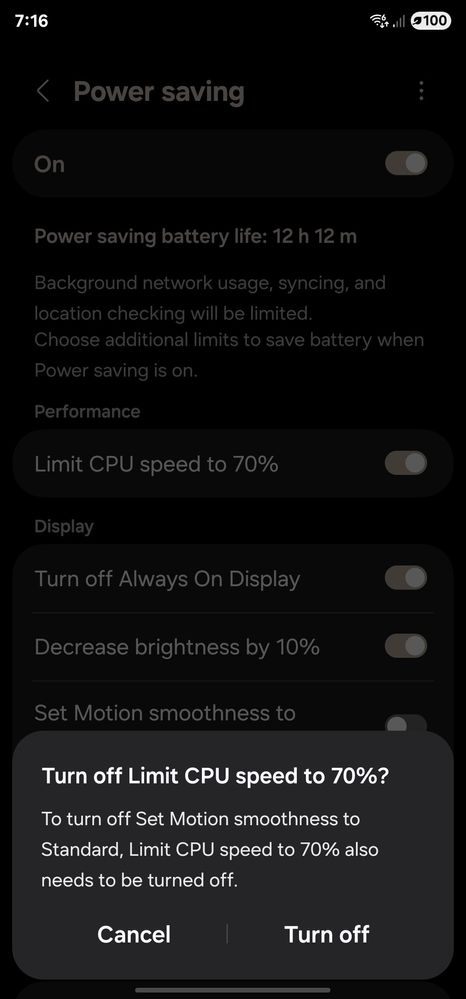
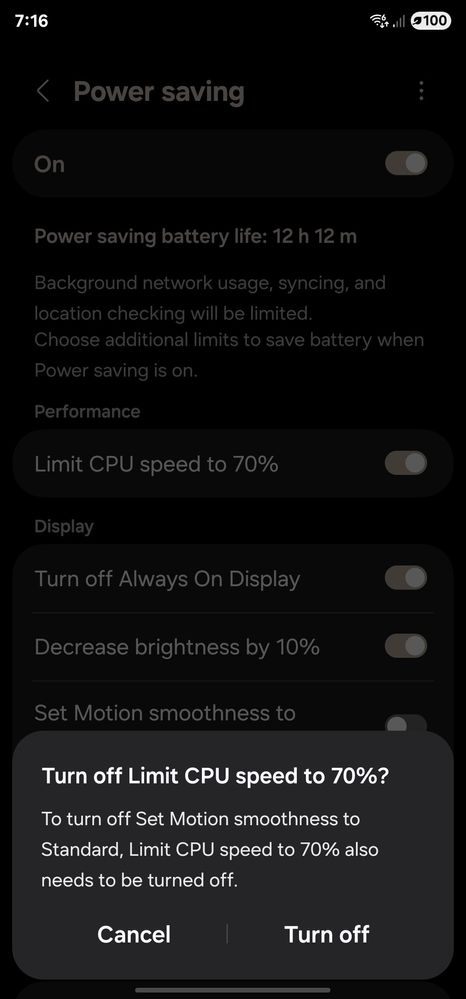
1 Comment
GunasamssYT
Expert Level 5
Options
- Mark as New
- Subscribe
- Subscribe to RSS Feed
- Permalink
- Report Inappropriate Content
04-30-2025 08:09 PM in
Galaxy S
Yep, it means turning 120hz back to 60hz for more power saving. Or you could just change it in the display settings.
