- Mark as New
- Bookmark
- Subscribe
- Subscribe to RSS Feed
- Permalink
- Report Inappropriate Content
06-12-2021 12:52 PM (Last edited 06-12-2021 12:53 PM ) in
Galaxy S
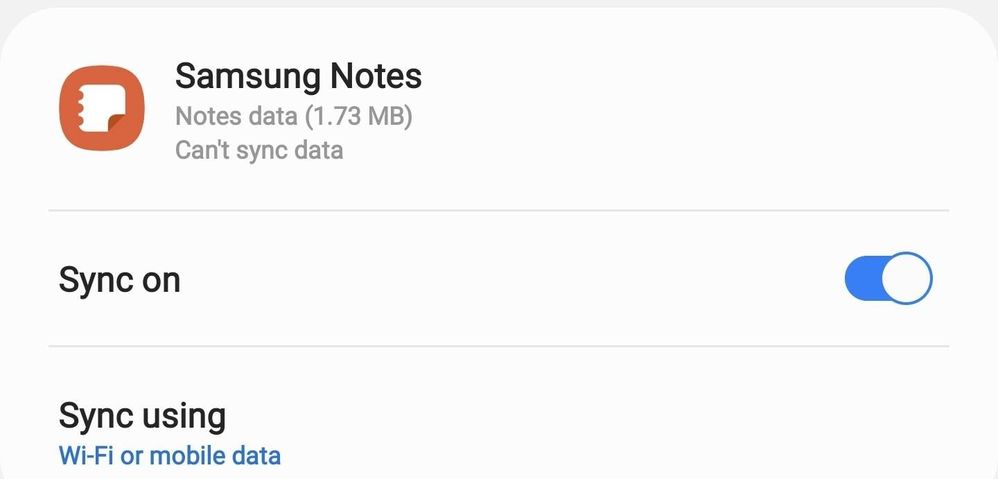
- Mark as New
- Subscribe
- Subscribe to RSS Feed
- Permalink
- Report Inappropriate Content
06-12-2021 12:57 PM in
Galaxy SI am a big fan of Samsung
Samsung apps are usually preferred over Google apps
- Mark as New
- Subscribe
- Subscribe to RSS Feed
- Permalink
- Report Inappropriate Content
06-12-2021 01:19 PM in
Galaxy S- Mark as New
- Subscribe
- Subscribe to RSS Feed
- Permalink
- Report Inappropriate Content
06-12-2021 01:22 PM (Last edited 06-12-2021 01:22 PM ) in
Galaxy S- Mark as New
- Subscribe
- Subscribe to RSS Feed
- Permalink
- Report Inappropriate Content
06-12-2021 01:32 PM in
Galaxy Stried this before but still don't solve
- Mark as New
- Subscribe
- Subscribe to RSS Feed
- Permalink
- Report Inappropriate Content
06-12-2021 09:16 PM in
Galaxy S
- Mark as New
- Subscribe
- Subscribe to RSS Feed
- Permalink
- Report Inappropriate Content
06-12-2021 09:22 PM (Last edited 06-12-2021 09:58 PM ) in
Galaxy S- Mark as New
- Subscribe
- Subscribe to RSS Feed
- Permalink
- Report Inappropriate Content
06-12-2021 09:18 PM in
Galaxy S- Mark as New
- Subscribe
- Subscribe to RSS Feed
- Permalink
- Report Inappropriate Content
06-12-2021 09:24 PM (Last edited 06-12-2021 09:58 PM ) in
Galaxy Syes i allowed
other app can sync
just Samsung note cant
i already try much way to solve it
but ...
even Samsung Customer service can’t provide support
- Mark as New
- Subscribe
- Subscribe to RSS Feed
- Permalink
- Report Inappropriate Content
06-12-2021 09:29 PM in
Galaxy S