Saiful56
Active Level 3
Options
- Mark as New
- Bookmark
- Subscribe
- Subscribe to RSS Feed
- Permalink
- Report Inappropriate Content
12-05-2021 10:49 AM in
Galaxy S
Hi guys. May i know how to alphabeticaly sorting my apps on home screen? I cannot find how to do it if i change my home screen layout to home screen only. Hope you guys can show some tips. Thanks.
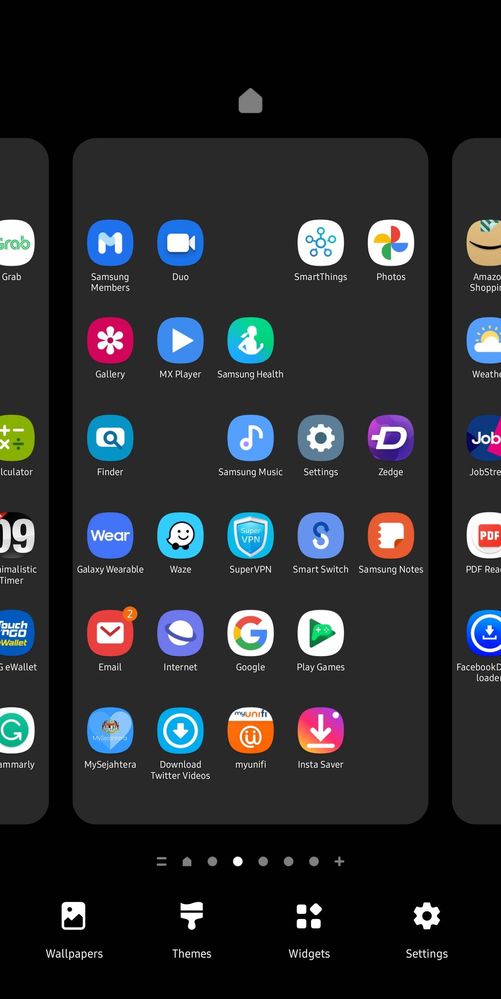
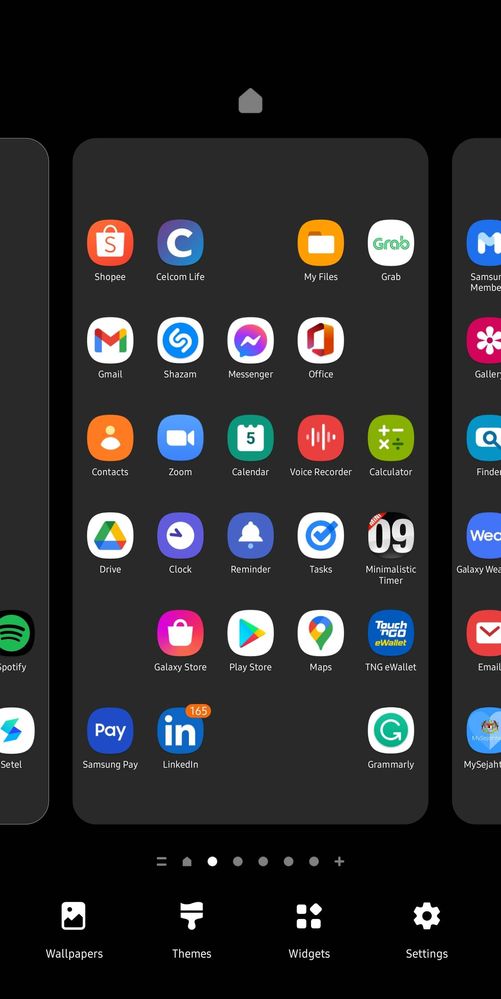

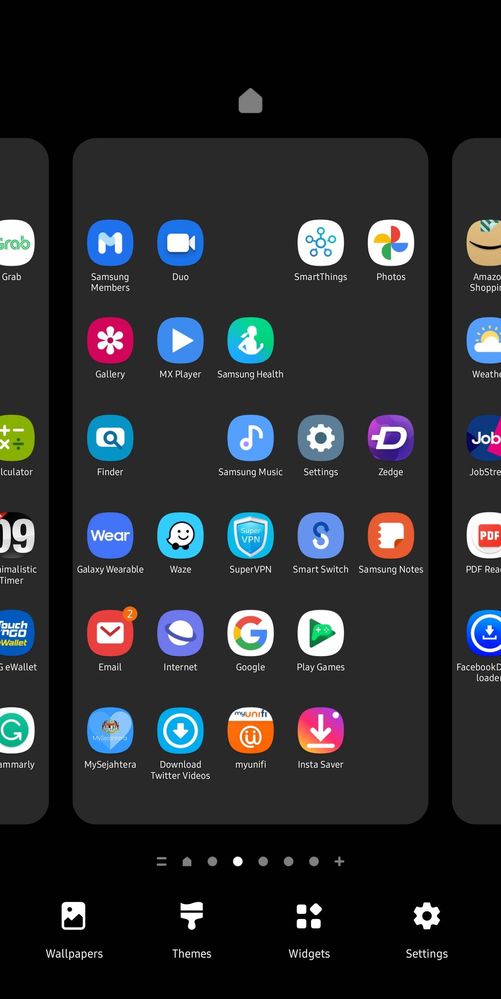
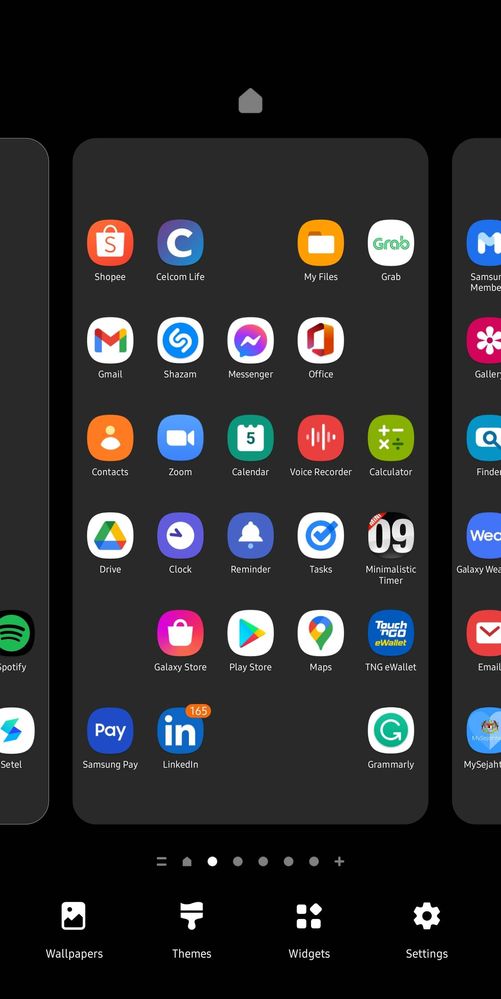

Solved! Go to Solution.
1 Solution
Accepted Solutions
Solution
renwei89
★
Options
- Mark as New
- Subscribe
- Subscribe to RSS Feed
- Permalink
- Report Inappropriate Content
12-05-2021 11:39 AM (Last edited 12-05-2021 11:39 AM ) in
Galaxy S
Good day to u , Sir . As i know , we can only sort the apps alphabetically in the apps screen . For me , i put only the apps which owes use in the home screen . Then , the others put inside the apps screen . In the apps screen , u tap 3 dots on the right upper > sort > alphabetical order ..
actually on the home screen u just need swipe up from bottom then u will enter the apps screen dy .. if u really want to sort the apps on home apps , i think u need download 3rd party launcher . One more tip in order to search your apps easily , u may group them with folders ( shopping , banking , social ...etc) ..or use the search bar ..
if you feel my solution is helpful for you, pls click 3 dots on right hand side of my comment >>> "Accept Solution" . Thank you 😃
actually on the home screen u just need swipe up from bottom then u will enter the apps screen dy .. if u really want to sort the apps on home apps , i think u need download 3rd party launcher . One more tip in order to search your apps easily , u may group them with folders ( shopping , banking , social ...etc) ..or use the search bar ..
if you feel my solution is helpful for you, pls click 3 dots on right hand side of my comment >>> "Accept Solution" . Thank you 😃

2 REPLIES 2
Solution
renwei89
★
Options
- Mark as New
- Subscribe
- Subscribe to RSS Feed
- Permalink
- Report Inappropriate Content
12-05-2021 11:39 AM (Last edited 12-05-2021 11:39 AM ) in
Galaxy S
Good day to u , Sir . As i know , we can only sort the apps alphabetically in the apps screen . For me , i put only the apps which owes use in the home screen . Then , the others put inside the apps screen . In the apps screen , u tap 3 dots on the right upper > sort > alphabetical order ..
actually on the home screen u just need swipe up from bottom then u will enter the apps screen dy .. if u really want to sort the apps on home apps , i think u need download 3rd party launcher . One more tip in order to search your apps easily , u may group them with folders ( shopping , banking , social ...etc) ..or use the search bar ..
if you feel my solution is helpful for you, pls click 3 dots on right hand side of my comment >>> "Accept Solution" . Thank you 😃
actually on the home screen u just need swipe up from bottom then u will enter the apps screen dy .. if u really want to sort the apps on home apps , i think u need download 3rd party launcher . One more tip in order to search your apps easily , u may group them with folders ( shopping , banking , social ...etc) ..or use the search bar ..
if you feel my solution is helpful for you, pls click 3 dots on right hand side of my comment >>> "Accept Solution" . Thank you 😃

MichaelDing9995
Active Level 6
Options
- Mark as New
- Subscribe
- Subscribe to RSS Feed
- Permalink
- Report Inappropriate Content
12-06-2021 11:53 AM in
Galaxy S
Download Nova7 launcher , to replace default One UI Home. This is the things you looking for 😄
