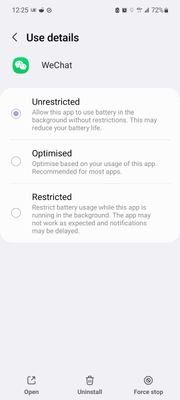- Mark as New
- Bookmark
- Subscribe
- Subscribe to RSS Feed
- Permalink
- Report Inappropriate Content
12-04-2021 09:00 PM in
Galaxy S- Mark as New
- Subscribe
- Subscribe to RSS Feed
- Permalink
- Report Inappropriate Content
12-04-2021 11:25 PM in
Galaxy S- Mark as New
- Subscribe
- Subscribe to RSS Feed
- Permalink
- Report Inappropriate Content
12-04-2021 11:28 PM in
Galaxy S- Mark as New
- Subscribe
- Subscribe to RSS Feed
- Permalink
- Report Inappropriate Content
07-05-2022 03:03 AM (Last edited 07-05-2022 03:05 AM ) in
Galaxy S"You can also allow the app to never optimize battery usage by going to settings > apps > we chat > optimize battery usage > change app not optimized to all > scroll down to we chat and click off the toggle."
This has fixed it for me! I was beginning to pull my hair out and give up on ever getting this fixed until I came across this! So important to get this fixed! I can't thank you enough!
- Mark as New
- Subscribe
- Subscribe to RSS Feed
- Permalink
- Report Inappropriate Content
01-09-2023 12:27 PM (Last edited 01-09-2023 12:47 PM ) in
Galaxy SThis was a good solution which gave me a clue of how to solve the issue on Galaxy A52s 5G. Under Wechat>App Info>Battery>Use Details I selected "Unrestricted". It was originally set to "Optimised". I've had this problem for months and finally found a solution.
The only issue is battery life. I have no idea how much it will reduce my battery life.
- Mark as New
- Subscribe
- Subscribe to RSS Feed
- Permalink
- Report Inappropriate Content
12-05-2021 11:51 AM in
Galaxy S
- Mark as New
- Subscribe
- Subscribe to RSS Feed
- Permalink
- Report Inappropriate Content
01-09-2023 12:19 PM (Last edited 01-09-2023 12:47 PM ) in
Galaxy SThe middle one (优化- Optimise) didn't work for me. I had to choose 不受限制(Unrestricted) for it to work.
It was possible that I had the issue because I rarely use WeChat and optimise was restricting the app based on my use of it.
- Mark as New
- Subscribe
- Subscribe to RSS Feed
- Permalink
12-05-2021 03:22 PM in
Galaxy SHello Jazzmint90. I am Faiz,from Samsung.
We're sorry for the experience. Can we trouble you to perform following troubleshooting steps?
Step 1: Perform “Soft Reset”. Kindly refer to the below steps:
>> Please hold the power button and volume down button simultaneously. While holding both of the buttons, the phone will automatically restart.
>> You can release the buttons once the phone prompt with Samsung logo after the phone already turn on
Step 2: Clear individual Cached Data
- Settings > Apps > Wechat> Storage > Clear Cache.
Step 3: Check on app update
- Tap on Play Store> Tap on 3 lines (top left)> Tap on my apps and games> Tap on update all
- Tap on Galaxy Store> Tap on 3 lines (top left)> Tap on updates> Tap on update all
Step 4: Check on notification
- Settings > Apps > Wechat> App notification > Enable "Show notification".
Please call our Samsung Care Line 1800-726-7864 for Smart Tutor Service if the issue persists. The advantage is, we will be able to assist you with further troubleshooting over the call.
Thank you
- Mark as New
- Subscribe
- Subscribe to RSS Feed
- Permalink
- Report Inappropriate Content
01-09-2023 12:45 PM (Last edited 01-09-2023 12:46 PM ) in
Galaxy SSoft reset worked for receiving one notification however after I tested it again, I couldn't receive any. I set WeChat's battery usage to "Unrestricted" and it worked. See my reply above for details.
- Mark as New
- Subscribe
- Subscribe to RSS Feed
- Permalink
- Report Inappropriate Content
10-23-2023 10:20 PM in
Galaxy SHi, I tried all tips and steps , not working 😕. What should I do