Options
- Mark as New
- Bookmark
- Subscribe
- Subscribe to RSS Feed
- Permalink
- Report Inappropriate Content
09-30-2024 11:52 PM in
Galaxy Z
Have you ever wondered why the button below vanished from your video call and are you having trouble locate it like most people does?
Want to blur your background but unable to do it because failed to locate the button?


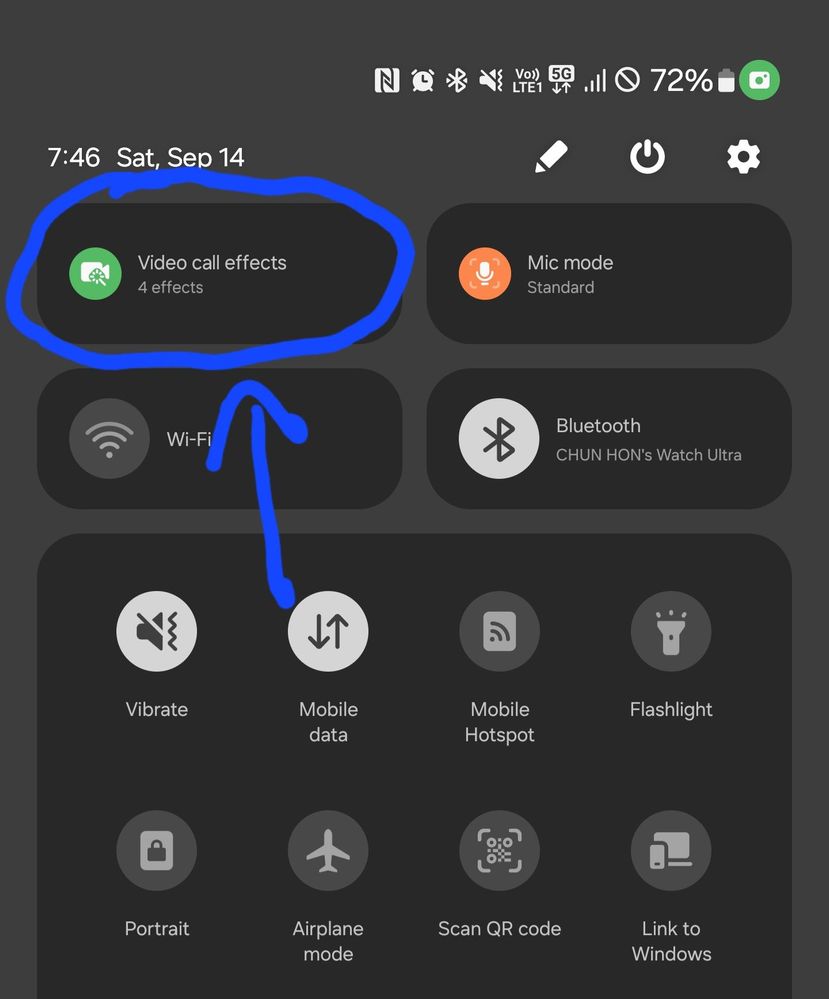
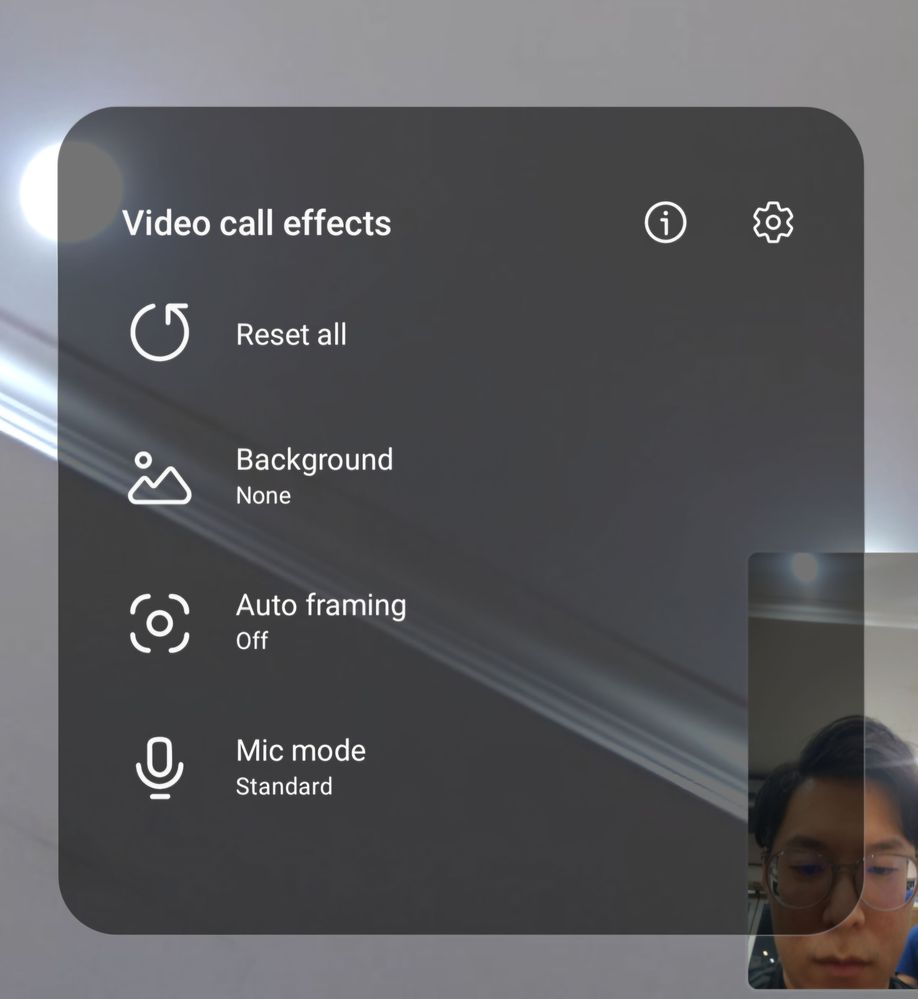

If you frequently use your Galaxy Device for video calls, this button most likely won't seem unfamiliar to you.

It normally float at the screen of your video call.
Stay calm! This button has relocated to Quick Settings Panel. You can easily access by pulling down the Quick Settings Panel when your call is connected.
Pull once you'll see the Quick Settings Panel, pull one more time you'll be able to see the Video Call Effects options.
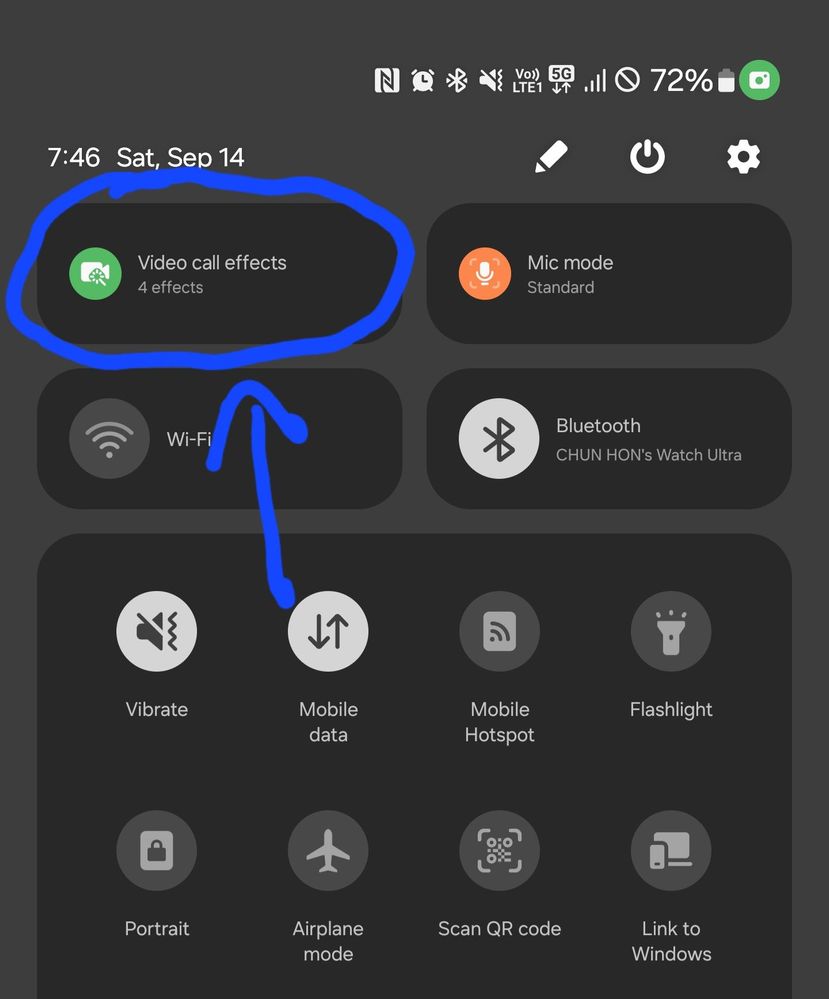
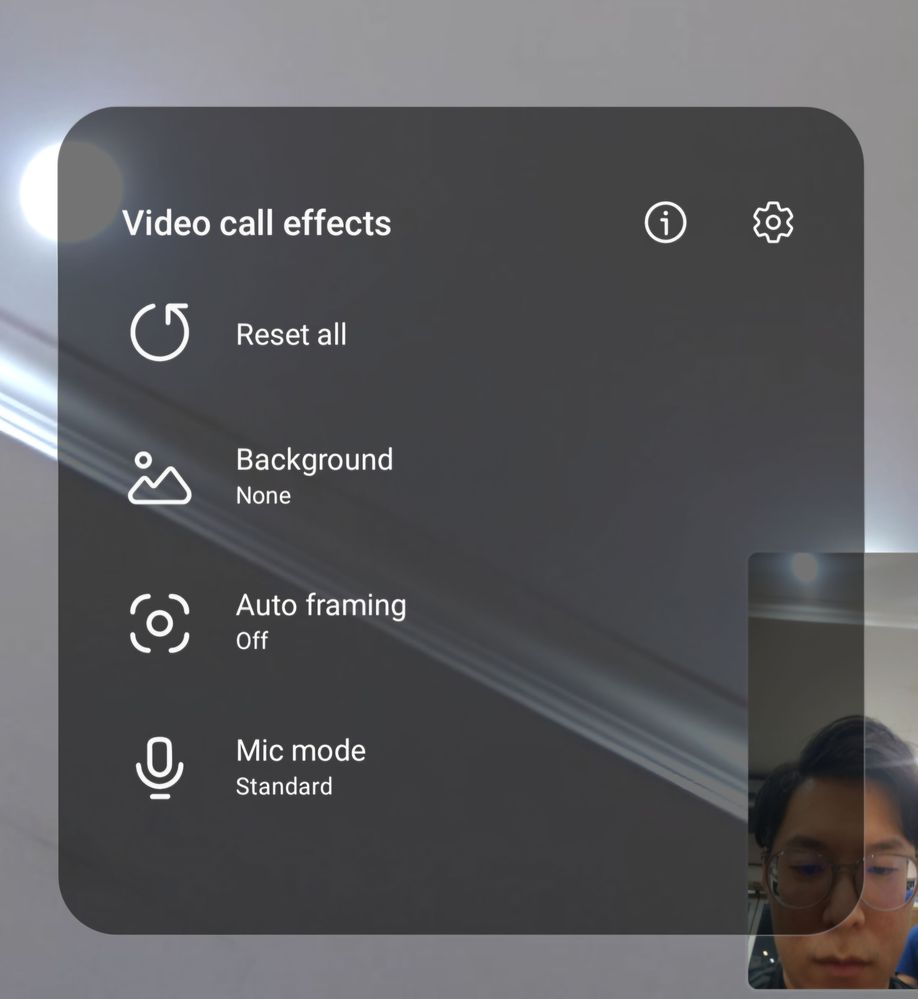
5 REPLIES 5
yaww
Beginner Level 4
Options
- Mark as New
- Subscribe
- Subscribe to RSS Feed
- Permalink
- Report Inappropriate Content
10-05-2024 01:00 AM in
Galaxy Z
Let's try it
4352
Beginner Level 4
Options
- Mark as New
- Subscribe
- Subscribe to RSS Feed
- Permalink
- Report Inappropriate Content
10-06-2024 08:45 AM in
Galaxy Z
❤
Members_ZO560Ru
Beginner Level 2
Options
- Mark as New
- Subscribe
- Subscribe to RSS Feed
- Permalink
- Report Inappropriate Content
11-27-2024 04:47 PM in
Galaxy Z
I want
Members_ZO560Ru
Beginner Level 2
Options
- Mark as New
- Subscribe
- Subscribe to RSS Feed
- Permalink
- Report Inappropriate Content
11-27-2024 04:47 PM in
Galaxy Z
Ni
4352
Beginner Level 4
Options
- Mark as New
- Subscribe
- Subscribe to RSS Feed
- Permalink
- Report Inappropriate Content
02-17-2025 02:17 PM in
Galaxy Z
🙏🙏🙏
