ChanChanSG
Active Level 2
Options
- Mark as New
- Bookmark
- Subscribe
- Subscribe to RSS Feed
- Permalink
- Report Inappropriate Content
05-26-2021 11:48 AM in
Others
This RCS message is like iMessages for Apple. Just by downloading default Google Messages
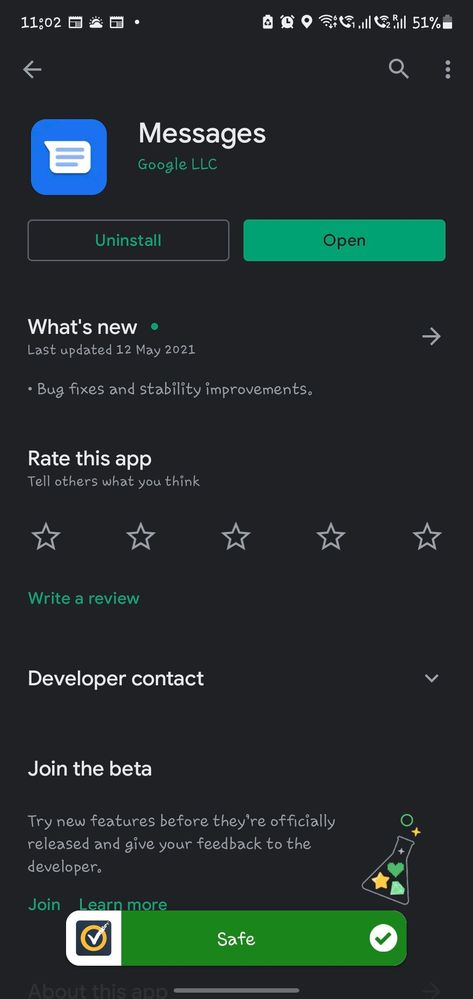
Google default Message application
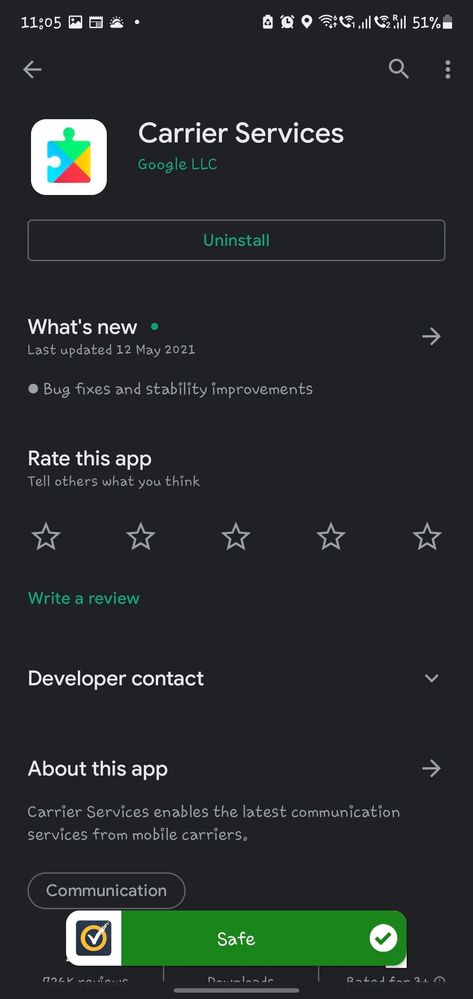
Download Carrier Services

By looking at message box (Text) Messages will be in SMS
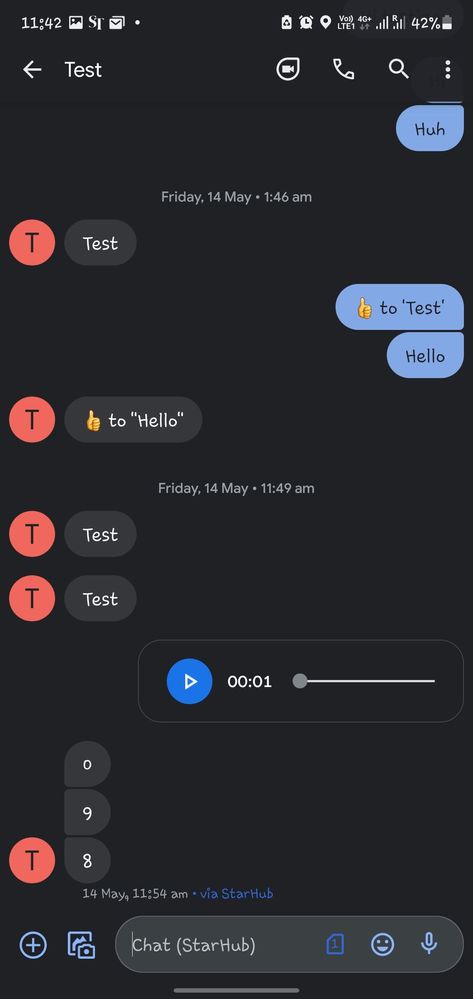
The message will be in RCS Messaging it is the same as iMessages for Apple. As Google will be RCS Messaging
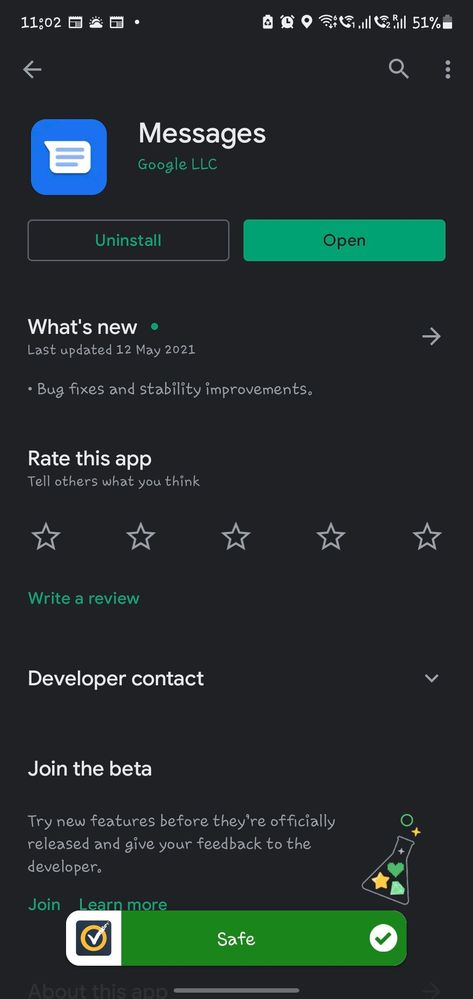
Next is to download Google Carrier Services
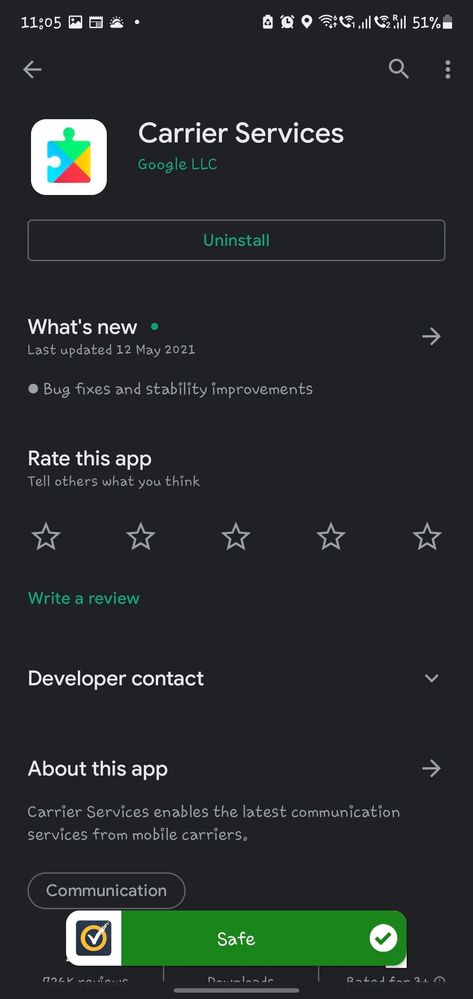
- Open Google Messages
- Go to the Settings
- Go to General
- Go to Chat Feature
- Turn On Chat Feature
- Press Yes. I'm in
- Will Pop out battery optimisation message Click Allow.
- Enter your hand phone number that you want to setup
- The Status will turn from "Trying to Verify", "Connecting" to "Connected"
- Ones it turn to Connected you can message without paying for SMS/MMS it is totally free as Google is rolling out for all android phones. Internet is required in order to use this feature.
- You can message people by looking on the

The Internet message
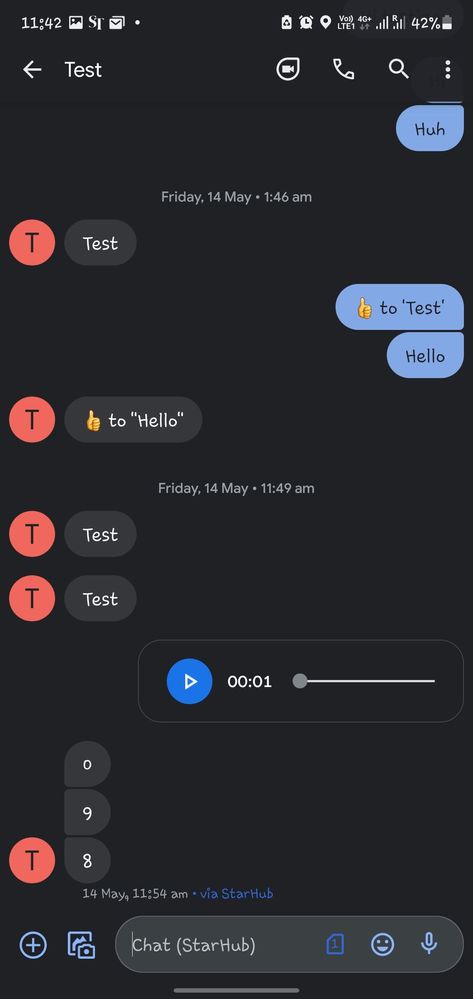
Ones you started typing other people can see you typing
0 Comments
