- Mark as New
- Bookmark
- Subscribe
- Subscribe to RSS Feed
- Permalink
- Report Inappropriate Content
03-14-2021 10:34 AM in
OthersThere are a lot of reasons to manually download firmware for your device. Maybe you’re trying to root it and need to modify the stock firmware before flashing it. Or maybe you just want to download software updates early. Unfortunately, companies don’t often make it easy to actually download that firmware in an easily-installable way.
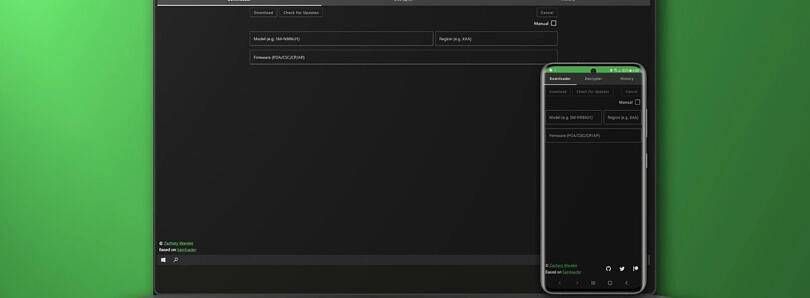
The problem with downloading Samsung firmware
Samsung especially likes to make it hard to manually download software updates. For one, there’s no Fastboot mode on Samsung devices. To flash firmware, you have to go into Download Mode and use Samsung’s proprietary flashing tool, Odin. Then, you have to actually get the firmware file to flash. If you try to download the firmware directly from Samsung, it’ll be encrypted.
Luckily, that encryption isn’t very strong, and the process of downloading and decrypting firmware directly from Samsung has been recreated many times. One notable example of this is the SamFirm program for Windows. SamFirm no longer works, but there are alternatives, like Frija, which are still functional.
The only problem with most of these downloader programs is that they’re all for Windows. What if you want to download software updates for your Galaxy device from your Mac or Linux PC? Well, you could use one of the many firmware downloader websites out there. Those sites serve decrypted Samsung firmware for basically any Samsung device. You can browse for firmware by device model, filter by region, and even view the history of firmware versions.
But storing all those files gets expensive. To be maintainable, most downloader sites will restrict the download speed unless you pay for an account. Since Samsung’s firmware packages are pretty big (recent devices are as large as 7GiB), downloading on a throttled connection can be pretty annoying. You could always pay for unlimited speeds, but not everyone’s willing to do that.
My solution: Samsung Firmware Downloader
So back to square one. How can you download firmware directly from Samsung if you don’t have a Windows PC? Enter Samloader, a command-line program that runs on anything where Python 3 is installed. You can use Samloader to check for the latest update for your device, download that firmware, and even decrypt already-downloaded firmware, as long as you know the correct model, region, and firmware string.
Samloader is pretty great since it’s a properly cross-platform solution to downloading Samsung firmware. But not everyone likes to use the command line. It can get confusing trying to install Python on macOS, for instance, and keeping track of all the needed command-line arguments can be tricky.
- Mark as New
- Subscribe
- Subscribe to RSS Feed
- Permalink
- Report Inappropriate Content
03-14-2021 05:53 PM in
Others