SamNoteUser
Expert Level 5
Options
- Mark as New
- Bookmark
- Subscribe
- Subscribe to RSS Feed
- Permalink
- Report Inappropriate Content
08-06-2020 07:51 PM in
Others
Samsung’s collaboration with Microsoft has extended beyond the integration of Xbox Game Pass and Project xCloud with the Galaxy Note 20 and Galaxy Tab S7 series. The two companies are working together to bring seamless connectivity between mobile devices and PCs; as a result, Galaxy Note 20 owners will soon have the ability to sync Samsung Notes with Microsoft OneNote, and Samsung Reminders with Microsoft To Do, Outlook, and Teams.
According to Microsoft, Galaxy Note 20 owners will soon have their notes from Samsung Notes automatically synced with their OneNote feed in Outlook on the web or inside the OneNote app as an image. Similarly, Samsung Reminders created on the Galaxy Note 20 or Galaxy Note 20 Ultra will soon have the capability to sync with Microsoft To Do, Outlook, and Teams on Windows 10 PCs.
Outlook integration is also coming to Galaxy smartwatches
Microsoft also claims that custom optimization for S Pen will also be available on Galaxy Note 20 but it hasn’t detailed what exactly this means. At the moment, it’s unclear if or when these features will be available on older Galaxy devices like the Galaxy Note 10 series, or whether or not this deeper integration requires One UI 2.5.
The good news continues for fans of wearables, as Microsoft and Samsung will be bringing Outlook to the Korean tech giant’s smartwatch lineup including the latest Galaxy Watch 3. No exact dates for when this will happen have been revealed but we’ll keep you posted as soon as we find out more. In the meantime, check the GIFs below for a quick look at how this deeper integration between Samsung and Microsoft’s services will work.
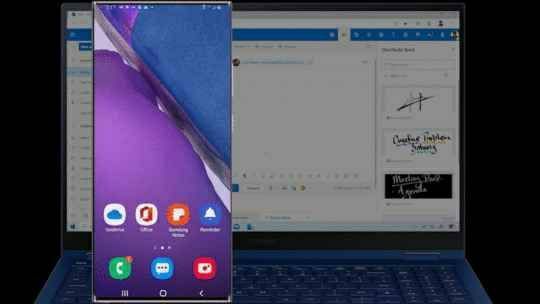
According to Microsoft, Galaxy Note 20 owners will soon have their notes from Samsung Notes automatically synced with their OneNote feed in Outlook on the web or inside the OneNote app as an image. Similarly, Samsung Reminders created on the Galaxy Note 20 or Galaxy Note 20 Ultra will soon have the capability to sync with Microsoft To Do, Outlook, and Teams on Windows 10 PCs.
Outlook integration is also coming to Galaxy smartwatches
Microsoft also claims that custom optimization for S Pen will also be available on Galaxy Note 20 but it hasn’t detailed what exactly this means. At the moment, it’s unclear if or when these features will be available on older Galaxy devices like the Galaxy Note 10 series, or whether or not this deeper integration requires One UI 2.5.
The good news continues for fans of wearables, as Microsoft and Samsung will be bringing Outlook to the Korean tech giant’s smartwatch lineup including the latest Galaxy Watch 3. No exact dates for when this will happen have been revealed but we’ll keep you posted as soon as we find out more. In the meantime, check the GIFs below for a quick look at how this deeper integration between Samsung and Microsoft’s services will work.
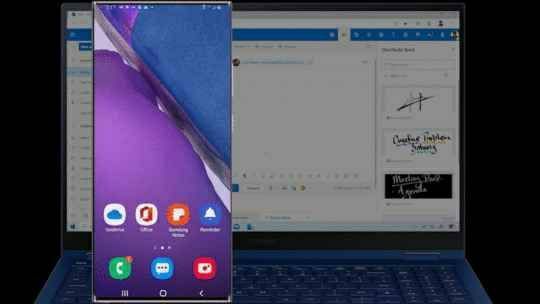
2 Comments
Earlch
Active Level 7
Options
- Mark as New
- Subscribe
- Subscribe to RSS Feed
- Permalink
- Report Inappropriate Content
08-06-2020 11:23 PM in
Others
Wait & marks your calendar on September 15th for announcements from Microsoft. Might all the content are includes XBox on clouds also this matter might be clearer up.
Eelkes
Beginner Level 2
Options
- Mark as New
- Subscribe
- Subscribe to RSS Feed
- Permalink
- Report Inappropriate Content
10-14-2020 07:37 PM in
OthersAccording to the instructions on this Microsoft site, we should be able to sync Samsung Notes to Onenote: https://support.microsoft.com/en-us/office/sync-samsung-notes-to-your-onenote-feed-581e0085-8518-430...
It says 'On the welcome prompt about syncing with Microsoft apps, tap Continue.' But I do not have this option....
Anybody else able to sync with Onenote?
