SamNoteUser
Expert Level 5
Options
- Mark as New
- Bookmark
- Subscribe
- Subscribe to RSS Feed
- Permalink
- Report Inappropriate Content
10-19-2024 12:08 AM in
Others
This is how I stop charging my phone at 85%, instead of the maximum of 80%, in battery protection mode. Please remember to turn off the battery protection in the Device care.
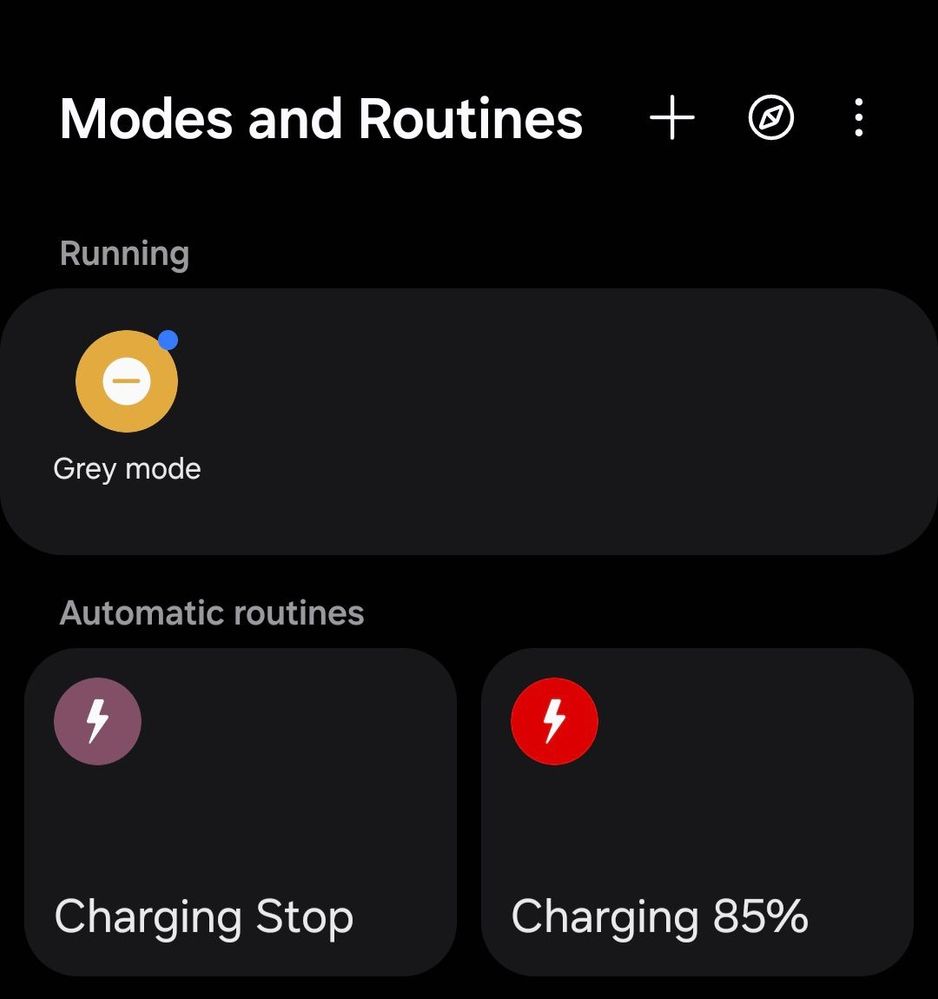
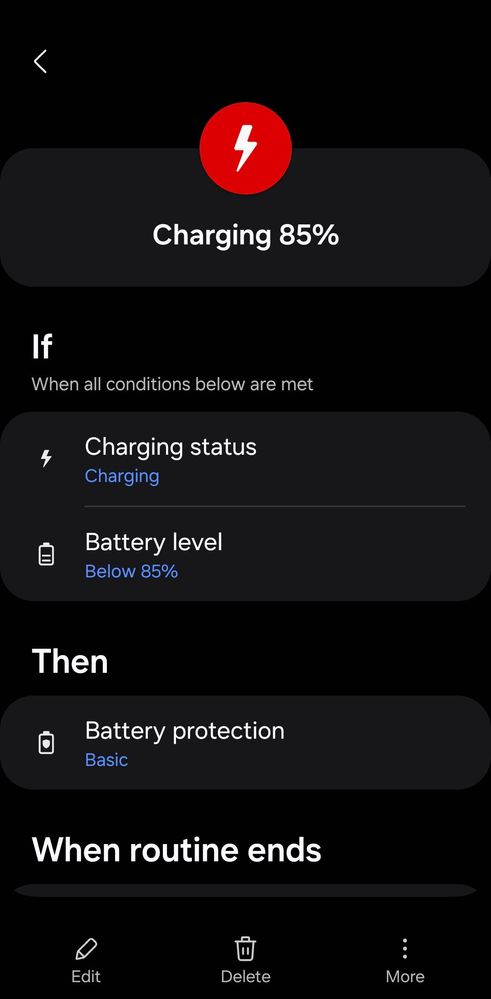
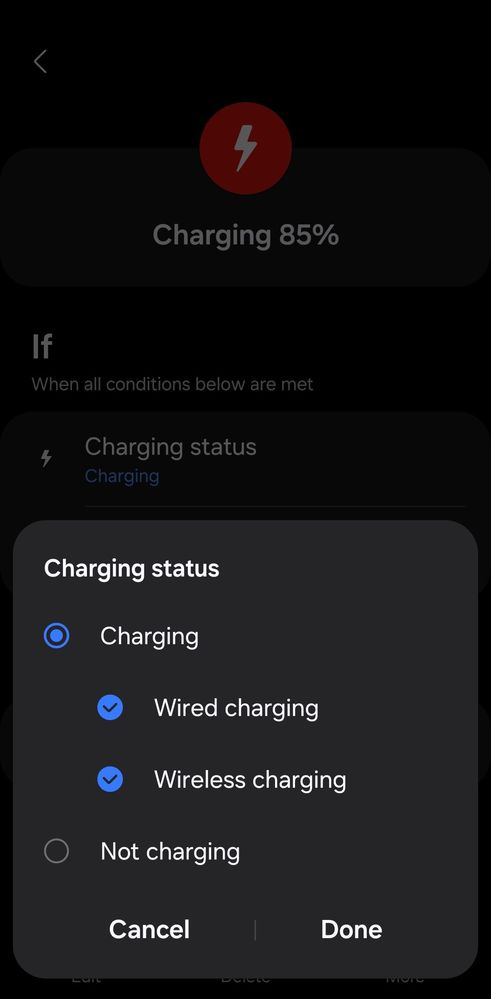
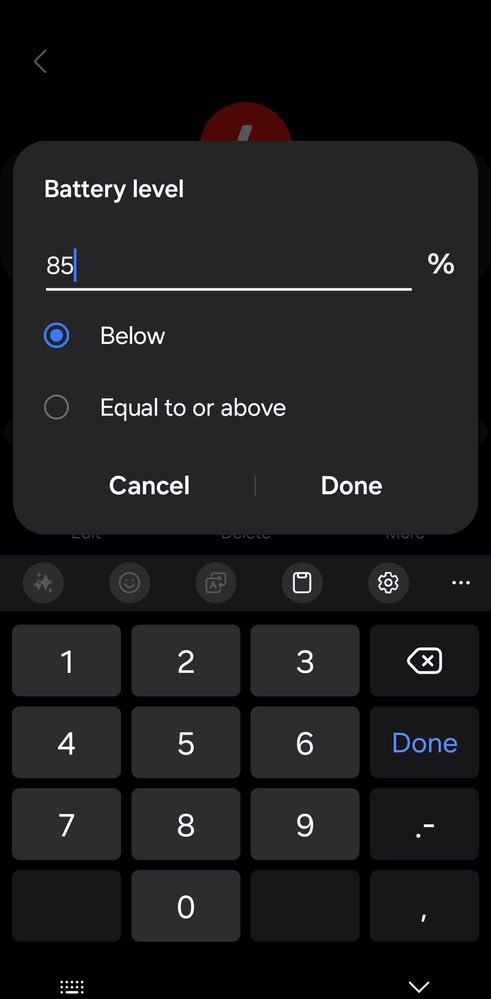
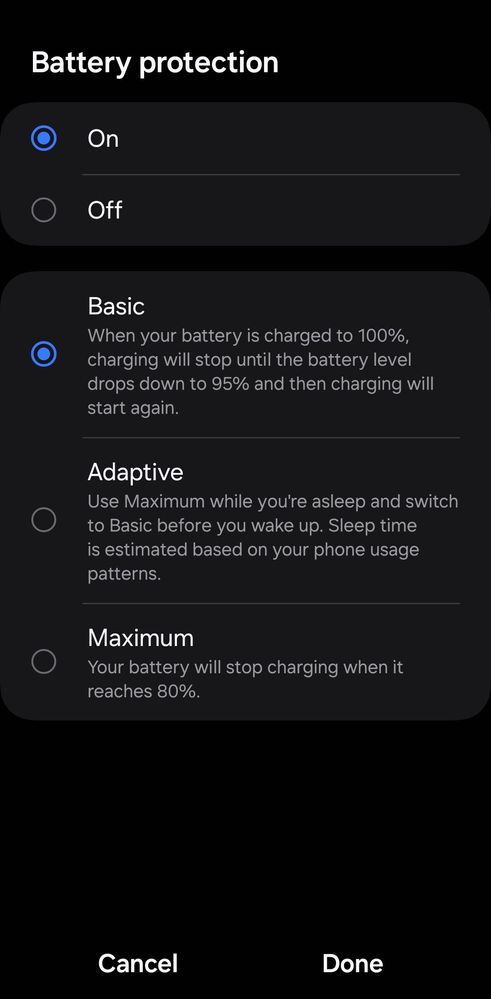
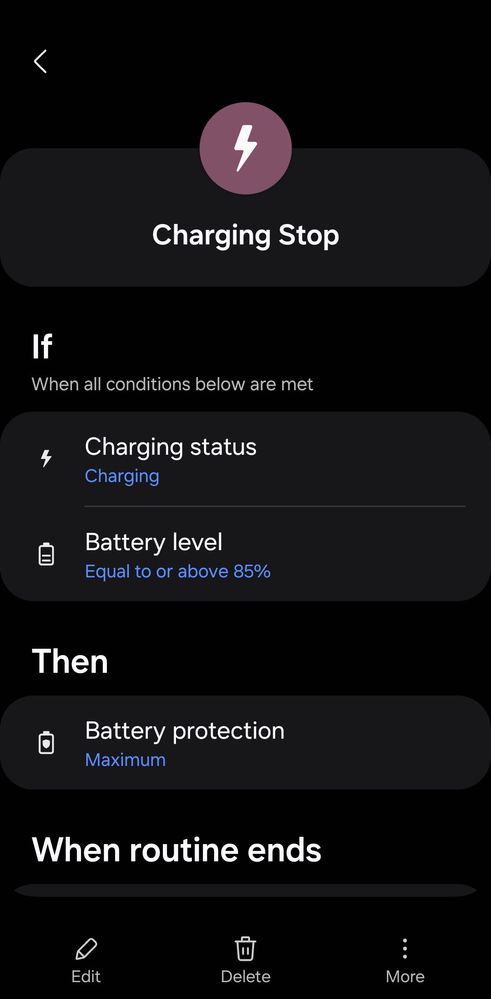
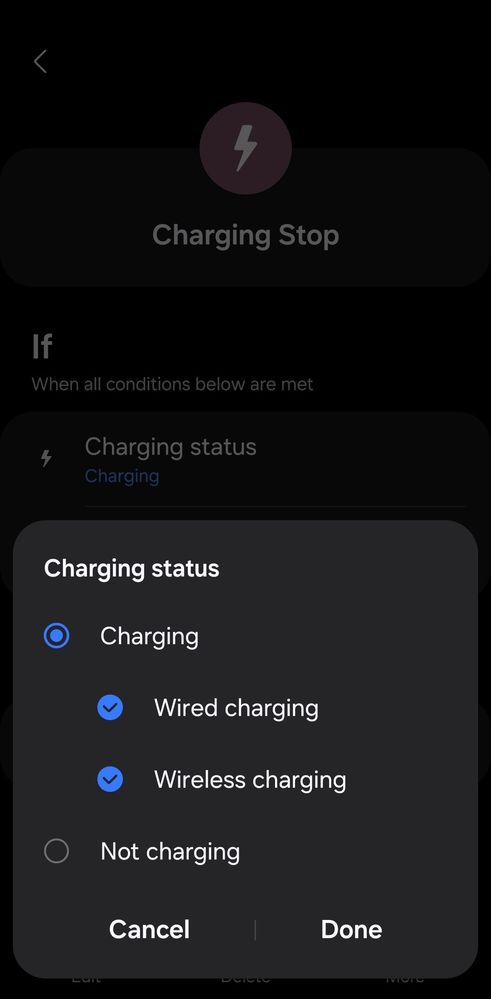
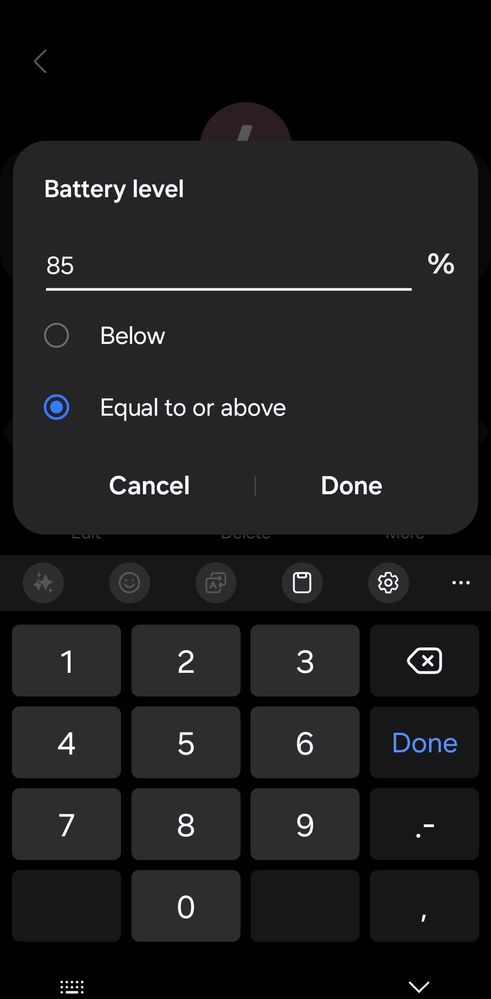
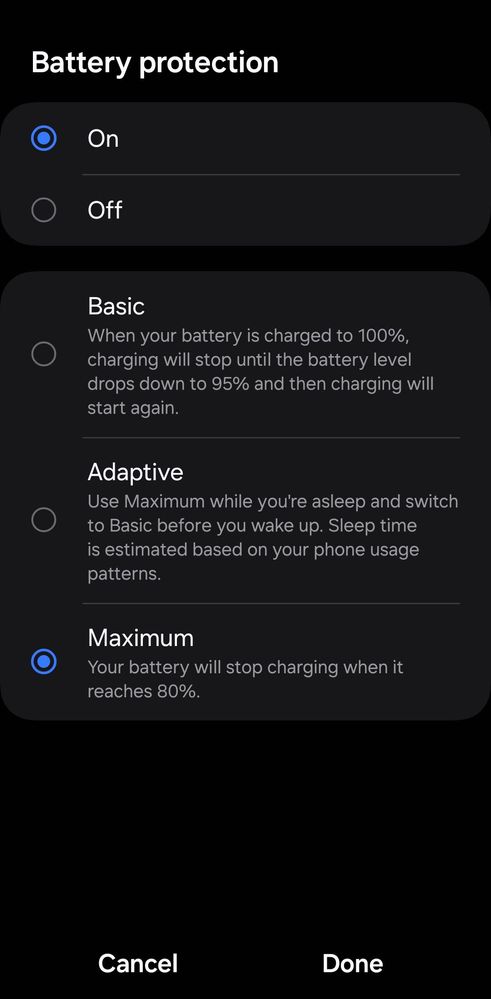
1. Create two routines; charging 85% and charging stop.
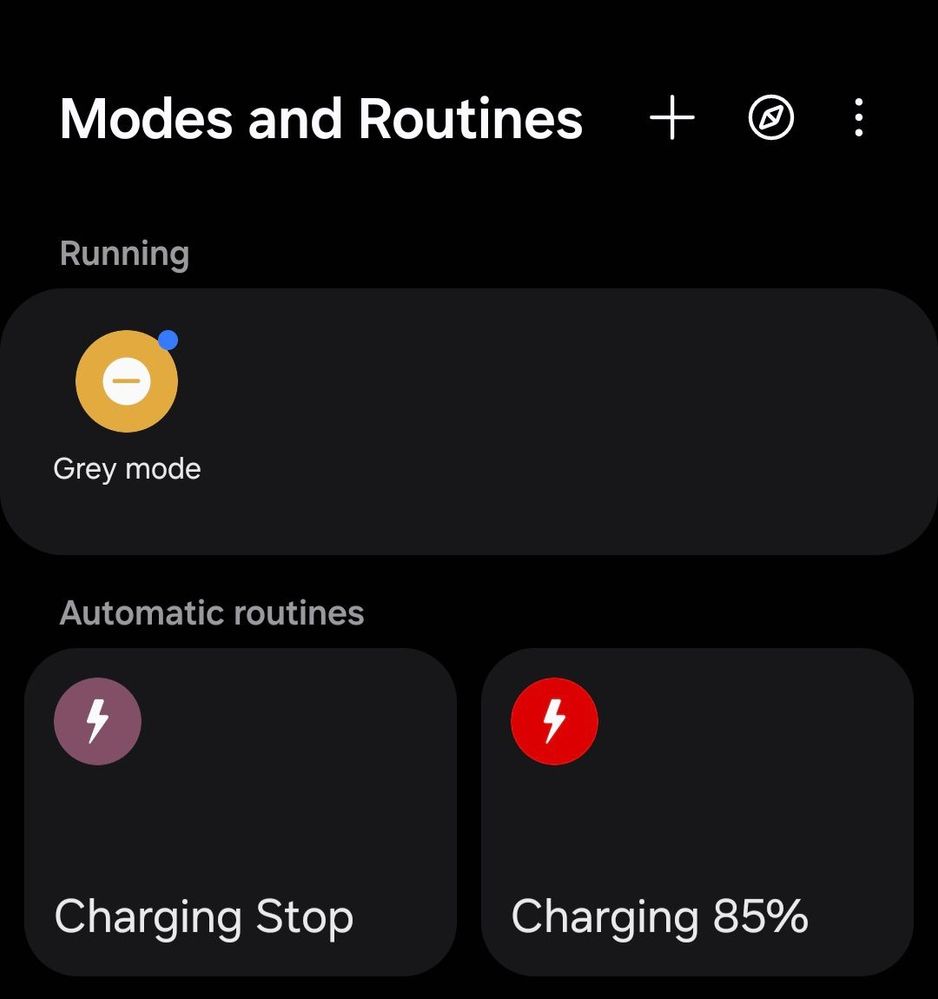
2. Let start with the charging 85%.
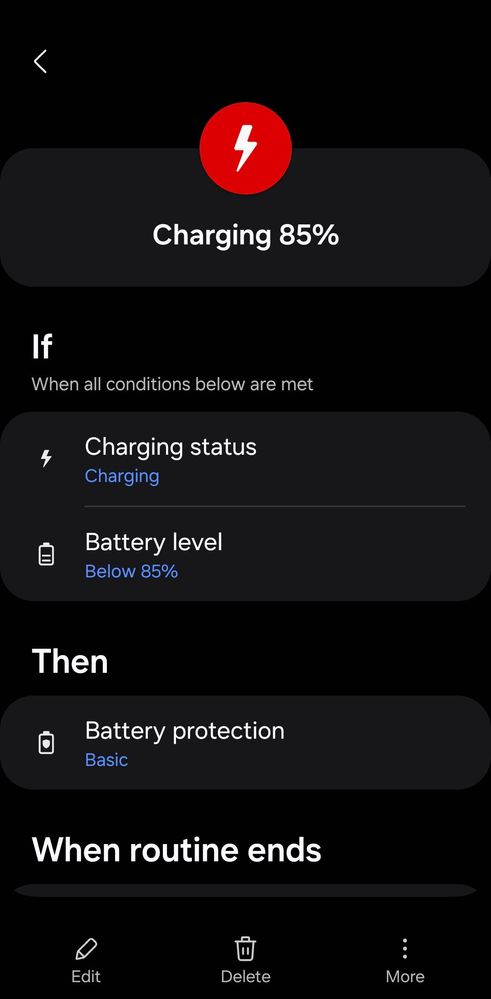
Under If condition -> add condition -> Charging Status (the condition as below picture)
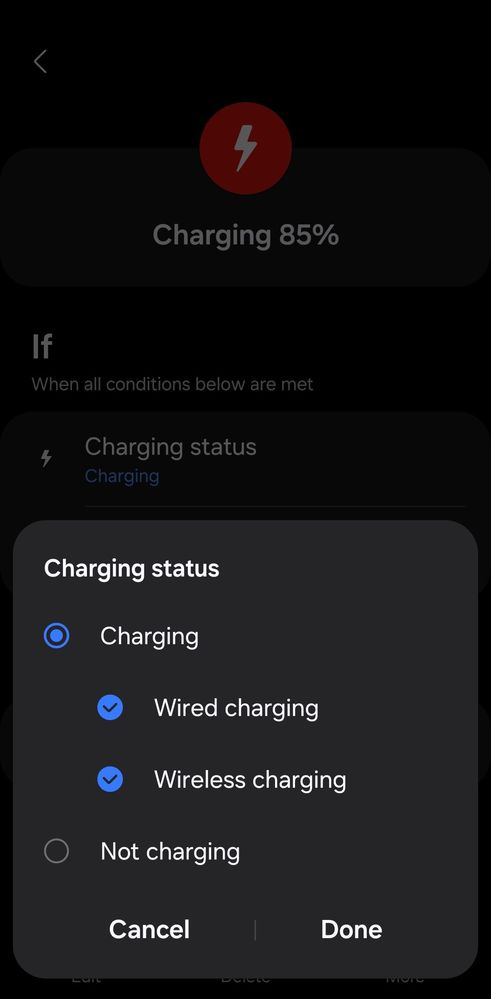
Under [If] condition -> add condition-> Battery Level -> 85% and Below
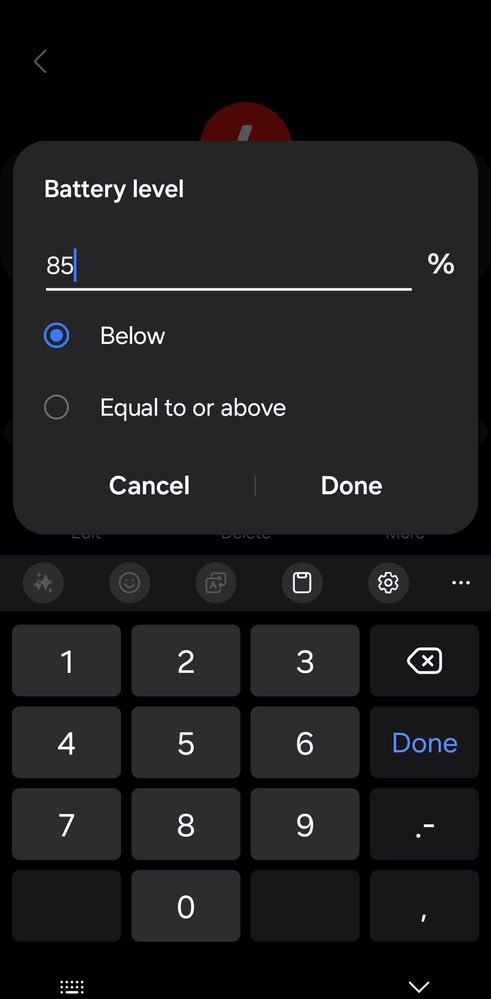
Under [Then] -> add condition -> Battery protection -> On and Basic
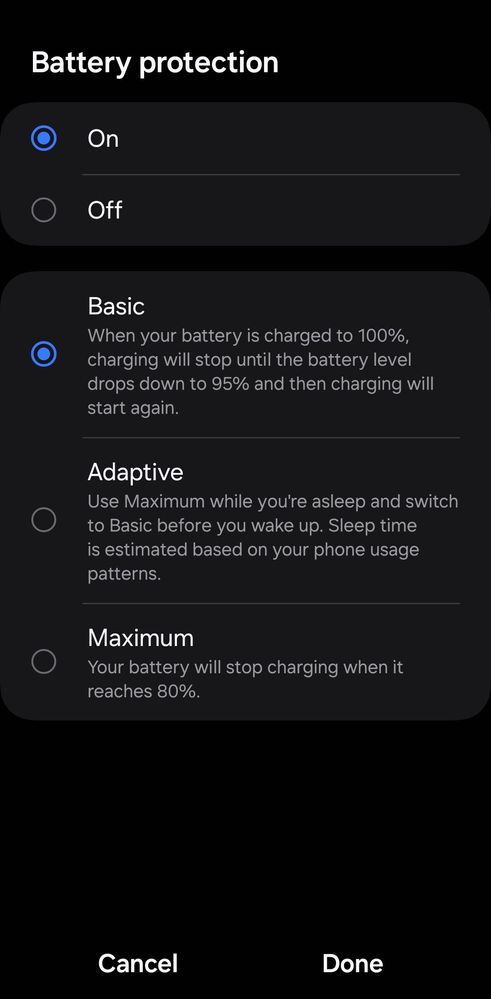
Charging 85% routine, done!
2. Now, continue Charging stop
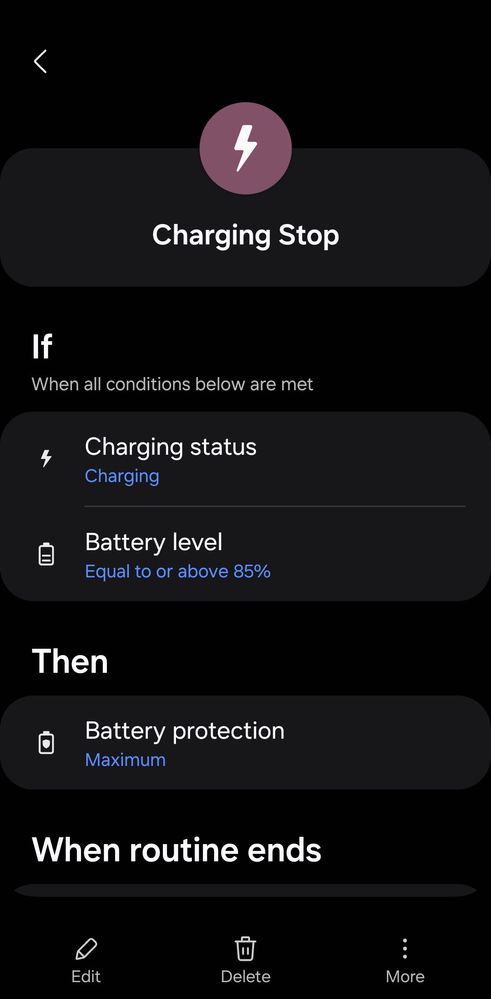
Under [If] condition -> charging status (the condition as below picture)
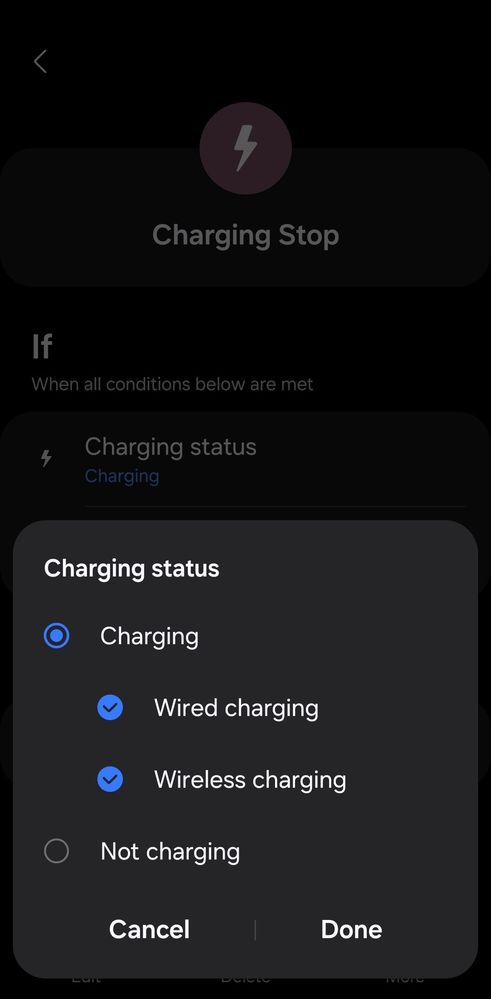
Under [If] condition -> Battery level -> 85 and 'equal to and above'
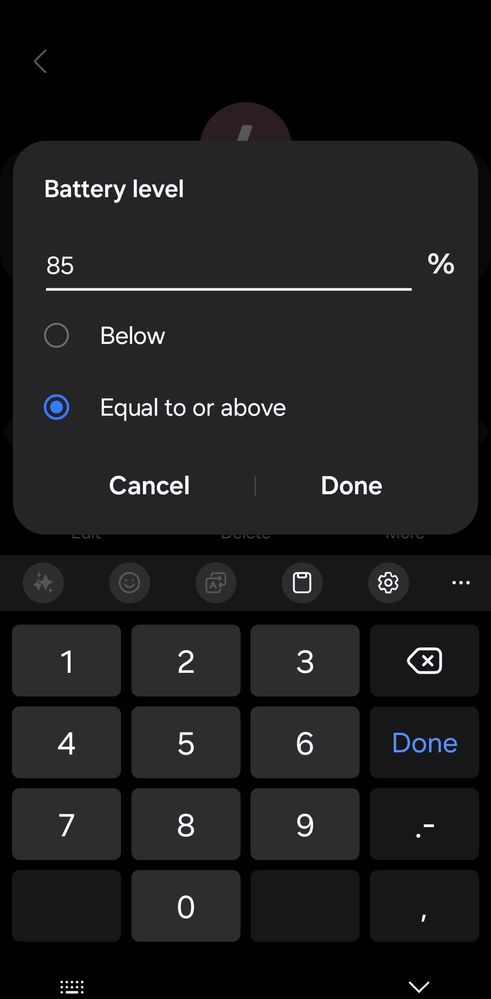
Under [Then] condition -> Battery protection -> On and Maximum.
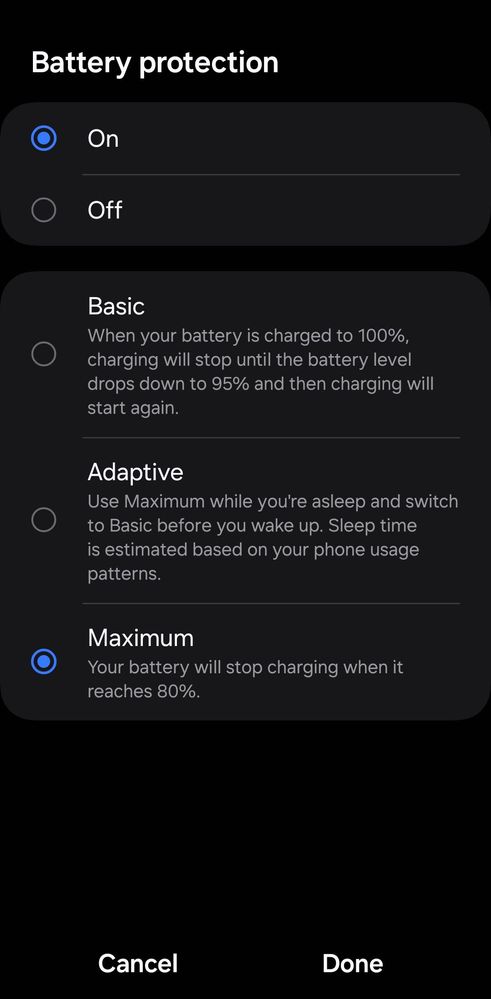
The charging stop done!
3 REPLIES 3
JSkiesUp
Active Level 6
Options
- Mark as New
- Subscribe
- Subscribe to RSS Feed
- Permalink
- Report Inappropriate Content
10-19-2024 09:29 AM in
Others
Nice ! For me, using a timer alert that sounds when battery charged to 85%
SamNoteUser
Expert Level 5
Options
- Mark as New
- Subscribe
- Subscribe to RSS Feed
- Permalink
- Report Inappropriate Content
10-19-2024 10:38 AM in
Others
Great suggestion!!!
JSkiesUp
Active Level 6
Options
- Mark as New
- Subscribe
- Subscribe to RSS Feed
- Permalink
- Report Inappropriate Content
10-19-2024 03:02 PM in
Others
👍
