nazzzz
★
Options
- Mark as New
- Bookmark
- Subscribe
- Subscribe to RSS Feed
- Permalink
- Report Inappropriate Content
04-15-2023 02:44 PM (Last edited 04-15-2023 02:45 PM ) in
Samsung Members
One of the ways to prevent screen burn-in😁 IYKYK!
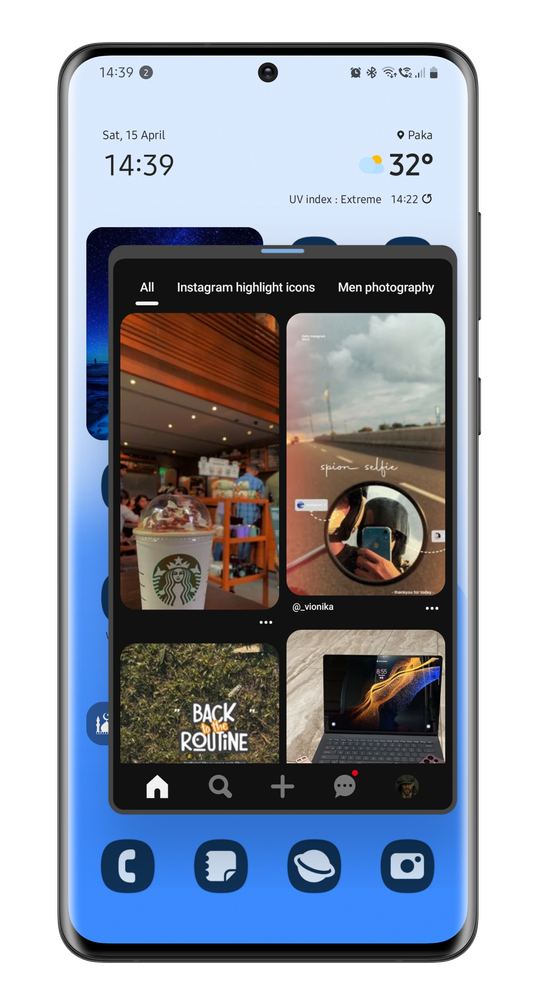
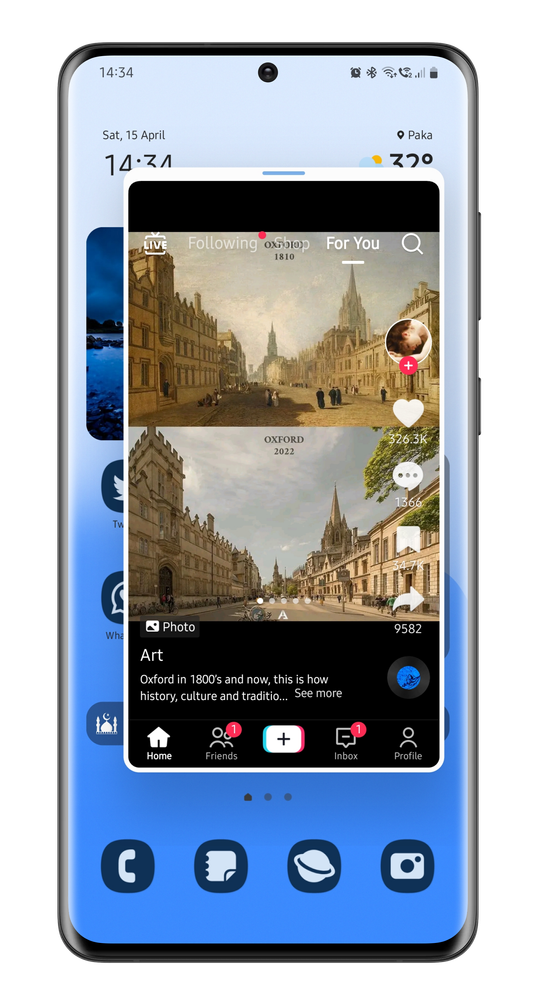
What is screen burn-in?
Screen burn-in is a noticeable discoloration or ghosting of a previous image on a display. It's caused by the regular use of certain area in the screen for a prolonged period.
Recent task > Tap the app icon > Select "Open in popup view"
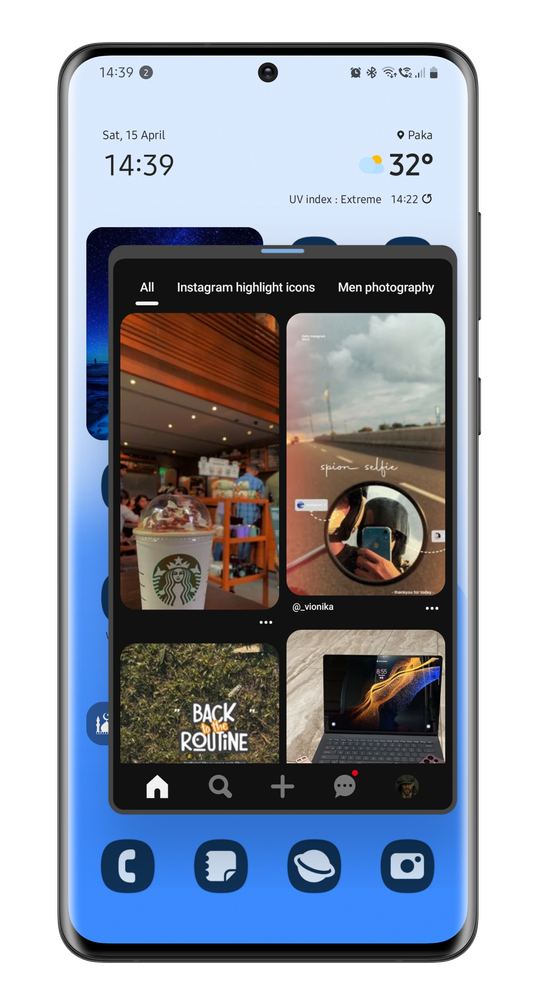
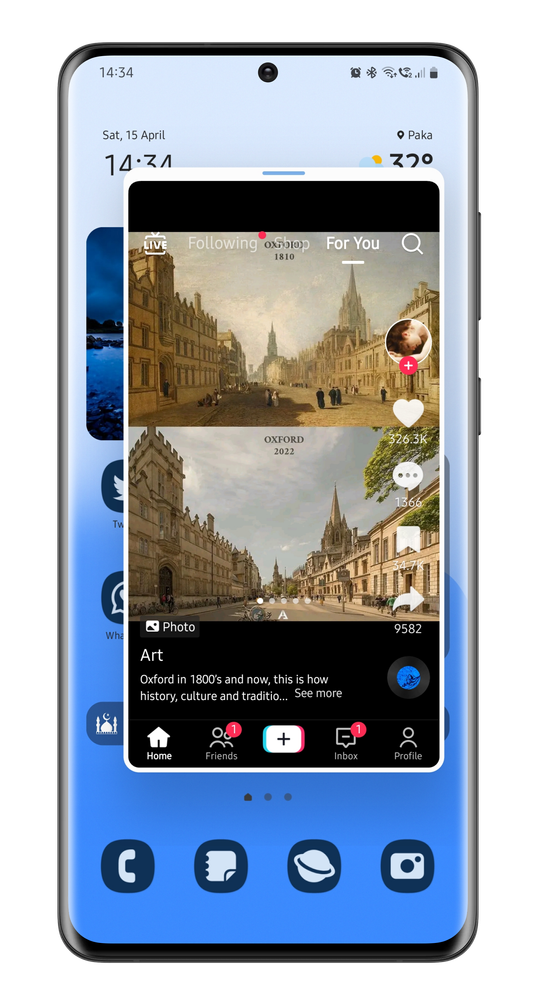
4 Comments
akhmallatif
Active Level 4
Options
- Mark as New
- Subscribe
- Subscribe to RSS Feed
- Permalink
- Report Inappropriate Content
04-15-2023 02:59 PM in
Samsung Members
I dont get it. How do you prevent it?
I faced this problem on my samsung note 10+ and was told the cost was around rm1000. Instead bought a new one.
I faced this problem on my samsung note 10+ and was told the cost was around rm1000. Instead bought a new one.
nazzzz
★
Options
- Mark as New
- Subscribe
- Subscribe to RSS Feed
- Permalink
- Report Inappropriate Content
04-15-2023 03:13 PM in
Samsung Members
resize and move the apps area around after some time. if you watch the apps in full screen for example, the area of some icons will be fixed, which cause higher tendency of screen burn-in
Jenn33
Active Level 8
Options
- Mark as New
- Subscribe
- Subscribe to RSS Feed
- Permalink
- Report Inappropriate Content
04-15-2023 09:00 PM in
Samsung Members
Thank you for sharing.👍
GunasamssYT
Expert Level 5
Options
- Mark as New
- Subscribe
- Subscribe to RSS Feed
- Permalink
- Report Inappropriate Content
04-15-2023 09:08 PM in
Samsung Members
True haha. But my galaxy note 9 still don't have screen burns. It may cause due to high brightness for a long time.
