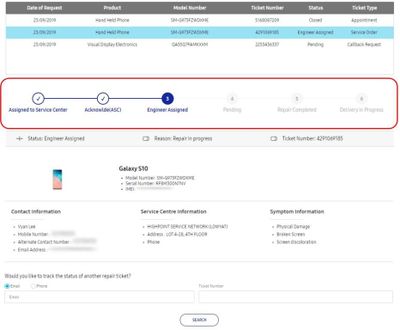CommunityManage
Active Level 4
Options
- Mark as New
- Bookmark
- Subscribe
- Subscribe to RSS Feed
- Permalink
- Report Inappropriate Content
06-10-2020 02:30 PM in
Samsung MembersWondering about the repair status of your product? Stress not as here's a quick guide on how to check your product repair status!
You can do so via your best Galaxy companion, the Samsung Members app. You can also track via our Customer Service support feature, At Your Service.
Here's a quick guide for you:
Through Samsung Members app
1. Open Samsung Members app > Get Help > Service History
2. Key in your email address or phone number along with the given booking ticket number (5XXXXXXXXXX) or repair job number (4XXXXXXXXXX)
Through At Your Service
1. Log on to At Your Service
2. Select Track my Repair and key in booking ticket (5XXXXXXXXXX) or repair job number (4XXXXXXXXX) with phone number or email to search repair status. *You will be able to track your report status without logging in.
Now you are able to check your repair status at anytime and anywhere either via Samsung Members app or At your Service feature.
We are continuously striving to provide you with the best support, around the clock, to provide assistance to all our Galaxy users.
Do more with your Galaxy.
10 Comments
- « Previous
-
- 1
- 2
- Next »
darmawati
Beginner Level 2
Options
- Mark as New
- Subscribe
- Subscribe to RSS Feed
- Permalink
- Report Inappropriate Content
04-13-2021 11:18 PM in
Samsung Members
A50 hang again have to send for repair to unhang😓
- « Previous
-
- 1
- 2
- Next »