- Mark as New
- Bookmark
- Subscribe
- Subscribe to RSS Feed
- Permalink
08-15-2023 11:00 AM (Last edited 08-15-2023 05:08 PM ) in
SupportIf you purchased your new Galaxy Z Fold5 or Z Flip5 during a promotional period, you may be entitled to a free gift, so don't forget to redeem it! Here's a step-by-step guide on how to redeem your gift.
Step 1. Visit the Galaxy Z5 Series Gift Redemption Portal. Select the appropriate redemption option based on your purchase date. You may need to select the retailer you purchased from.

Step 2. Log in to your Samsung Account in order to start the redemption. You will need to create a Samsung Account if you do not have one.

Step 3. You will have to accept the Terms and Conditions to proceed.

Step 4. Fill in the requested Purchase Information and tap Next.

Step 5. Select the gifts for your redemption (For most scenarios, the gifts would have been pre-determined. Images are for illustrative purposes only.)

Step 6. You will be asked to fill in your delivery address or email address depending on the type of gift (e.g. physical gift or e-voucher).
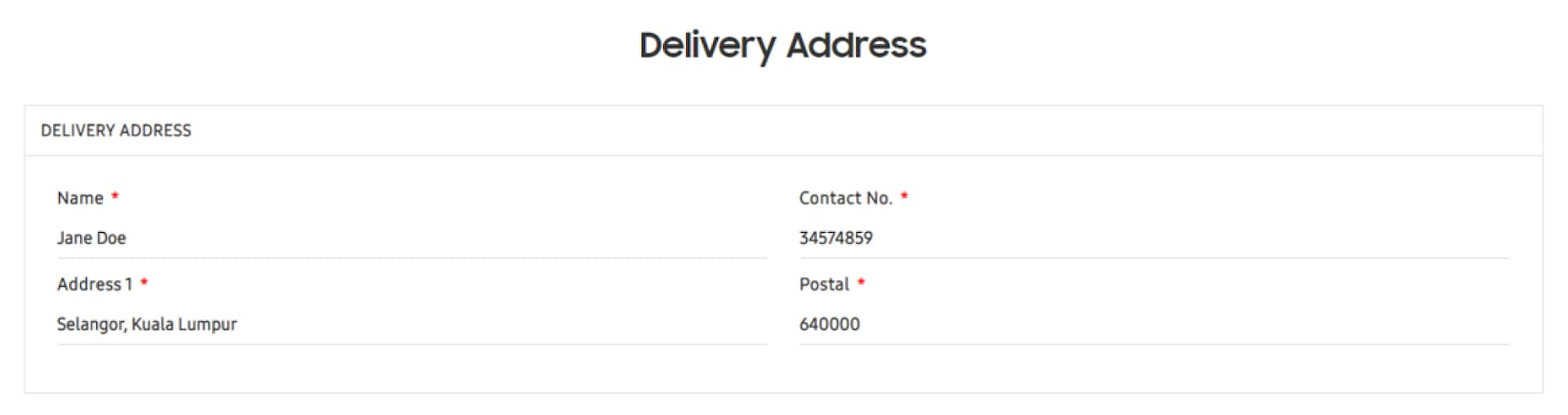
Step 7. Upload the necessary documents for verification. Please ensure your documents are clear and legible for a smooth redemption.
Documents you might require are:
- Receipt/Invoice/Service agreement
- Screenshot of Trust Card transaction (Starhub purchases)

Step 8. Review and submit the information and documents.
Step 9. You will be informed of the expected processing time via an email. You will be receiving a call to arrange for the delivery.

- Mark as New
- Subscribe
- Subscribe to RSS Feed
- Permalink
- Report Inappropriate Content
08-15-2023 01:03 PM in
Support- Mark as New
- Subscribe
- Subscribe to RSS Feed
- Permalink
- Report Inappropriate Content
08-15-2023 09:40 PM (Last edited 08-15-2023 09:48 PM ) in
Support- Mark as New
- Subscribe
- Subscribe to RSS Feed
- Permalink
- Report Inappropriate Content
08-15-2023 04:28 PM in
Support- Mark as New
- Subscribe
- Subscribe to RSS Feed
- Permalink
- Report Inappropriate Content
08-15-2023 04:30 PM in
Support- Mark as New
- Subscribe
- Subscribe to RSS Feed
- Permalink
- Report Inappropriate Content
08-15-2023 07:16 PM in
Support- Mark as New
- Subscribe
- Subscribe to RSS Feed
- Permalink
- Report Inappropriate Content
08-15-2023 09:23 PM in
SupportAnyway.. the free 1 year screen care.. so if I get the samsung care+ screen care + top up 1 year, does it mean I have coverage for 2 years in total?
- Mark as New
- Subscribe
- Subscribe to RSS Feed
- Permalink
- Report Inappropriate Content
08-15-2023 09:41 PM in
Support- Mark as New
- Subscribe
- Subscribe to RSS Feed
- Permalink
- Report Inappropriate Content
08-16-2023 12:47 AM in
SupportBut I am curious.. when the voucher is going to come. Isn't this simply an email voucher code?


- Mark as New
- Subscribe
- Subscribe to RSS Feed
- Permalink
- Report Inappropriate Content
08-16-2023 01:10 PM in
Support
