Options
- Mark as New
- Bookmark
- Subscribe
- Subscribe to RSS Feed
- Permalink
- Report Inappropriate Content
08-24-2024 09:56 PM (Last edited 08-27-2024 03:26 PM ) in
Tablets
Photos step by step below..
Video version : https://vt.tiktok.com/ZS2MxBun6
.
Some people facing this problem when the tablet in Landscape mode. Here I show how to solve this in Setting...
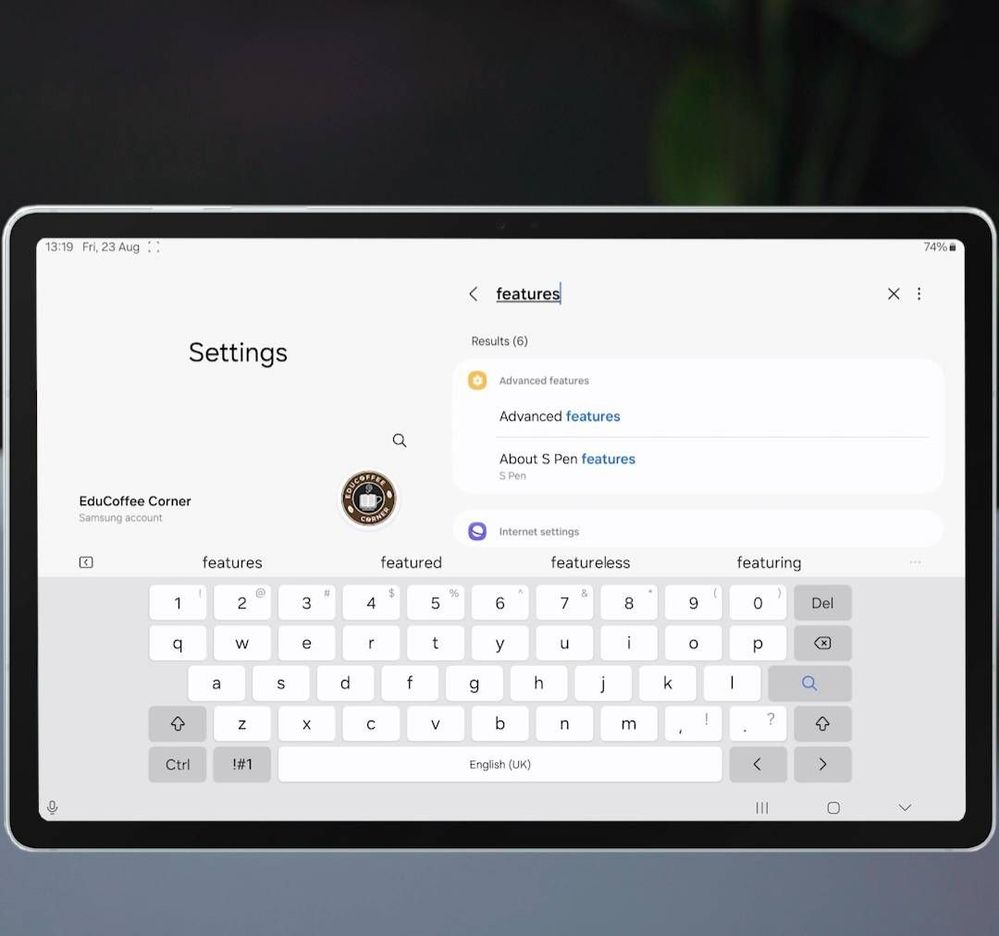
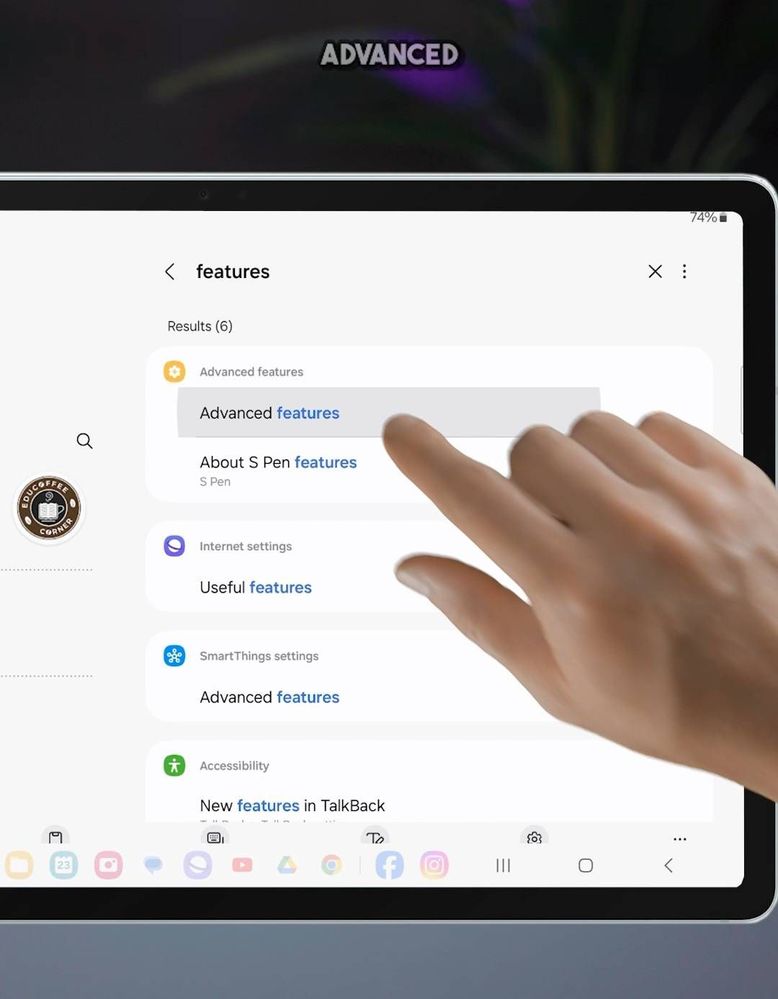
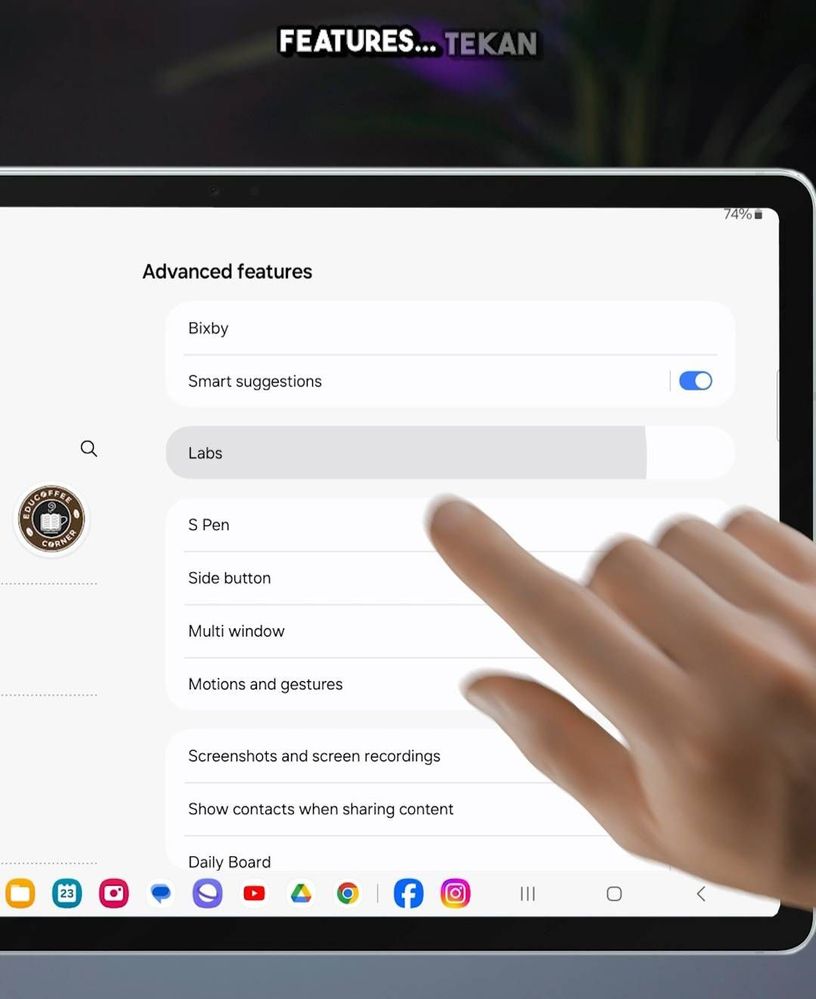
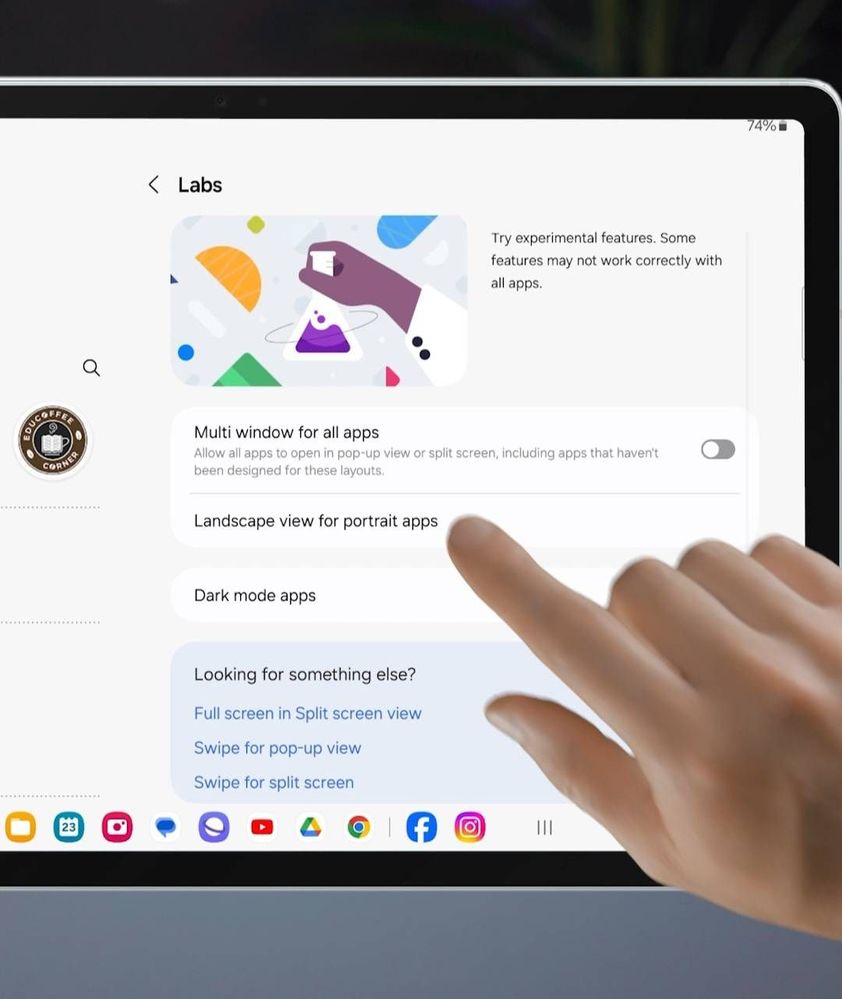
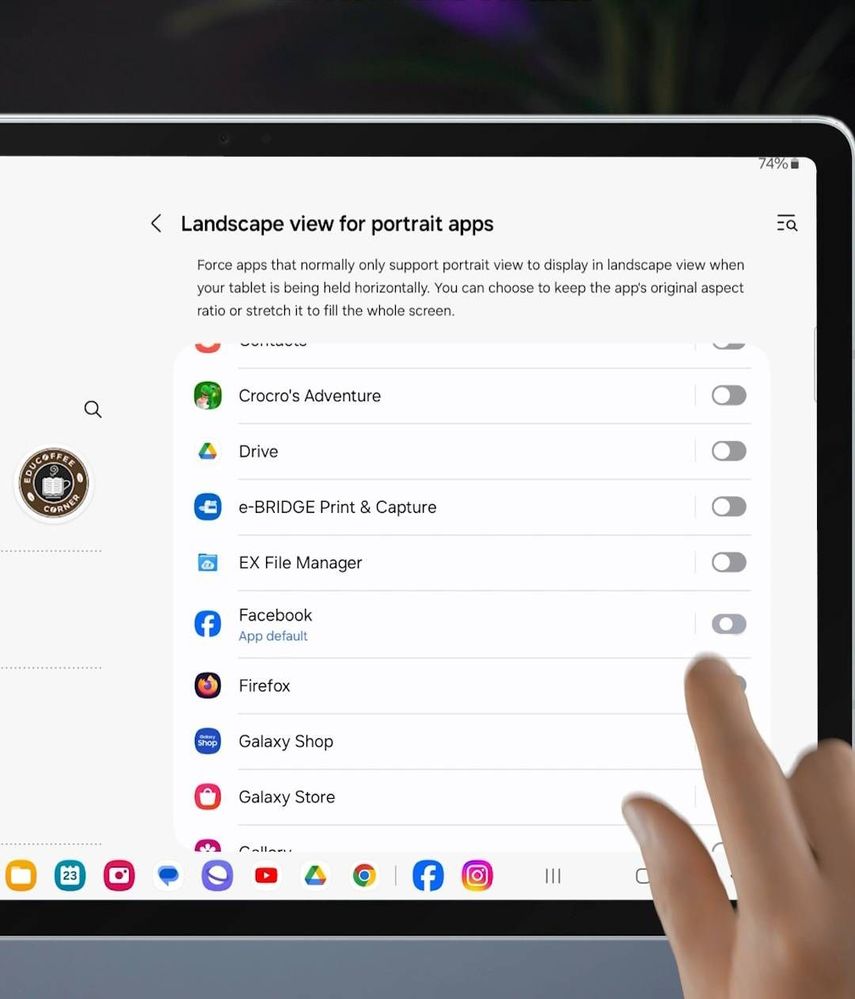
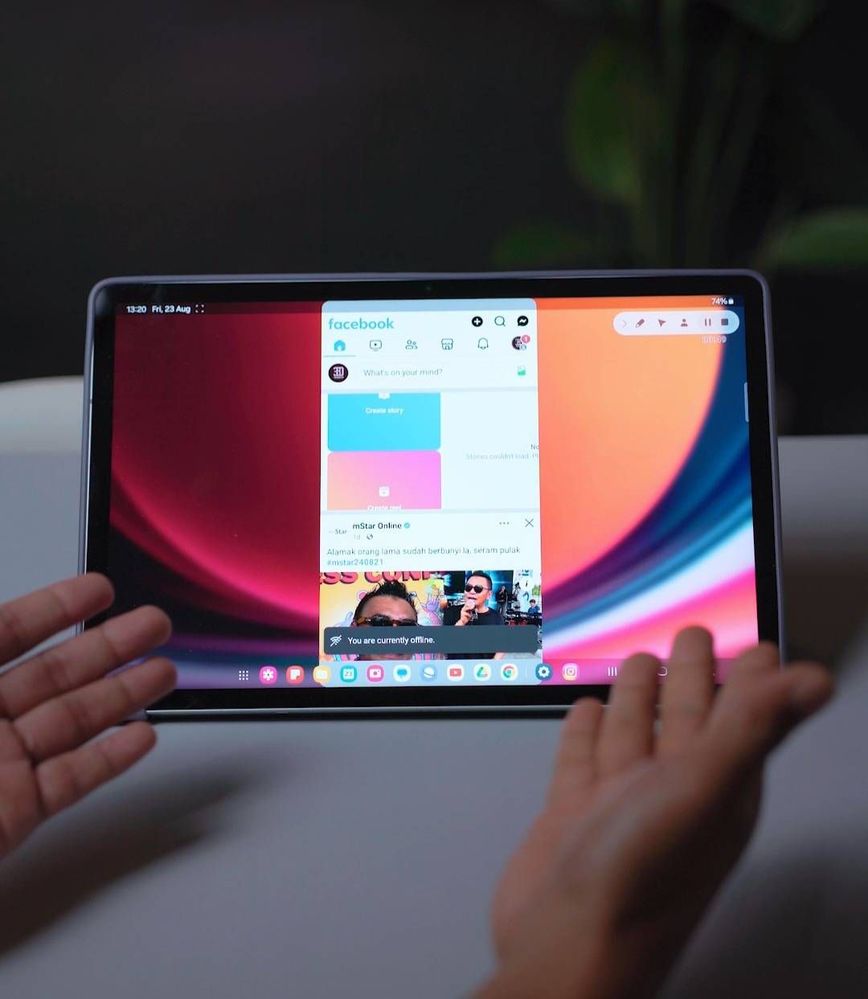

.
1) Go to SETTING and search FEATURES
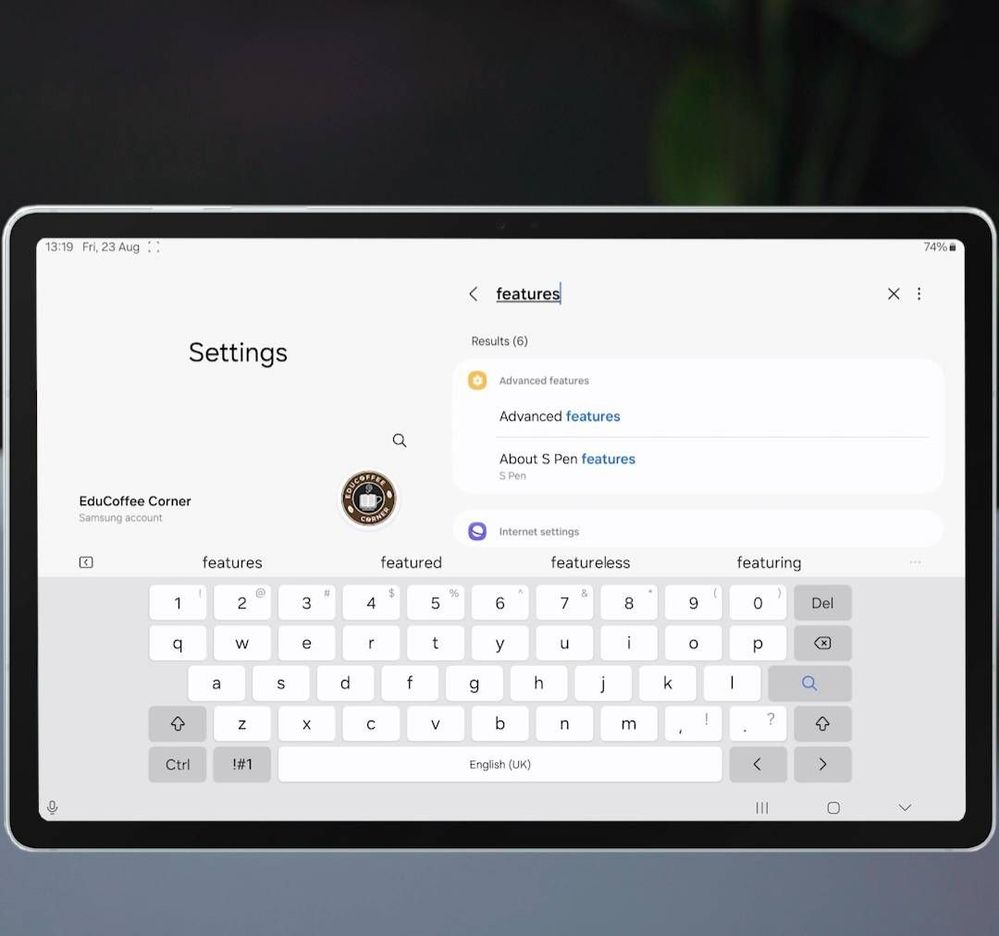
.
2) Chooe ADVANCE FEATURES
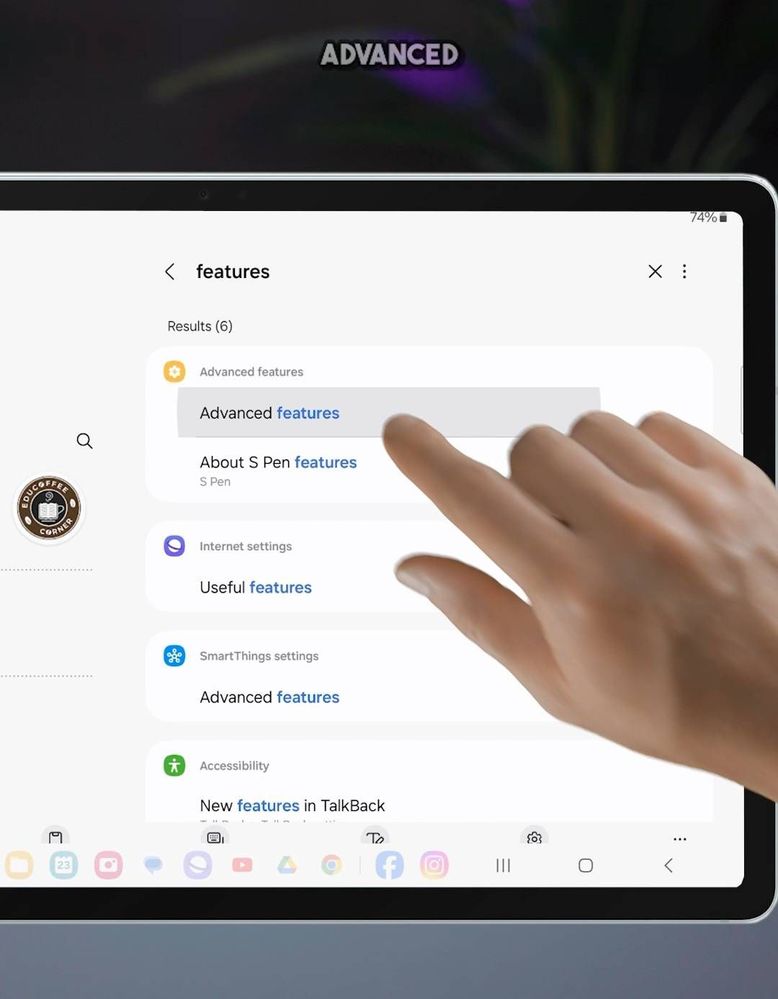
.
3) Then choose LABS
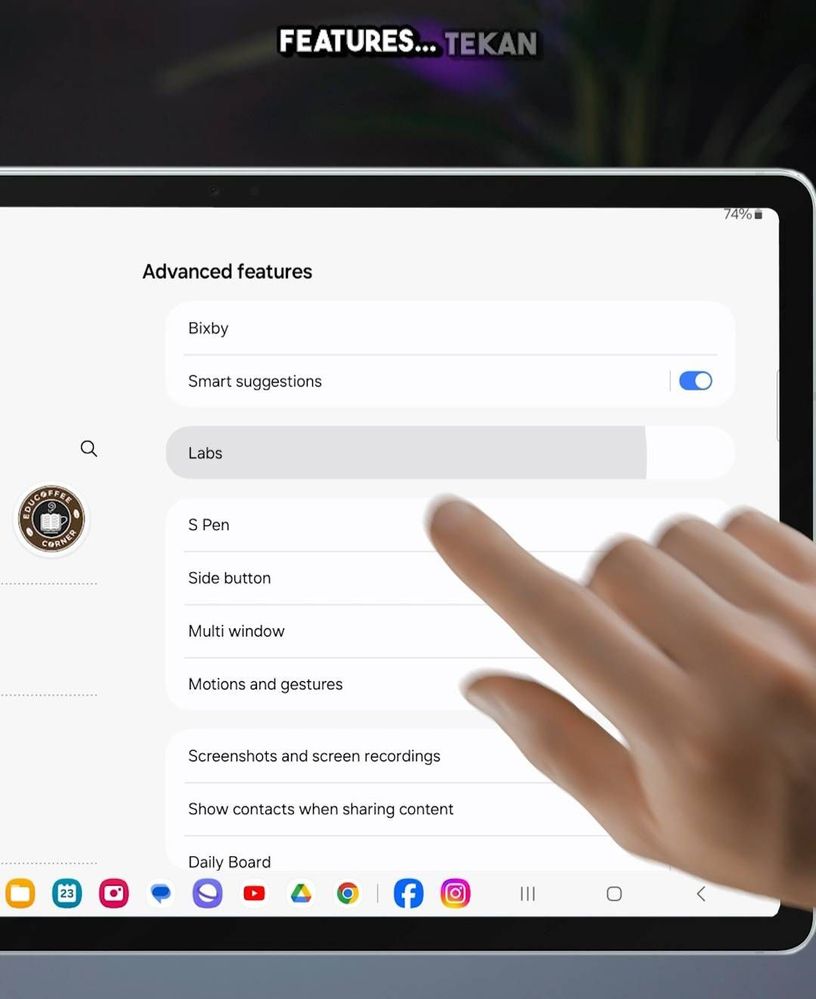
.
4) Choose Landscape view for Portrait apps
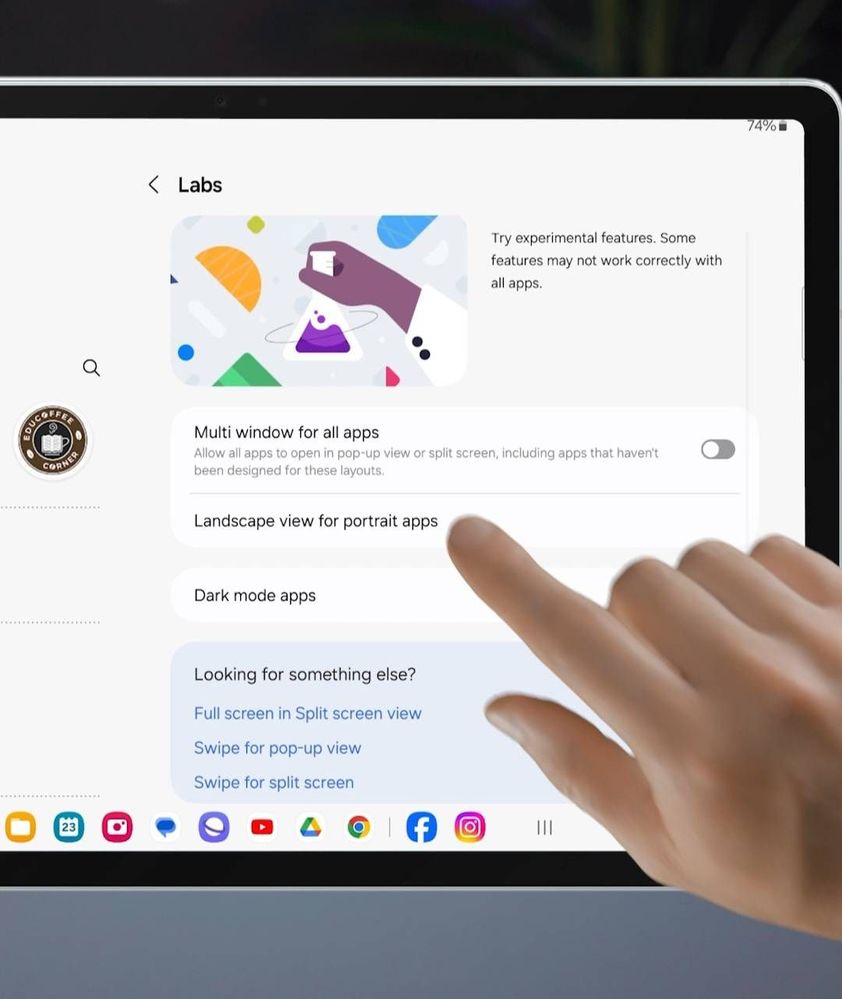
.
5) Find the FACEBOOK apps and turn it ON
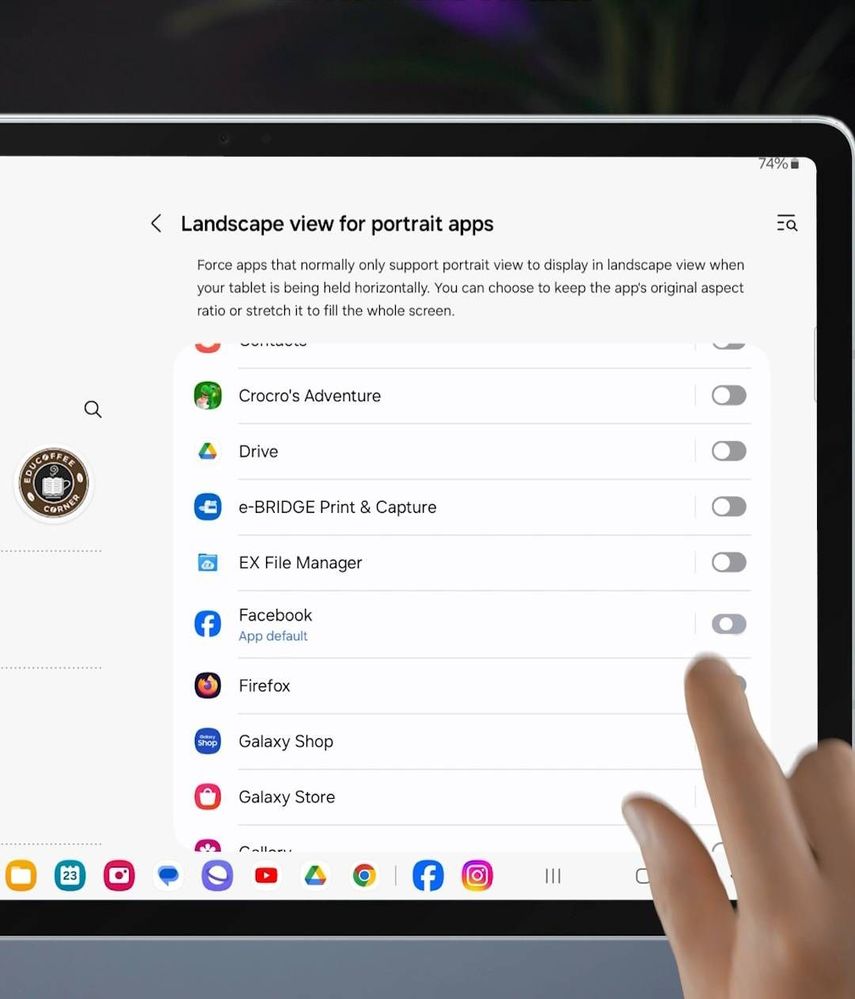
.
Now you may check to re-open your Facebook apps..and wallaaaa Success 🤩🫰👍
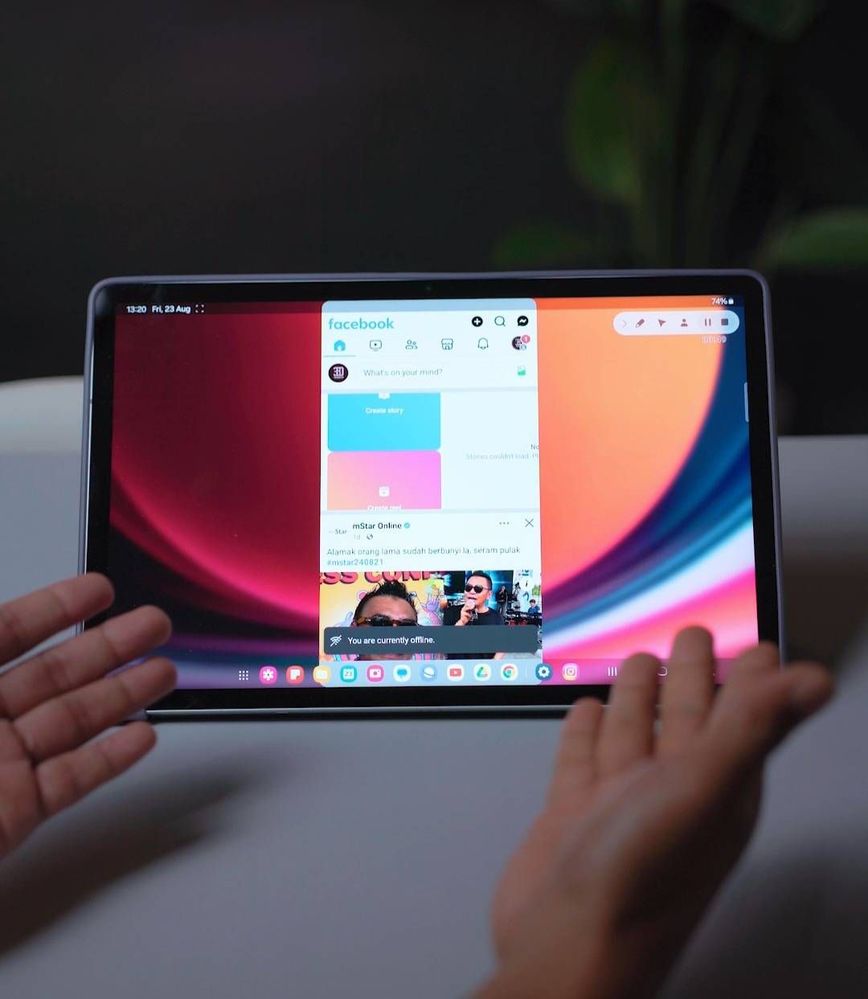
0 Comments
