Louisianimal
Active Level 2
Options
- Mark as New
- Bookmark
- Subscribe
- Subscribe to RSS Feed
- Permalink
- Report Inappropriate Content
11-04-2019 07:45 PM (Last edited 11-04-2019 07:46 PM ) in
Tips
Just a quick tip regarding gesture navigation (specifically the swipe up gesture where the home key previously was).
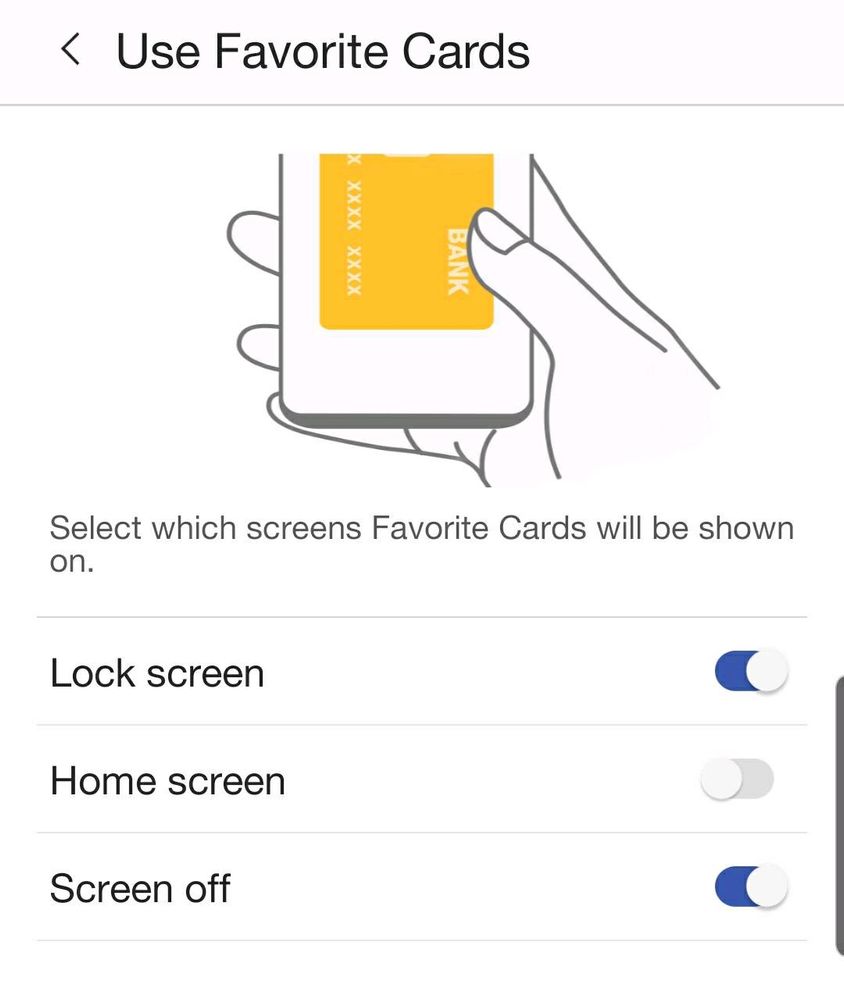
I'm sure others who use Samsung Pay and have tried out the new gesture navigation have noticed that the the swipe up/home gesture is the same one you might normally use for readying a digital payment.
Incedentally, this is a problem where you'll find your device competing between navigation and sliding a credit card onto your screen.
If you wish to use gestures for navigating properly, you'll need to change one or two settings in Samsung Pay (depending on your preferances).
Within Samsung Pay, tap the menu in the top left corner and tap "settings" then tap "favorite cards". You will now have the choice to disable Samsung Pay from utilizing and conflicting with the new swipe up gesture's functions.
Screenshot included below in which I disabled the gesture association for when I'm on the home screen. I hope this helped some of you who have not had a chance to properly test the gesture navigation out.
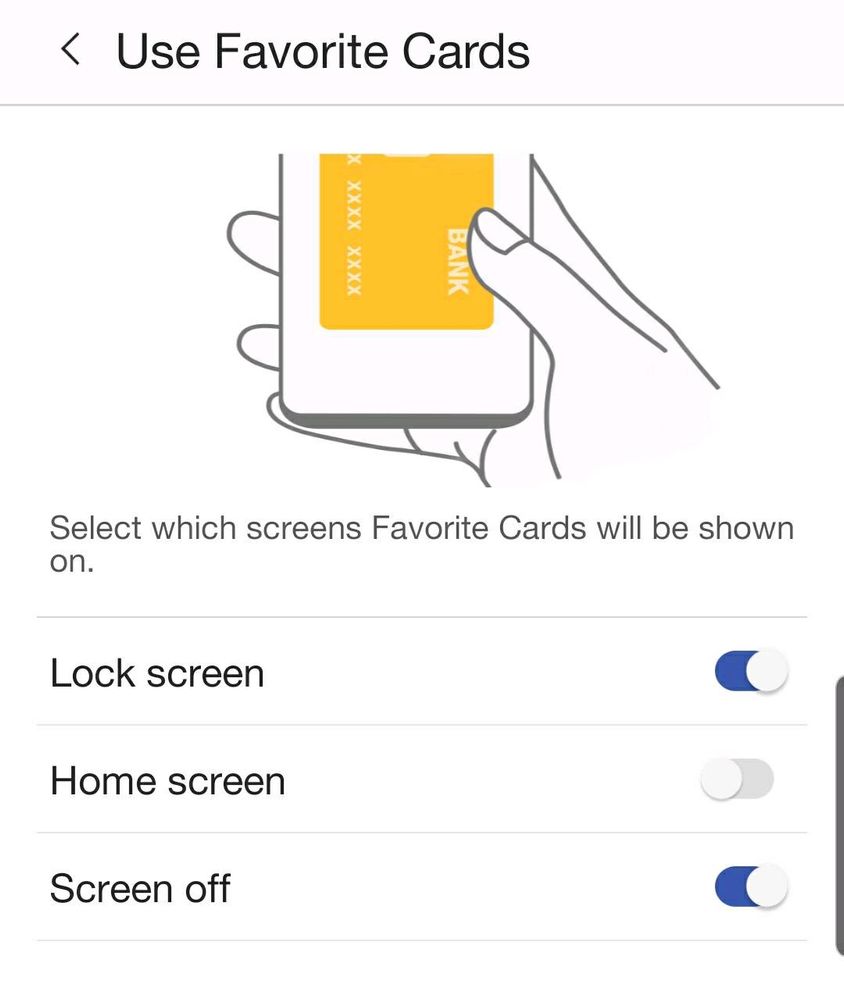
5 REPLIES 5
SamsungUSABetaT
Community Manager
Options
- Mark as New
- Subscribe
- Subscribe to RSS Feed
- Permalink
11-05-2019 09:41 AM in
TipsThank you for the valuable tip. We appreciate your contribution to the Beta community.
BlackGuyJamal
Active Level 1
Options
- Mark as New
- Subscribe
- Subscribe to RSS Feed
- Permalink
- Report Inappropriate Content
11-06-2019 05:45 AM in
Tips
For those that wants an added convenience, I also set the Bixby button to single press open Samsung Pay.
riposinpace
Active Level 1
Options
- Mark as New
- Subscribe
- Subscribe to RSS Feed
- Permalink
- Report Inappropriate Content
11-06-2019 07:51 AM in
Tips
if you use the new gestures you can swipe up to the right or left of the card icon as well. that's what I've been doing
Jman23
Active Level 6
Options
- Mark as New
- Subscribe
- Subscribe to RSS Feed
- Permalink
- Report Inappropriate Content
11-07-2019 01:31 AM in
Tips
yea but it **bleep** not having it on the home screen. I'm so use to it
Louisianimal
Active Level 2
Options
- Mark as New
- Subscribe
- Subscribe to RSS Feed
- Permalink
- Report Inappropriate Content
11-07-2019 04:11 PM in
Tips
Thank you to those who commented with additional tips on this. It does take some getting used to with the swipe up area changing functions. Certain phones can make it easier, for example I have the S10e and I have the unlock/fingerprint scanner button set to respond to up/down swipes which I've assigned to SS Pay and the Quick Panel respectively.
