- Mark as New
- Bookmark
- Subscribe
- Subscribe to RSS Feed
- Permalink
- Report Inappropriate Content
02-09-2023 04:23 AM (Last edited 02-09-2023 04:38 AM ) in
Wearables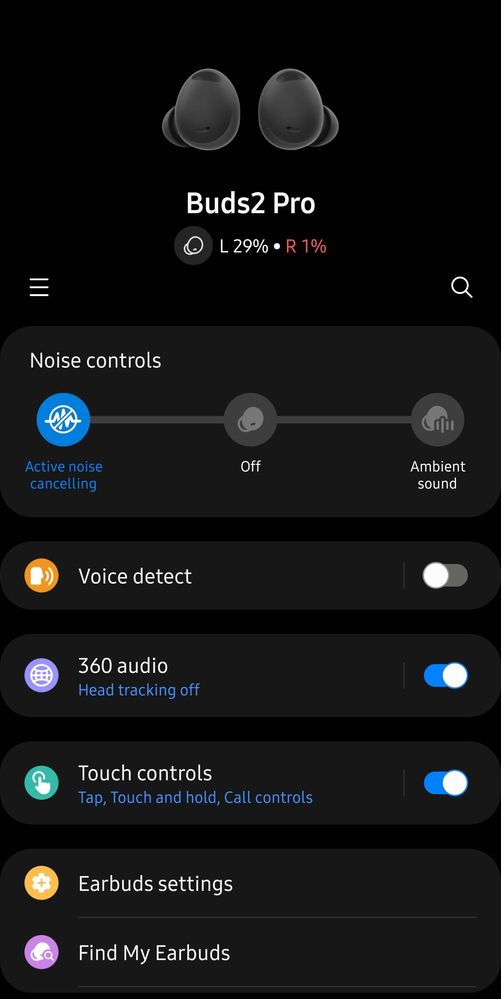
- Mark as New
- Subscribe
- Subscribe to RSS Feed
- Permalink
- Report Inappropriate Content
02-09-2023 10:47 AM in
WearablesHi Potong,
Thanks for reaching out!
This is moderator from Samsung Members Community.
I understand how frustrating it is for one earbud to drain the battery faster than the other earbud. You can try resetting the Buds.
Try cleaning the affected Bud, especially the sensor, as it could be struggling to get a connection.
- Remove the ear tip from the earbud carefully. Don't use force to remove the ear tip.
- Clean the sensor, mesh and ear tip with a clean, soft cloth.
- Clean the receiver with a cotton swab and dry brush to remove any foreign materials.
- Reattach the ear tip onto the earbud when you've finish cleaning.
Please note: do not use liquids, such as alcohol or soapy water, when cleaning the Galaxy Buds.
If the right earbud battery continues to drain faster than the left side, then it would be recommended to have the Buds evaluated by our certified technician.
You can make appointment before visit our service center.
https://www.samsung.com/my/support/mobile-devices/book-an-appointment/
If you want to know the operation hour for service center, you can refer below link.
https://www.samsung.com/my/support/mobile-devices/service-center-service-status-update/
Thank you.
- Mark as New
- Subscribe
- Subscribe to RSS Feed
- Permalink
- Report Inappropriate Content
04-26-2024 03:31 PM in
WearablesAfter seeing many people complaining about the same problem, I sent my bud2pro for repair. Samsung has given me new ones.
It is sad that nowhere do they acknowledge publicly that it could be a factory problem. If it did not get super bad, I would have kept my defective unit. I love Samsung but sometimes...


