cásiñg
Active Level 3
Options
- Mark as New
- Bookmark
- Subscribe
- Subscribe to RSS Feed
- Permalink
- Report Inappropriate Content
04-16-2020 06:21 PM in
WearablesAny one know how to change the name for this Galaxy Buds+ Pop Up Animation Card?
I called Samsung support center, non of them can resolve my issue.
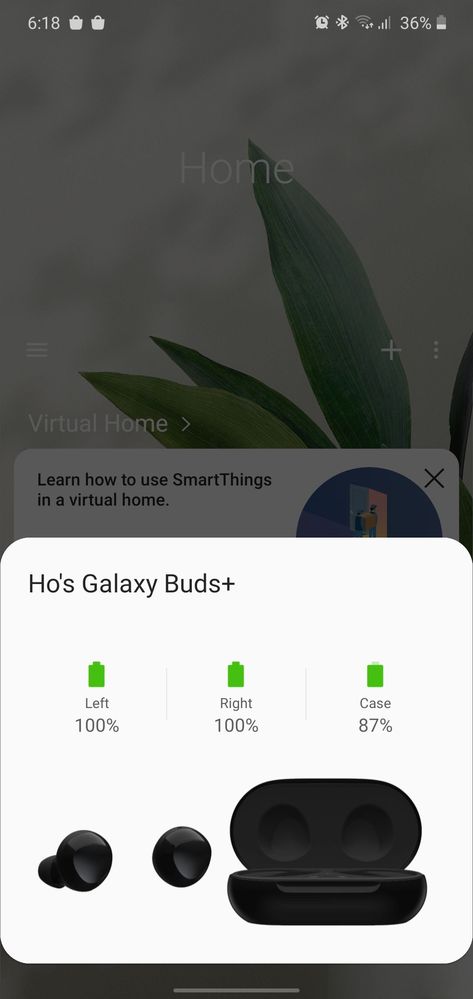
- Tags:
- Buds
- Buds+
- GalaxyBuds+
14 Comments
- « Previous
-
- 1
- 2
- Next »
Sy3ney
Expert Level 3
Options
- Mark as New
- Subscribe
- Subscribe to RSS Feed
- Permalink
- Report Inappropriate Content
04-18-2020 01:49 AM (Last edited 04-18-2020 01:50 AM ) in
Wearables
You may try this method:-
Drop down the Notification Bar > tap on Gear icon > Settings > Bluetooth. Select the Galaxy Buds+ settings. Rename your Galaxy Buds+.
You have to PAIR AGAIN your Galaxy Buds+ with your phone as you have renamed the Buds. Put both the gadget as near as possible for the bluetooth pairing again.
Drop down the Notification Bar > tap on Gear icon > Settings > Bluetooth. Select the Galaxy Buds+ settings. Rename your Galaxy Buds+.
You have to PAIR AGAIN your Galaxy Buds+ with your phone as you have renamed the Buds. Put both the gadget as near as possible for the bluetooth pairing again.
cásiñg
Active Level 3
Options
- Mark as New
- Subscribe
- Subscribe to RSS Feed
- Permalink
- Report Inappropriate Content
04-18-2020 09:56 AM in
Wearables
I try but it doesn't work
Flashben
Active Level 3
Options
- Mark as New
- Subscribe
- Subscribe to RSS Feed
- Permalink
- Report Inappropriate Content
05-07-2020 11:45 PM in
Wearables
I tried this method but it doesn't work too.
cásiñg
Active Level 3
Options
- Mark as New
- Subscribe
- Subscribe to RSS Feed
- Permalink
- Report Inappropriate Content
12-02-2020 12:18 PM in
Wearables
it do not work for me.
Adqaln
Active Level 2
Options
- Mark as New
- Subscribe
- Subscribe to RSS Feed
- Permalink
- Report Inappropriate Content
11-18-2020 03:16 PM in
Wearables
hey man..try go to settings > tap on ur icon picture on the right hand side > personal info > rename
- « Previous
-
- 1
- 2
- Next »
