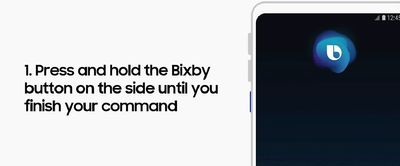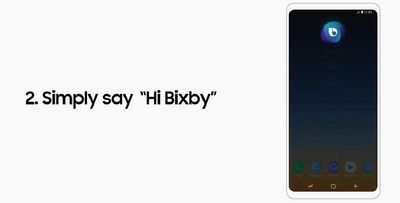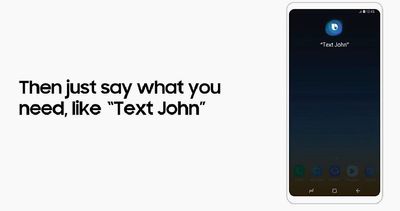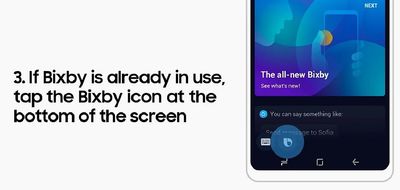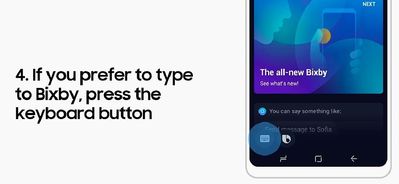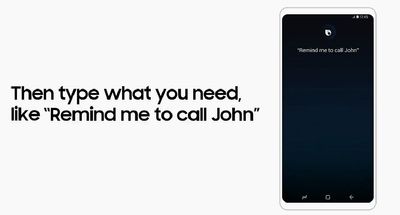Moderator
Options
- Mark as New
- Bookmark
- Subscribe
- Subscribe to RSS Feed
- Permalink
02-18-2020 10:00 AM (Last edited 02-18-2020 10:03 AM ) in
BixbyBixby learns your preference over time, helping you to get things done faster.
1. Activate Bixby via Press and Hold the Side key to talk to Bibxy.
2. Start a conversation hands-free by simply saying "Hi, Bixby"
3. Type to Bixby if you prefer not to talk. Just tap on keyboard next to Bixby button. Bixby will respond with silent, on-screen text.
- Tags:
- Bixby
1 Comment
SamMember
Active Level 7
Options
- Mark as New
- Subscribe
- Subscribe to RSS Feed
- Permalink
- Report Inappropriate Content
02-18-2020 01:36 PM in
Bixby
where is the unlock phone with bixby option? why u remove it on android 10/bixby update