- Mark as New
- Bookmark
- Subscribe
- Subscribe to RSS Feed
- Permalink
- Report Inappropriate Content
01-31-2023 02:48 AM in
Community Guidelines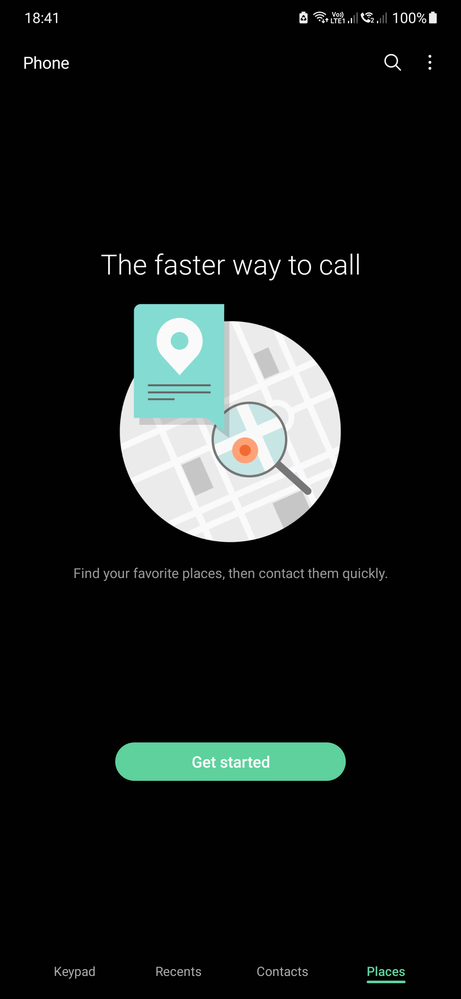
- Mark as New
- Subscribe
- Subscribe to RSS Feed
- Permalink
- Report Inappropriate Content
01-31-2023 02:58 AM (Last edited 01-31-2023 03:00 AM ) in
Community Guidelines- Mark as New
- Subscribe
- Subscribe to RSS Feed
- Permalink
- Report Inappropriate Content
01-31-2023 03:00 AM in
Community Guidelines- Mark as New
- Subscribe
- Subscribe to RSS Feed
- Permalink
- Report Inappropriate Content
01-31-2023 03:01 AM in
Community Guidelines- Mark as New
- Subscribe
- Subscribe to RSS Feed
- Permalink
01-31-2023 03:00 AM (Last edited 01-31-2023 03:02 AM ) in
Community GuidelinesHello Dheck,
Thanks for reaching out to us here, in order to find out how to remove/uninstall apps especially in order to manage storage space.
Understand what you are experiencing, don't know what to do next.
But don't you worry; we will guide and assist you in coming up with the right solutions that you are looking for.
For more help and assistance, you may contact us on our online Samsung Customer Care support channels below.
https://samsung-livechat.sprinklr.com/seao/ph/index.html
