EngrGlitch
Active Level 6
Options
- Mark as New
- Bookmark
- Subscribe
- Subscribe to RSS Feed
- Permalink
- Report Inappropriate Content
05-04-2025 03:48 AM in
Galaxy A
Just saw the release of these 3 Galaxy AI Features that are only available in China, and I tried installing it on Samsung Galaxy A53 😆









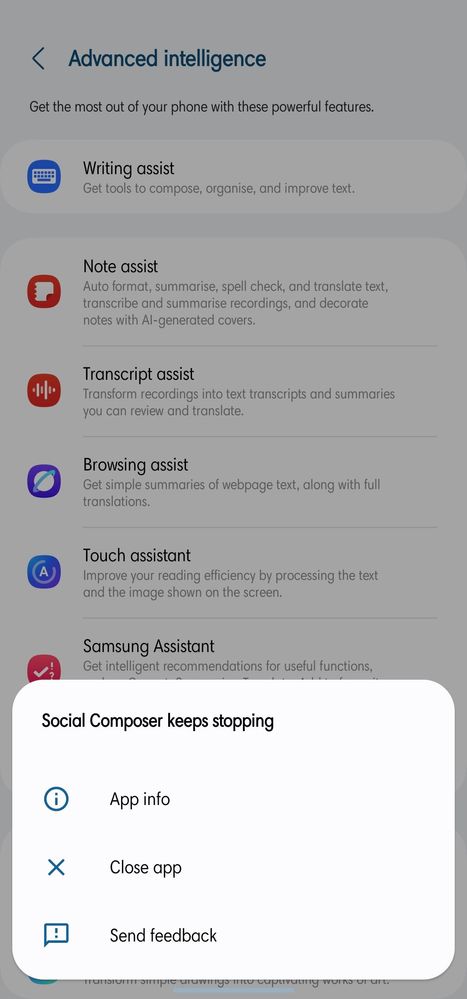

Advanced Intelligence
The first one is Touch assistant. To enable this, I've installed the latest version of Bixby Touch (Touch to Search). The current version of the app is 4.1.00.9.

Bixby Touch's details in Settings

Touch Assistant's details in Advanced Intelligence
I've already enabled it, but until now, I'm not sure how it works hahahaha
---------‐-------------------------------------------------------------
The second one is Smart clipboard. To enable this, I've installed the latest version of Samsung Assistant (Version 9.2.08.8)

Samsung Assistant's details in Settings

Samsung Assistant when opening for the first time.
However, this application is not (yet) available in our country so it's no good 😆

Service not available
Below is the Smart clipboard details in Adavaced Intelligence list:

---------‐-------------------------------------------------------------
Lastly, is the Social composer. To enable this, I've installed the latest version of the app, version 1.0.24.1. Below is its details:

Social Composer in Advanced Intelligence

More details avout the feature
However, everytime I enable it, I encounter this issue:
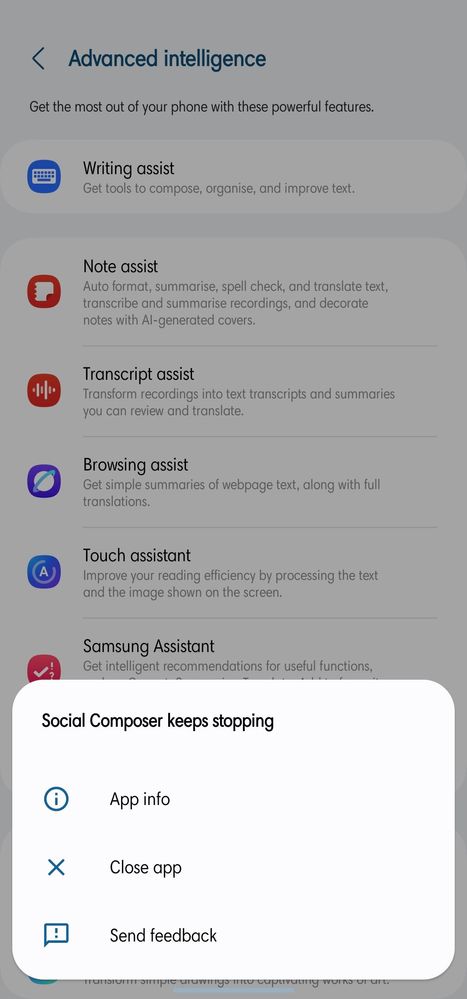
I guess these three won't work (yet) on Samsung Galaxy A53 😅
Have you heard about these 3 Galaxy AI features? What are your thought about these apps? 😁
0 Comments
