- Mark as New
- Bookmark
- Subscribe
- Subscribe to RSS Feed
- Permalink
- Report Inappropriate Content
08-28-2021 10:00 PM in
Galaxy A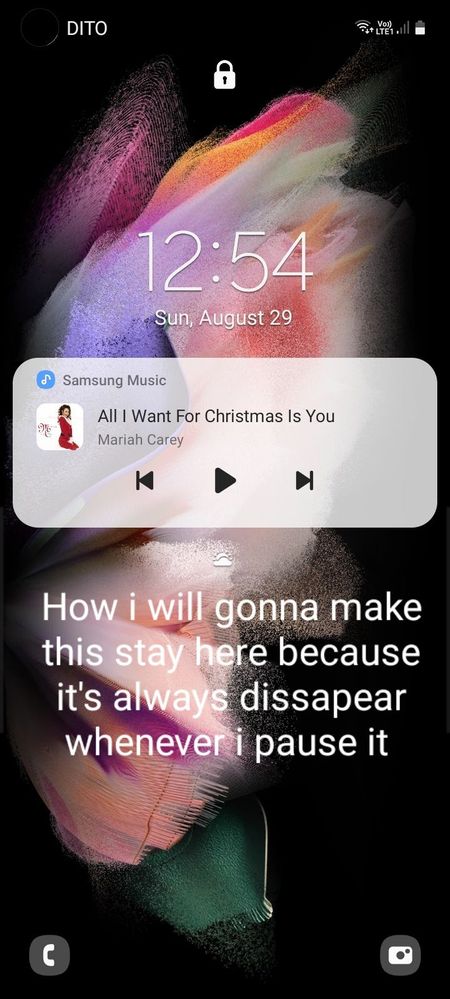
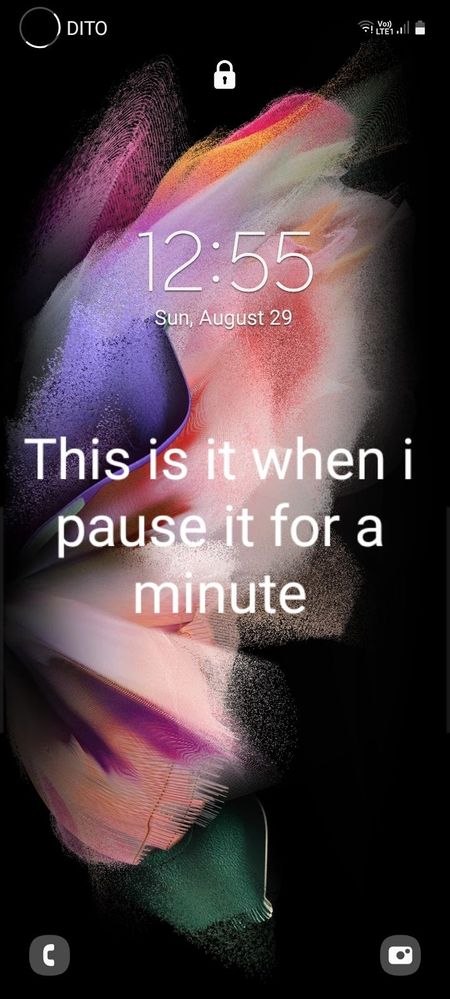
Solved! Go to Solution.
1 Solution
Accepted Solutions
- Mark as New
- Subscribe
- Subscribe to RSS Feed
- Permalink
- Report Inappropriate Content
08-28-2021 11:12 PM (Last edited 08-28-2021 11:19 PM ) in
Galaxy AOn the other hand, Samsung Music has a feature which you can enable to control it from the lockscreen, and those controls will still be there even after a minute. You can enable it by going to Samsung Music's settings - Control Music From Lockscreen and you'll get a control similar to this.

- Mark as New
- Subscribe
- Subscribe to RSS Feed
- Permalink
- Report Inappropriate Content
08-28-2021 10:52 PM in
Galaxy A- Mark as New
- Subscribe
- Subscribe to RSS Feed
- Permalink
- Report Inappropriate Content
08-28-2021 11:12 PM (Last edited 08-28-2021 11:19 PM ) in
Galaxy AOn the other hand, Samsung Music has a feature which you can enable to control it from the lockscreen, and those controls will still be there even after a minute. You can enable it by going to Samsung Music's settings - Control Music From Lockscreen and you'll get a control similar to this.

- Mark as New
- Subscribe
- Subscribe to RSS Feed
- Permalink
- Report Inappropriate Content
08-28-2021 11:16 PM in
Galaxy A- Mark as New
- Subscribe
- Subscribe to RSS Feed
- Permalink
08-29-2021 06:33 PM in
Galaxy AGreat day! Glad to see that there is already a solution! We're happy that you guys are connected. Stay safe and have a nice day ahead!
