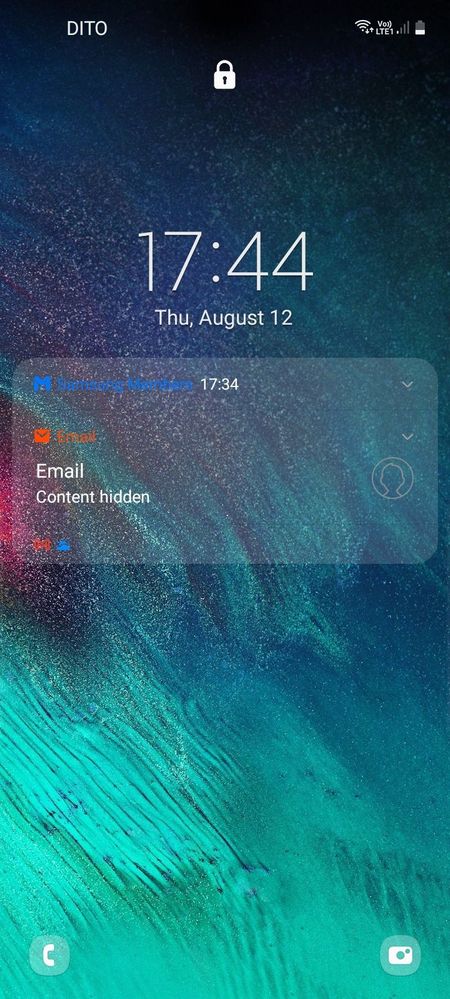- Mark as New
- Bookmark
- Subscribe
- Subscribe to RSS Feed
- Permalink
- Report Inappropriate Content
08-12-2021 02:45 AM in
Galaxy A2 Solutions
Accepted Solutions
- Mark as New
- Subscribe
- Subscribe to RSS Feed
- Permalink
- Report Inappropriate Content
08-12-2021 03:03 AM in
Galaxy A- Mark as New
- Subscribe
- Subscribe to RSS Feed
- Permalink
- Report Inappropriate Content
08-12-2021 03:25 AM in
Galaxy A- Mark as New
- Subscribe
- Subscribe to RSS Feed
- Permalink
- Report Inappropriate Content
08-12-2021 02:49 AM in
Galaxy Aor is it the wallpaper making it look blurry
- Mark as New
- Subscribe
- Subscribe to RSS Feed
- Permalink
- Report Inappropriate Content
08-12-2021 02:54 AM in
Galaxy A- Mark as New
- Subscribe
- Subscribe to RSS Feed
- Permalink
- Report Inappropriate Content
08-12-2021 02:59 AM (Last edited 08-12-2021 02:59 AM ) in
Galaxy A- Mark as New
- Subscribe
- Subscribe to RSS Feed
- Permalink
- Report Inappropriate Content
08-12-2021 03:25 AM in
Galaxy A- Mark as New
- Subscribe
- Subscribe to RSS Feed
- Permalink
- Report Inappropriate Content
08-12-2021 03:03 AM in
Galaxy A
- Mark as New
- Subscribe
- Subscribe to RSS Feed
- Permalink
08-12-2021 07:05 PM in
Galaxy AGreat Samsung morning! Have you check what your co-members suggested? Hope to have helped you out. Be sure to click " ✓ Accept as Solution" when you find an answer that works for you. Stay safe and have a nice day ahead!