- Mark as New
- Bookmark
- Subscribe
- Subscribe to RSS Feed
- Permalink
- Report Inappropriate Content
12-08-2022 12:26 PM (Last edited 12-08-2022 04:30 PM ) in
Galaxy A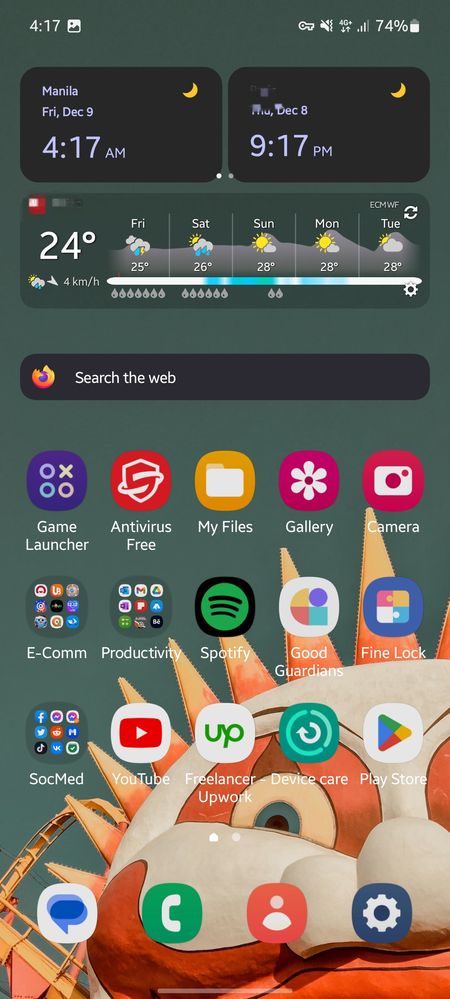
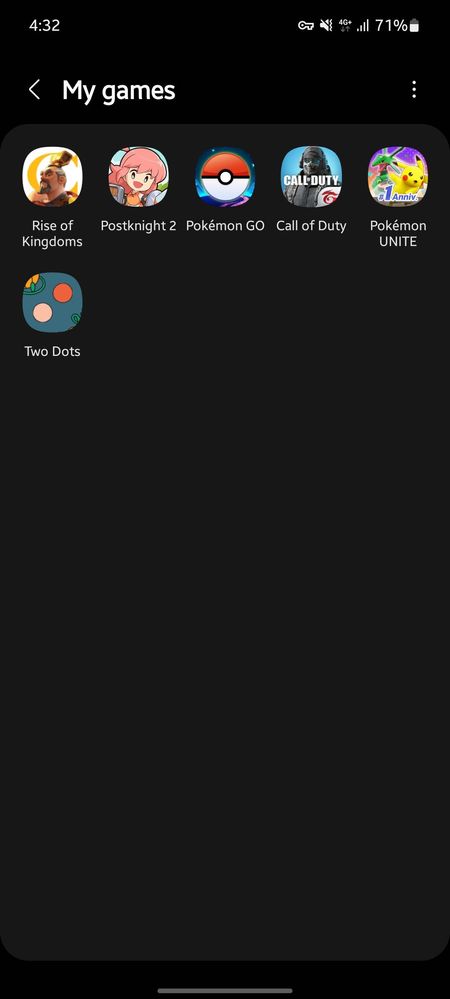
- Mark as New
- Subscribe
- Subscribe to RSS Feed
- Permalink
- Report Inappropriate Content
12-08-2022 08:37 PM in
Galaxy A- Mark as New
- Subscribe
- Subscribe to RSS Feed
- Permalink
- Report Inappropriate Content
12-08-2022 05:25 PM (Last edited 12-08-2022 05:27 PM ) in
Galaxy A
- Mark as New
- Subscribe
- Subscribe to RSS Feed
- Permalink
- Report Inappropriate Content
12-08-2022 08:46 PM in
Galaxy Ai tried using the edge panel, but i got annoyed pag accidentally na aactivate ko sya, kaya inalis ko na lang 🤣
- Mark as New
- Subscribe
- Subscribe to RSS Feed
- Permalink
- Report Inappropriate Content
12-08-2022 05:37 PM (Last edited 12-08-2022 05:43 PM ) in
Galaxy A


- Mark as New
- Subscribe
- Subscribe to RSS Feed
- Permalink
- Report Inappropriate Content
12-08-2022 06:02 PM in
Galaxy AI'm currently using Nova Launcher and I highly recommend it to anyone looking for a launcher. I've been using it since the Samsung Galaxy S4 came out and it's been perfect.

- Mark as New
- Subscribe
- Subscribe to RSS Feed
- Permalink
- Report Inappropriate Content
12-08-2022 08:42 PM in
Galaxy Amedyo naumay lng ako sa itsura kaya naghahanap ako ng other options 😄
- Mark as New
- Subscribe
- Subscribe to RSS Feed
- Permalink
- Report Inappropriate Content
12-08-2022 07:06 PM (Last edited 12-08-2022 07:08 PM ) in
Galaxy ASimple Homescreen feat. Kamisato Sibling
#GenshinImpact

- Mark as New
- Subscribe
- Subscribe to RSS Feed
- Permalink
- Report Inappropriate Content
12-08-2022 08:40 PM in
Galaxy A- Mark as New
- Subscribe
- Subscribe to RSS Feed
- Permalink
12-08-2022 07:58 PM (Last edited 12-08-2022 07:59 PM ) in
Galaxy AThank you, garrifff, for sharing and featuring your Home Screen topics with screen shots, here.
- Mark as New
- Subscribe
- Subscribe to RSS Feed
- Permalink
- Report Inappropriate Content
12-08-2022 08:50 PM in
Galaxy A