- Mark as New
- Bookmark
- Subscribe
- Subscribe to RSS Feed
- Permalink
- Report Inappropriate Content
11-30-2022 04:13 PM (Last edited 12-02-2022 01:57 PM ) in
Galaxy M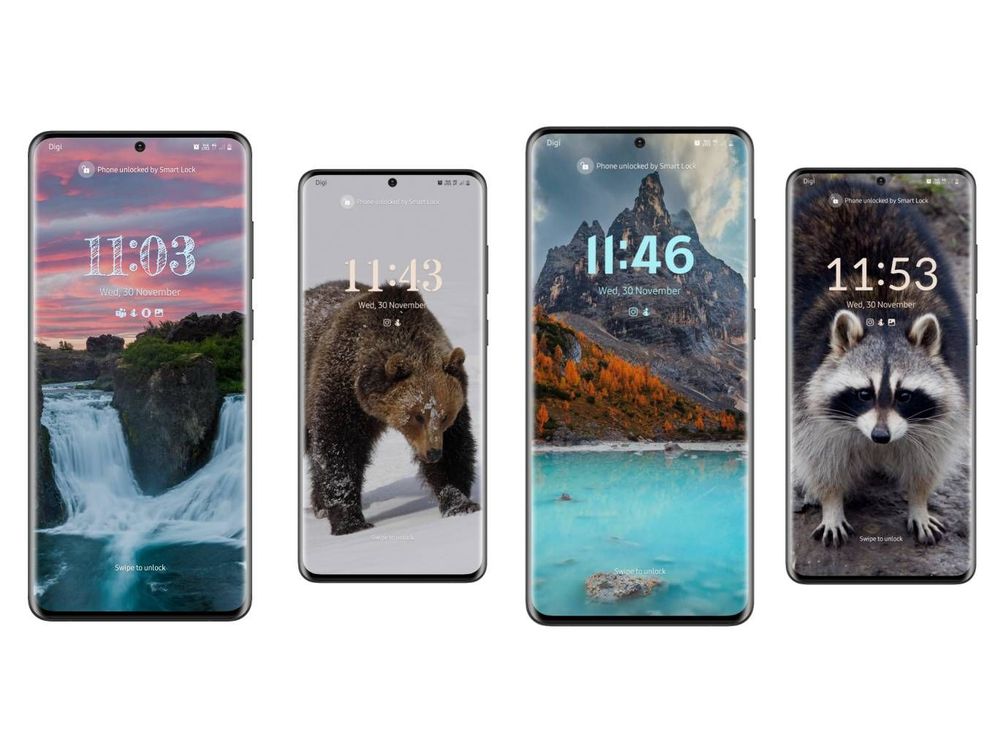

- Mark as New
- Subscribe
- Subscribe to RSS Feed
- Permalink
- Report Inappropriate Content
11-30-2022 07:00 PM in
Galaxy M- Mark as New
- Subscribe
- Subscribe to RSS Feed
- Permalink
- Report Inappropriate Content
12-03-2022 11:58 AM in
Galaxy M- Mark as New
- Subscribe
- Subscribe to RSS Feed
- Permalink
- Report Inappropriate Content
12-03-2022 12:48 PM in
Galaxy M- Mark as New
- Subscribe
- Subscribe to RSS Feed
- Permalink
- Report Inappropriate Content
11-30-2022 10:18 PM in
Galaxy MThank you for summaries the One UI 5 features. Interesting to read.
One thing i read from others is that One UI 5 do not have the automatic restart (by date) anymore. They replace it with 'Restart when needed'. To me, i still prefer the automatic restart where i can set my own date and time. Unfortunately they removed it already.
