- Mark as New
- Bookmark
- Subscribe
- Subscribe to RSS Feed
- Permalink
- Report Inappropriate Content
09-08-2022 02:50 PM in
Galaxy Note1 Solution
Accepted Solutions
- Mark as New
- Subscribe
- Subscribe to RSS Feed
- Permalink
09-08-2022 07:41 PM in
Galaxy NoteHello jhojho23,
Thank you for reaching out to us regarding your issue, how to do multi-window on Samsung Note 10+. Don't you worry, we are here to help.
Multi Window is an OS feature that lets you tile two applications side by side for faster and more productive work. It doesn’t work with all applications, but it works with important ones for you.
You can access Multi-Window by swiping up from the bottom of the screen or tapping the up arrow in the bottom taskbar. You should then see the screen divided into two. Place an app into each side and you’re ready to go.
Many replies here with a variety of choices you can select.
The following are basic steps you can follow.
Step 1. Navigate to the home screen of your Samsung Galaxy Note 10.
Step 2. Swipe up from the bottom or tap the arrow in the center of the taskbar.
Step 3. Open an app and drag it onto the left side.
Step 4. Open another app and drag it to the right side.
Hope this content is helpful and you should be able to view multiple apps at ones.
- Mark as New
- Subscribe
- Subscribe to RSS Feed
- Permalink
- Report Inappropriate Content
09-08-2022 02:59 PM (Last edited 09-08-2022 02:59 PM ) in
Galaxy Note

- Mark as New
- Subscribe
- Subscribe to RSS Feed
- Permalink
- Report Inappropriate Content
09-08-2022 03:11 PM in
Galaxy Note- Mark as New
- Subscribe
- Subscribe to RSS Feed
- Permalink
- Report Inappropriate Content
09-08-2022 03:11 PM in
Galaxy Note- Mark as New
- Subscribe
- Subscribe to RSS Feed
- Permalink
- Report Inappropriate Content
09-08-2022 03:37 PM in
Galaxy Note- Mark as New
- Subscribe
- Subscribe to RSS Feed
- Permalink
- Report Inappropriate Content
09-08-2022 03:29 PM in
Galaxy Note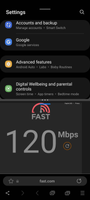
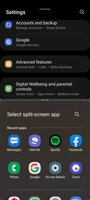

- Mark as New
- Subscribe
- Subscribe to RSS Feed
- Permalink
- Report Inappropriate Content
09-08-2022 03:39 PM in
Galaxy Note
- Mark as New
- Subscribe
- Subscribe to RSS Feed
- Permalink
- Report Inappropriate Content
09-08-2022 03:46 PM in
Galaxy Note- Mark as New
- Subscribe
- Subscribe to RSS Feed
- Permalink
- Report Inappropriate Content
09-08-2022 03:46 PM in
Galaxy Note- Mark as New
- Subscribe
- Subscribe to RSS Feed
- Permalink
- Report Inappropriate Content
09-08-2022 03:48 PM in
Galaxy Note