elboy28
Beginner Level 2
Options
- Mark as New
- Bookmark
- Subscribe
- Subscribe to RSS Feed
- Permalink
- Report Inappropriate Content
06-24-2020 12:23 AM in
Galaxy Note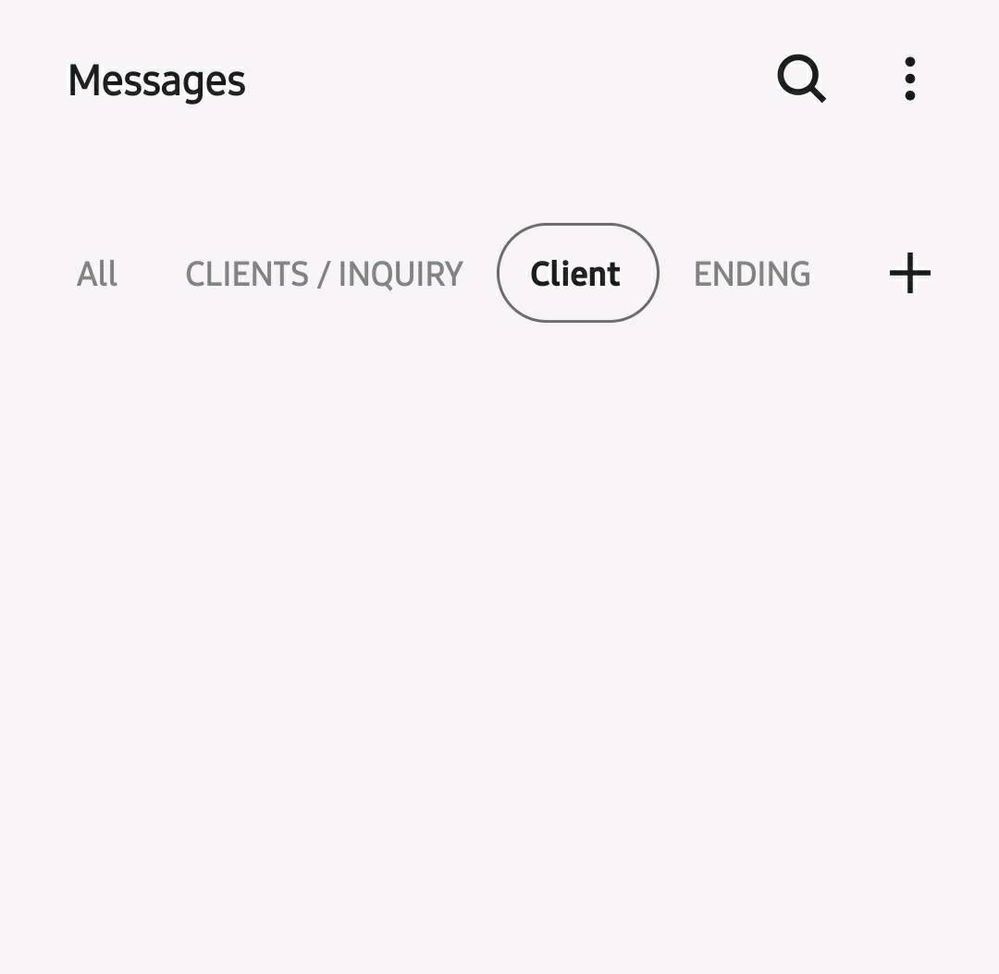
2 REPLIES 2
starky02
Active Level 6
Options
- Mark as New
- Subscribe
- Subscribe to RSS Feed
- Permalink
- Report Inappropriate Content
06-24-2020 02:17 AM (Last edited 06-24-2020 02:19 AM ) in
Galaxy Note
To delete a category, go to the category you want to delete, long press on any message in that category, if there's none, try to add one. Then select every message in that category, at the bottom of screen it will say remove from category, hit remove from category and then it will ask you do you also want to delete the category.
elboy28
Beginner Level 2
Options
- Mark as New
- Subscribe
- Subscribe to RSS Feed
- Permalink
- Report Inappropriate Content
07-20-2020 07:37 AM in
Galaxy Note
thank you for the help. 😊
